filmov
tv
HOW TO OPEN NEW PREMIERE PRO Project on older Version? - Downgrade a Premiere Pro Project File
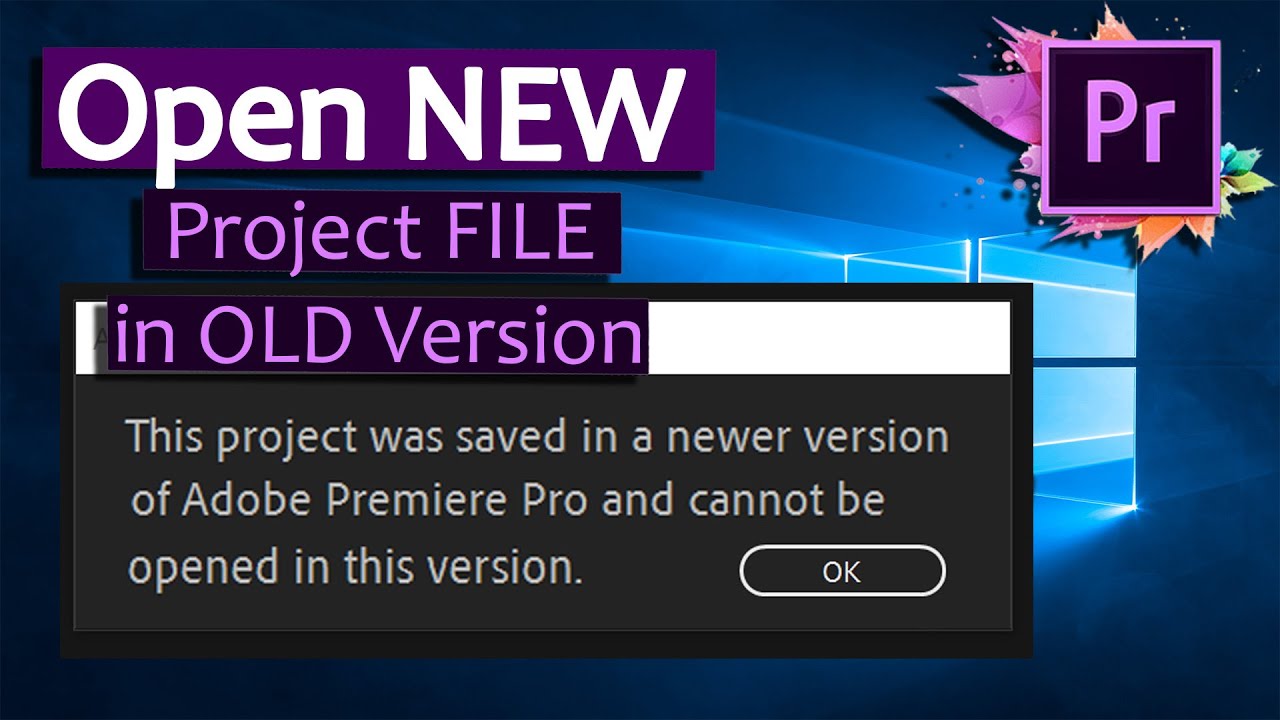
Показать описание
HOW TO OPEN NEW PREMIERE PRO Project on older Version? How to DOWNGRADE a Premiere Pro Project File?
I saved a Premiere Pro Project File in the current Version Premiere Pro 2020 (V.14) and I had to install Premiere Pro 2019 (V.13). But i could not open my Premiere Pro File anymore. I get the message "this project was saved in a newer version of adobe premiere pro and cannot be opened in this version"
So how to open a new pp project on an older version??? In this Tutorial I will show you how you can easily open your newer Version of PP Project on an OLDER Version. To do this you need to change only on number with NOTEPAD. Thats it. You can open an new premiere pro project without xml files or any other tools. This works with almost all Adobe Premiere Pro Versions.
VIDEO: PREMIERE PRO 2020 TIMELINE GLITCH FIX
If you found this helpful = Like
If you want more tips = Subscribe
If you want to be a Filmmaker = Bell ;-)
Cheers Daniel, see you in the next one...
●●● Check out my Skillshare Classes ●●●
GET 1 month FREE Skillshare through my Link:
●●● BigFilms VFX Special Effects Pack ●●●
THE ULTIMATE BLOCKBUSTER Drag & Drop Effcts Pack.
Create amazing Hollywood and Superhero effects. Easy to use!
This will make your Films stand out and save you time!
● More Filmmaking Tips on my Blog ●
● Filmmaking and Adobe Edit Community ●
♥ FOLLOW ME ♥
● Camera Gear I use - Equipment List ●
● Musik ●
● Stock Footage ●
● Disclaimer ●
Please note that some of the links are affiliate links, and, at no additional cost to you, I may earn a commission if you make a purchase. I use all the companies listed and recommend them because they rock and have made my Filmmaking better. If you are ready to become a Filmmaker and would like to support me, using these links is one way to do that. If you have any questions about the companies, e-mail me.
I saved a Premiere Pro Project File in the current Version Premiere Pro 2020 (V.14) and I had to install Premiere Pro 2019 (V.13). But i could not open my Premiere Pro File anymore. I get the message "this project was saved in a newer version of adobe premiere pro and cannot be opened in this version"
So how to open a new pp project on an older version??? In this Tutorial I will show you how you can easily open your newer Version of PP Project on an OLDER Version. To do this you need to change only on number with NOTEPAD. Thats it. You can open an new premiere pro project without xml files or any other tools. This works with almost all Adobe Premiere Pro Versions.
VIDEO: PREMIERE PRO 2020 TIMELINE GLITCH FIX
If you found this helpful = Like
If you want more tips = Subscribe
If you want to be a Filmmaker = Bell ;-)
Cheers Daniel, see you in the next one...
●●● Check out my Skillshare Classes ●●●
GET 1 month FREE Skillshare through my Link:
●●● BigFilms VFX Special Effects Pack ●●●
THE ULTIMATE BLOCKBUSTER Drag & Drop Effcts Pack.
Create amazing Hollywood and Superhero effects. Easy to use!
This will make your Films stand out and save you time!
● More Filmmaking Tips on my Blog ●
● Filmmaking and Adobe Edit Community ●
♥ FOLLOW ME ♥
● Camera Gear I use - Equipment List ●
● Musik ●
● Stock Footage ●
● Disclaimer ●
Please note that some of the links are affiliate links, and, at no additional cost to you, I may earn a commission if you make a purchase. I use all the companies listed and recommend them because they rock and have made my Filmmaking better. If you are ready to become a Filmmaker and would like to support me, using these links is one way to do that. If you have any questions about the companies, e-mail me.
Комментарии
 0:10:03
0:10:03
 0:12:14
0:12:14
 0:04:46
0:04:46
 0:00:33
0:00:33
 0:03:38
0:03:38
 0:02:43
0:02:43
 0:20:55
0:20:55
 0:02:56
0:02:56
 0:01:47
0:01:47
 0:01:22
0:01:22
 0:08:45
0:08:45
 0:01:18
0:01:18
 0:14:56
0:14:56
 0:01:35
0:01:35
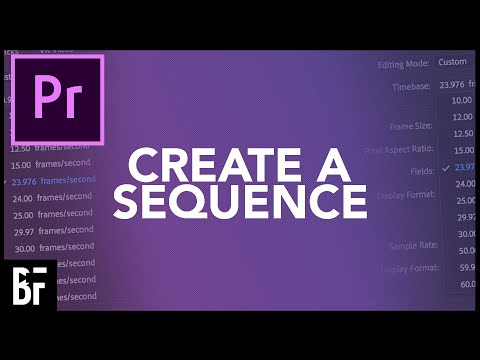 0:04:33
0:04:33
 0:02:17
0:02:17
 0:01:05
0:01:05
 0:09:10
0:09:10
 0:00:36
0:00:36
 0:02:39
0:02:39
 0:01:02
0:01:02
 0:00:27
0:00:27
 0:03:26
0:03:26
 0:00:58
0:00:58