filmov
tv
External Graphics Cards (eGPUs) - What Everyone is Forgetting

Показать описание
eGPUs are always being marketed as the ultimate solution for laptop users, but companies aren't being fully transparent about the limitations of an eGPU setup.
In this video, I explain why an eexternal graphics card is not for everyone.
I'd love to hear your thoughts on this so please leave a comment below. As always, if you enjoyed the video, please click like, share, and subscribe :)
Thanks guys.
Kevin
--- Connect With Me ---
In this video, I explain why an eexternal graphics card is not for everyone.
I'd love to hear your thoughts on this so please leave a comment below. As always, if you enjoyed the video, please click like, share, and subscribe :)
Thanks guys.
Kevin
--- Connect With Me ---
External Graphics Cards (eGPUs) - What Everyone is Forgetting
RTX 4090 Gaming Laptop 🤯 eGPU Comparison with Desktop!
Thunderbolt eGPU bandwidth limit explained | RTX 4090 + 13700H
Put a Desktop GPU in a LAPTOP… The CHEAP WAY!
Three reasons you should get an eGPU in 2023
External GPUs – How do they work? – DIY in 5 Ep 73
A real external GPU for only 100$? (eGPU for Laptops and gaming Handhelds)
eGPU for Laptop
Minisforum UM773 Lite: Compact, Capable, Cheap (Complete Review)
Laptop Gaming eGPU For Only $100? YES!
The New GPD G1 Is A Fast Compact eGPU, Oculink & USB! Hands-On First Look
How Apple's M1 Macs KILLED the Future of eGPUs! (R.I.P.)
I made my own eGPU for Laptop - Basic guide!
Upgrade Laptop GPU with eGPU - TH3P4G3 + RTX3070
Add A Graphics Card To Your Laptop Or Mini PC With This M.2 GPU Dock!
External GPU eGPU on a Laptop, Is it Worth It ? 2022
How to Setup an External Graphics Card on A Laptop Without Taking it Apart (Keep WiFi Card)
Top 5 Best External Graphics Card & EGPU
Desktop GPU on Your Laptop for CHEAP!
How to Setup External Graphics Card on a Laptop for CHEAP !! - eGPU Tutorial
3 BIG Z13 eGPU Problems! Thunderbolt or XG Mobile?
how to setup eGPU use an external gpu with your laptop for gaming
A SUPER Mini Computer & eGPU External GPU !!!
How to Add a Graphics Card to Your Laptop For CHEAP!
Комментарии
 0:10:15
0:10:15
 0:13:50
0:13:50
 0:10:33
0:10:33
 0:09:44
0:09:44
 0:20:33
0:20:33
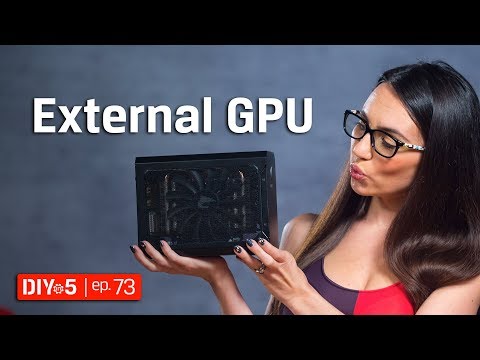 0:04:16
0:04:16
 0:11:12
0:11:12
 0:00:15
0:00:15
 0:09:14
0:09:14
 0:08:23
0:08:23
 0:10:28
0:10:28
 0:11:10
0:11:10
 0:15:46
0:15:46
 0:04:08
0:04:08
 0:11:42
0:11:42
 0:10:00
0:10:00
 0:18:32
0:18:32
 0:11:03
0:11:03
 0:08:44
0:08:44
 0:22:27
0:22:27
 0:16:12
0:16:12
 0:13:57
0:13:57
 0:11:04
0:11:04
 0:12:11
0:12:11