filmov
tv
Optimize Linux Mint: Must-Do Tweaks After Setup

Показать описание
In this video, we’ll walk you through the essential steps to take after installing Linux Mint to optimize your system and enhance your overall experience. We’ll cover how to improve SSD performance by enabling TRIM, boost battery life with TLP, and speed up system updates by changing the local server. Additionally, we’ll show you how to activate Night Light to reduce eye strain, get more relevant search results in the Software Manager, install codecs to handle a variety of file formats, and enable Hot Corners for easier workspace management and app switching. Plus, we’ll cover other important tweaks to make your Linux Mint setup work seamlessly.
Here are the commands shown in this video:
–––––Command for installing codecs––––
sudo apt install ubuntu-restricted-extras
––––––––––––––––––––––––––––––
–––––Command for enabling TLP–––––
sudo apt install tlp
––––––––––––––––––––––––––––––
–––––Commands for enabling TRIM–––––
sudo fstrim -v /
––––––––––––––––––––––––––––––
Time stamps:
0:35 Updating the System
1:44 Disable start-up apps
2:05 Installing Codecs
2:34 Enabling Firewall
3:04 Access your favorite apps quickly
3:26 Night Light (Night Mode)
4:37 Installing TLP for battery
5:24 Increase your SDD performance
6:33 Hot Corner
7:50 Touchpad Gesture
8:36 Zoom anywhere in your desktop
8:57 Keyboard Shortcuts
9:38 Enhance Software Search Results
Background theme:
––––––––––––––––––––––––––––––
Track: Free — Land of Fire [Audio Library Release]
Music provided by Audio Library Plus
––––––––––––––––––––––––––––––
––––––––––––––––––––––––––––––
Track: Enjoy It — Land of Fire [Audio Library Release]
Music provided by Audio Library Plus
––––––––––––––––––––––––––––––
#linuxmint #ubuntu
Keywords:
things to do after installing linux mint
linux mint beginner guide
linux mint cinnamon
after installing linux mint 22
linux mint customization
cinnamon desktop envoirment
Things To Do Right After Installing Linux Mint
new to linux mint
Here are the commands shown in this video:
–––––Command for installing codecs––––
sudo apt install ubuntu-restricted-extras
––––––––––––––––––––––––––––––
–––––Command for enabling TLP–––––
sudo apt install tlp
––––––––––––––––––––––––––––––
–––––Commands for enabling TRIM–––––
sudo fstrim -v /
––––––––––––––––––––––––––––––
Time stamps:
0:35 Updating the System
1:44 Disable start-up apps
2:05 Installing Codecs
2:34 Enabling Firewall
3:04 Access your favorite apps quickly
3:26 Night Light (Night Mode)
4:37 Installing TLP for battery
5:24 Increase your SDD performance
6:33 Hot Corner
7:50 Touchpad Gesture
8:36 Zoom anywhere in your desktop
8:57 Keyboard Shortcuts
9:38 Enhance Software Search Results
Background theme:
––––––––––––––––––––––––––––––
Track: Free — Land of Fire [Audio Library Release]
Music provided by Audio Library Plus
––––––––––––––––––––––––––––––
––––––––––––––––––––––––––––––
Track: Enjoy It — Land of Fire [Audio Library Release]
Music provided by Audio Library Plus
––––––––––––––––––––––––––––––
#linuxmint #ubuntu
Keywords:
things to do after installing linux mint
linux mint beginner guide
linux mint cinnamon
after installing linux mint 22
linux mint customization
cinnamon desktop envoirment
Things To Do Right After Installing Linux Mint
new to linux mint
Комментарии
 0:10:40
0:10:40
 0:12:04
0:12:04
 0:26:55
0:26:55
 0:02:04
0:02:04
 0:24:02
0:24:02
 0:15:32
0:15:32
 0:05:35
0:05:35
 0:10:26
0:10:26
 0:07:48
0:07:48
 0:06:27
0:06:27
 0:17:06
0:17:06
 0:23:05
0:23:05
 0:13:00
0:13:00
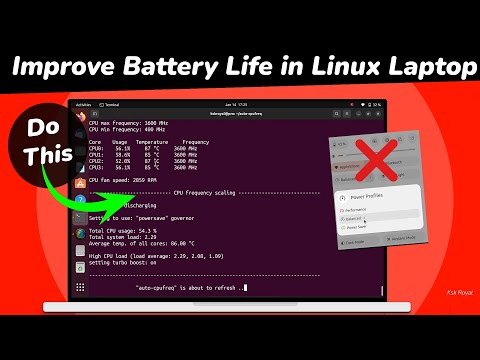 0:05:00
0:05:00
 0:04:54
0:04:54
 0:05:33
0:05:33
 0:05:54
0:05:54
 0:17:33
0:17:33
 0:21:26
0:21:26
 0:08:11
0:08:11
 0:17:27
0:17:27
 0:25:50
0:25:50
 0:08:42
0:08:42
 0:11:32
0:11:32