filmov
tv
Windows Cannot Connect to the Printer. Specified Network Name is No Longer Available
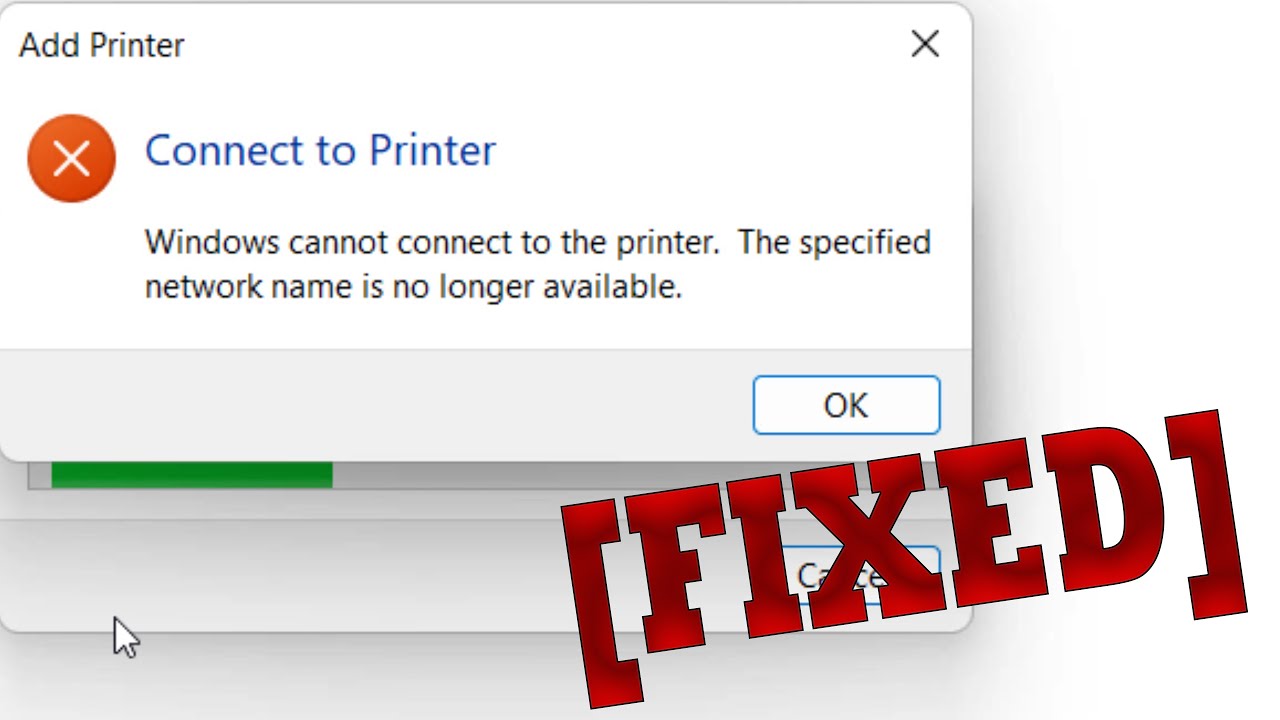
Показать описание
How to Fix Windows cannot connect to the printer, the specified network name is no longer available error while connecting shared printer in windows 11 or windows 10 PC.
To solve the issue you need to Enable SMB 1.0 protocol.
Go to start and Search "Turn Windows Features on or off"
Click Turn Windows Features on or off
Scroll down and locate the option named SMB 1.0/CIFS File Sharing Support.
check the SMB 1.0/CIFS File Sharing Support.
Click the plus + sign on the left side of SMB 1.0/CIFS File Sharing Support.
Make sure every option under SMB 1.0/CIFS File Sharing Support is checked
Click Ok. restart your pC and you are good to go.
To solve the issue you need to Enable SMB 1.0 protocol.
Go to start and Search "Turn Windows Features on or off"
Click Turn Windows Features on or off
Scroll down and locate the option named SMB 1.0/CIFS File Sharing Support.
check the SMB 1.0/CIFS File Sharing Support.
Click the plus + sign on the left side of SMB 1.0/CIFS File Sharing Support.
Make sure every option under SMB 1.0/CIFS File Sharing Support is checked
Click Ok. restart your pC and you are good to go.
How to Fix Windows Cannot Connect to Printer - Error 0x0000011b
Windows cannot access error on windows 10 | Network file sharing error fix
How to Fix Network Error 0x80070035 Windows Cannot Access
Share Printer Not Connecting | Operation failed with error 0x0000011b Windows 10
Windows was unable to connect wifi windows 7 Laptop and Desktop
Fix 'Can't Connect to This Network' Error On Windows 10 - WiFi & Internet
Can't connect to this Network: Windows 10 WiFi /Wireless /Internet Error
Fix for the Windows Cannot Connect to the Printer Error 0x0000011b
How to Fix windows 11 can't connect to this network error | Can't Connect To This Network
How to Fix Windows Cannot Connect to Printer -Windows cannot connect to the printer-Error 0x0000011b
Let’s Connect you to a network - Windows 11 SOLVED!
We Can't setup Mobile Hotspot Windows 10 (SOLVED)
Fix windows can't communicate with the device or resource(primary DNS server) windows 10/8/7
Fix Windows 11 Can't Connect to This Network Error (Solved)
Windows was Unable to Connect WiFi Hotspot / WiFi is not connecting
We can’t activate Windows on this device as we can’t connect to your organizations server
Not connected no connections are available windows 7 laptop
How to Fix Network Error Windows Cannot Access In Windows 10/8.1/7
Fix WiFi Not Showing in Settings On Windows 10 | Fix Missing WiFi
Fix: Windows Cannot Access Specified Device Path or File You May Not Have Appropriate Permissions
How To Fix Windows 10 Login Problems
Can't connect to This Network( WIFI ) In Windows 10\11 | Fix WiFi Not Working In Windows 10 /11
Fix VPN not Working in Windows 10 - A Connection to the Remote Computer Could not be Established
How to Fix WiFi Not Showing Up on Windows 10!! - Howtosolveit
Комментарии
 0:02:25
0:02:25
 0:02:15
0:02:15
 0:03:48
0:03:48
 0:02:34
0:02:34
 0:03:52
0:03:52
 0:06:32
0:06:32
 0:02:25
0:02:25
 0:06:14
0:06:14
 0:03:39
0:03:39
 0:04:11
0:04:11
 0:01:28
0:01:28
 0:02:55
0:02:55
 0:03:37
0:03:37
 0:05:14
0:05:14
 0:05:19
0:05:19
 0:03:24
0:03:24
 0:02:22
0:02:22
 0:04:09
0:04:09
 0:07:49
0:07:49
 0:02:31
0:02:31
 0:04:28
0:04:28
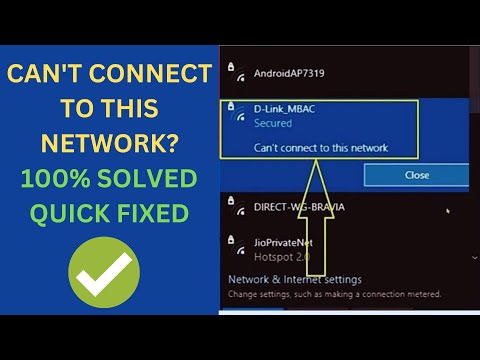 0:04:06
0:04:06
 0:03:42
0:03:42
 0:05:11
0:05:11