filmov
tv
How to setup and Firmware Upgrade TL-WR740N/TL-WR741ND

Показать описание
In this tutorial, I'll show you.How to setup and Firmware Upgrade TP Link.Model No TL 740N/741ND (Updated)
Follow My Instruction:
1.Before you firmware upgrade.Please Backup you old network data.
2.You can choose your target firmware but my choose TL-WR740N_V5_141217
3.Go to you browser Such as IE,Firefox.The User Name and Password are both admin unless you have changed it before.
4.Click System Tools-Firmware Upgrade,click the browser button to choose the firmware you already extracted in the folder.
5.Click the upgrade button.The device will reboot automatically after the upgrading has been finished.Please wait 3 minutes.
6.Click Status, verify that the router’s firmware has been upgraded.
7.You can Restore your old backup data.
Thanks for watching...
******************************
TP link Firmware Upgrade Download link:
Facebook::
Google Plus:
Earn Money:
*****************************
IMPORTANT: Model and hardware version availability varies by region. Please refer to your TP-LINK regional website to determine product availability.
Follow My Instruction:
1.Before you firmware upgrade.Please Backup you old network data.
2.You can choose your target firmware but my choose TL-WR740N_V5_141217
3.Go to you browser Such as IE,Firefox.The User Name and Password are both admin unless you have changed it before.
4.Click System Tools-Firmware Upgrade,click the browser button to choose the firmware you already extracted in the folder.
5.Click the upgrade button.The device will reboot automatically after the upgrading has been finished.Please wait 3 minutes.
6.Click Status, verify that the router’s firmware has been upgraded.
7.You can Restore your old backup data.
Thanks for watching...
******************************
TP link Firmware Upgrade Download link:
Facebook::
Google Plus:
Earn Money:
*****************************
IMPORTANT: Model and hardware version availability varies by region. Please refer to your TP-LINK regional website to determine product availability.
 0:03:21
0:03:21
 0:14:55
0:14:55
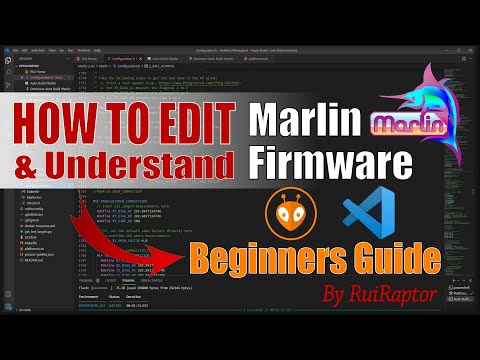 0:23:07
0:23:07
 0:01:20
0:01:20
 0:20:09
0:20:09
 0:01:01
0:01:01
 0:04:44
0:04:44
 0:02:06
0:02:06
 0:02:57
0:02:57
![[2016 version] How](https://i.ytimg.com/vi/3gwWVFtdg-4/hqdefault.jpg) 0:18:58
0:18:58
 0:01:45
0:01:45
 0:05:55
0:05:55
 0:12:26
0:12:26
 0:01:45
0:01:45
 0:02:56
0:02:56
 0:00:51
0:00:51
 0:10:03
0:10:03
 0:03:34
0:03:34
 0:03:23
0:03:23
 0:01:46
0:01:46
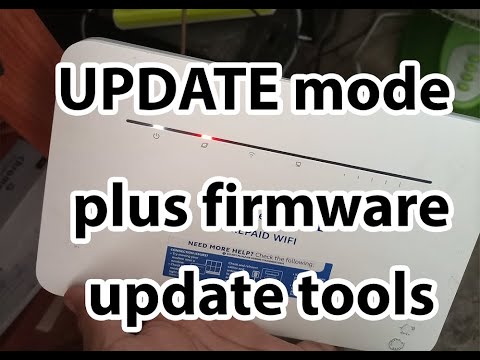 0:00:53
0:00:53
 0:00:50
0:00:50
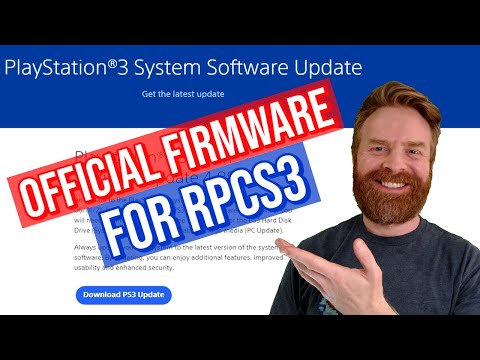 0:02:53
0:02:53
 0:01:53
0:01:53