filmov
tv
Updated Marlin firmware setup guide - VS Code and Auto Build Marlin

Показать описание
Unfortunately, things change after I release a video. The process for updating Marlin has evolved and so have the software tools required. In this video, I cover step by step how to setup Visual Studio Code and the Auto Build Marlin extension.
The good news is the process is easier than ever. Thanks to the Marlin devs for continually improving their FREE firmware and making our lives easier.
0:00 Introduction
1:34 Drivers
2:29 Installing Visual Studio Code
3:41 Platformio extension
4:22 Auto build Marlin extension
4:45 Downloading Marlin firmware
5:27 Compiling Marlin
7:34 Using premade firmware configs plus custom changes
10:07 Updating firmware for 8 bit and 32 bit boards
12:05 Installing Pronterface for troubleshooting
As the video says, if you use Octoprint, the terminal works the same way.
Conclusion
Get Quality Resins from 3D Printers Online. 5% off storewide for Teaching Tech subscribers [Code: tech5]
Take a look around and if you like what you see, please subscribe.
The good news is the process is easier than ever. Thanks to the Marlin devs for continually improving their FREE firmware and making our lives easier.
0:00 Introduction
1:34 Drivers
2:29 Installing Visual Studio Code
3:41 Platformio extension
4:22 Auto build Marlin extension
4:45 Downloading Marlin firmware
5:27 Compiling Marlin
7:34 Using premade firmware configs plus custom changes
10:07 Updating firmware for 8 bit and 32 bit boards
12:05 Installing Pronterface for troubleshooting
As the video says, if you use Octoprint, the terminal works the same way.
Conclusion
Get Quality Resins from 3D Printers Online. 5% off storewide for Teaching Tech subscribers [Code: tech5]
Take a look around and if you like what you see, please subscribe.
Комментарии
 0:14:55
0:14:55
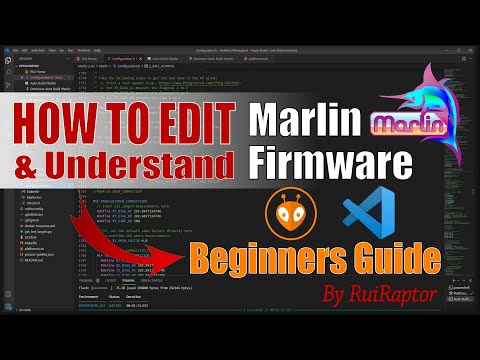 0:23:07
0:23:07
 0:20:09
0:20:09
 0:20:41
0:20:41
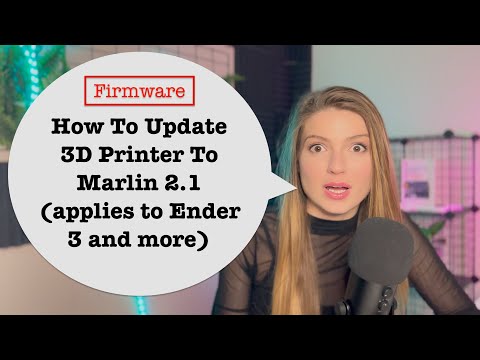 0:11:33
0:11:33
 0:21:23
0:21:23
 0:05:55
0:05:55
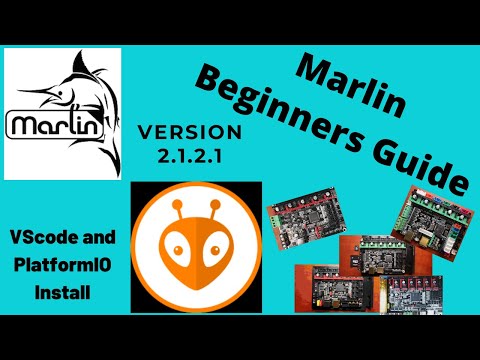 0:27:51
0:27:51
 0:14:56
0:14:56
 0:13:25
0:13:25
 0:53:59
0:53:59
 0:02:12
0:02:12
 0:16:29
0:16:29
 0:16:31
0:16:31
 0:18:29
0:18:29
 0:09:12
0:09:12
 0:15:59
0:15:59
 0:12:54
0:12:54
 0:19:56
0:19:56
 0:12:12
0:12:12
 0:07:04
0:07:04
 0:07:02
0:07:02
![[2016 version] How](https://i.ytimg.com/vi/3gwWVFtdg-4/hqdefault.jpg) 0:18:58
0:18:58
 0:07:52
0:07:52