filmov
tv
How to Update a MusicCast AV Receiver’s Firmware

Показать описание
Watch a video to learn how to quickly update a networked AV receiver’s firmware so that it can take advantage of MusicCast. The quickest way to see if you have a MusicCast AV receiver is to look along the top of the front panel for the logo. Make sure your AV receiver is connected to a network and then follow the simple directions.
Once you’ve updated your AV receiver, download the MusicCast app on Apple® App Store or Google Play. You’re now ready to connect your AV receiver with a MusicCast compatible product and be able to enjoy the freedom of wireless multiroom audio.
*AV receivers that support MusicCast include: RX-V479, RX-V579, RX-V679, RX-V779, RX-A550, RX-A750, RX-A850, RX-A1050, RX-A2050, RX-A3050, CX-A5100, RX-S601 and TSR-7790.
How to Update a MusicCast AV Receiver’s Firmware
How To Update Software On Yamaha MusicCast 20
Yamaha AV Receiver: How to Update Firmware Using USB Drive
Yamaha Musiccast Update For Amazon Music UHD And More
Firmware Update for All Yamaha Sound Receiver Models - EASY WAY
Yamaha Receiver Firmware Update
How to factory reset the Yamaha RX-V6A (works with Aventage models as well e.g. RX-A2A, RX-A4A etc)
Force Firmware Update on Yamaha MusicCast App
How to update a Yamaha Receiver with network.
How To: Set Up Yamaha MusicCast System
How to Check Firmware Version on Yamaha MusicCast 50 - Find Firmware Update
Yamaha Receiver: How to Update Firmware & Which 4k HDR mode has higher bits
How to Reset Yamaha Receiver To Factory Setting
4K 120Hz+HDR Test & confirmed on PS5 + How to update to new firmware + settings | Yamaha RX-V6A
Yamaha A8A 4K 120Hz Update no VRR!?!?! Yamaha RX-A4A, RX-A6A, RX-A8A A/V Receiver Update
How to Factory Reset Yamaha RX-V4A 5.2 HDMI 8K Bluetooth WiFi Home Theater Surround Receiver
YAMAHA RECEIVER SOUND ISSUE FIX WITH FIRMWARE UPDATE
How to Factory Reset Yamaha RX-V4A 5.2 HDMI 8K Bluetooth WiFi Home Theater Surround Receiver
Yamaha RX-receivers RX-V6A how to display ATMOS - UPDATE
How to Connect a Phone to Yamaha AV Receiver
New Yamaha RX-A8A Settings: How To Use The MusicCast App
How to Set Up Yamaha MusicCast Sound Bar
Connect RN602 To Your Wi-Fi Network with iOS
8K Update - Yamaha TSR-700 RX-V6A Firmware Upgrade plus Advanced Troubleshooting and Settings
Комментарии
 0:01:01
0:01:01
 0:00:45
0:00:45
 0:05:16
0:05:16
 0:11:58
0:11:58
 0:04:20
0:04:20
 0:02:45
0:02:45
 0:00:20
0:00:20
 0:01:14
0:01:14
 0:02:02
0:02:02
 0:03:34
0:03:34
 0:00:47
0:00:47
 0:02:52
0:02:52
 0:00:28
0:00:28
 0:11:41
0:11:41
 0:08:25
0:08:25
 0:00:50
0:00:50
 0:08:02
0:08:02
 0:00:57
0:00:57
 0:02:43
0:02:43
 0:03:27
0:03:27
 0:13:33
0:13:33
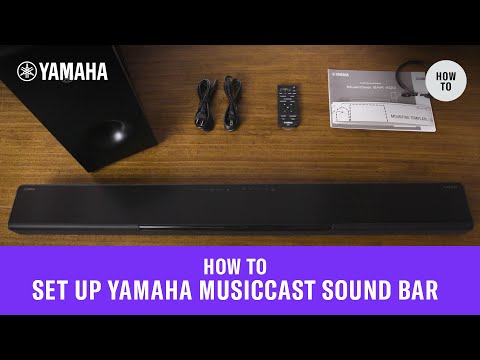 0:03:58
0:03:58
 0:01:27
0:01:27
 0:06:28
0:06:28