filmov
tv
How to use Microsoft Lists in Teams
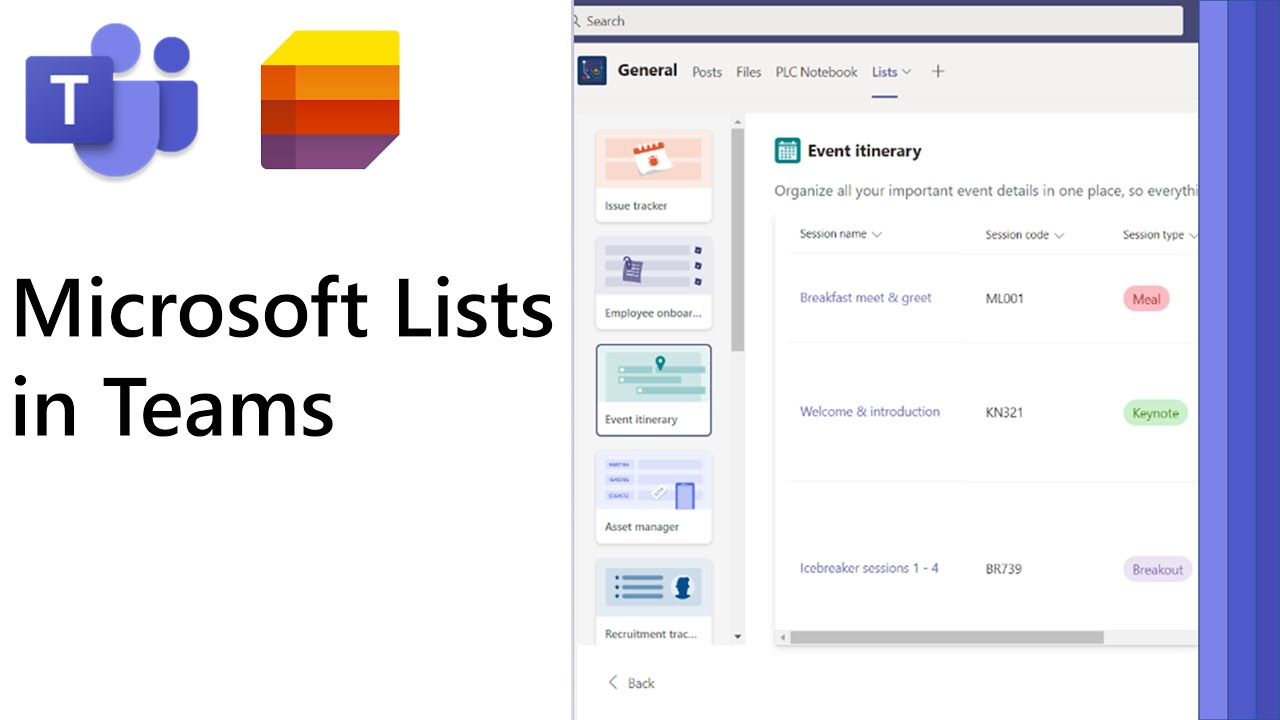
Показать описание
A step-by-step tutorial on how to use Microsoft Lists in Teams. Microsoft Lists provides a simple, smart, and flexible way to track information, coordinate group projects, and share resources. Lists in Teams is really the next evolution of the original SharePoint Lists. Lists in Microsoft Teams work even better together.
📃 Microsoft Lists is a new stand-alone app in Office 365, but works best when integrated into Microsoft Teams. Microsoft Teams and Lists can help educators, staff, IT, or students stay organized and I'll show examples in this video
📝 Table of contents
0:00 Introduction
0:37 Create Lists tab app in Teams
1:24 Create new List
2:41 Sort, group and customize List, use in Teams
5:06 Open in SharePoint
5:45 Export to Excel
6:15 Import from Excel
7:14 Import existing List
7:43 Stand-alone Lists
For a Microsoft Teams tutorial and lots of tips and tricks, check out my Teams quick tip video playlists:
I am always creating more quick tip Microsoft Teams teacher tutorials, so let me know in the comments about other features you'd like to see videos for.
*Connect with me on Social:
*Distance Learning Resources:
#MicrosoftTeams #SharePoint #MSTeams
📃 Microsoft Lists is a new stand-alone app in Office 365, but works best when integrated into Microsoft Teams. Microsoft Teams and Lists can help educators, staff, IT, or students stay organized and I'll show examples in this video
📝 Table of contents
0:00 Introduction
0:37 Create Lists tab app in Teams
1:24 Create new List
2:41 Sort, group and customize List, use in Teams
5:06 Open in SharePoint
5:45 Export to Excel
6:15 Import from Excel
7:14 Import existing List
7:43 Stand-alone Lists
For a Microsoft Teams tutorial and lots of tips and tricks, check out my Teams quick tip video playlists:
I am always creating more quick tip Microsoft Teams teacher tutorials, so let me know in the comments about other features you'd like to see videos for.
*Connect with me on Social:
*Distance Learning Resources:
#MicrosoftTeams #SharePoint #MSTeams
 0:17:35
0:17:35
 0:21:00
0:21:00
 0:03:51
0:03:51
 0:24:09
0:24:09
 0:09:29
0:09:29
 0:11:55
0:11:55
 0:34:37
0:34:37
 0:19:09
0:19:09
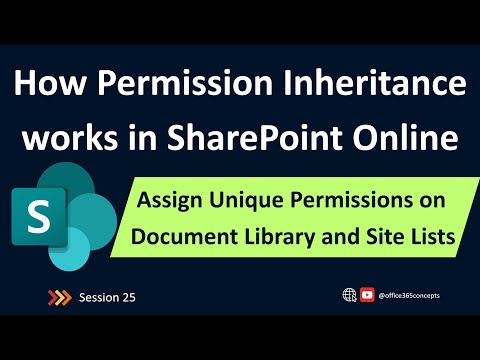 0:16:49
0:16:49
 0:22:48
0:22:48
 0:13:32
0:13:32
 0:49:08
0:49:08
 0:05:51
0:05:51
 0:08:29
0:08:29
 0:12:40
0:12:40
 0:08:30
0:08:30
 0:06:59
0:06:59
 0:28:36
0:28:36
 0:04:18
0:04:18
 0:30:51
0:30:51
 0:01:34
0:01:34
 0:07:16
0:07:16
 0:13:33
0:13:33
 0:19:52
0:19:52