filmov
tv
How to Conditionally Format Cell Background Color in Tableau
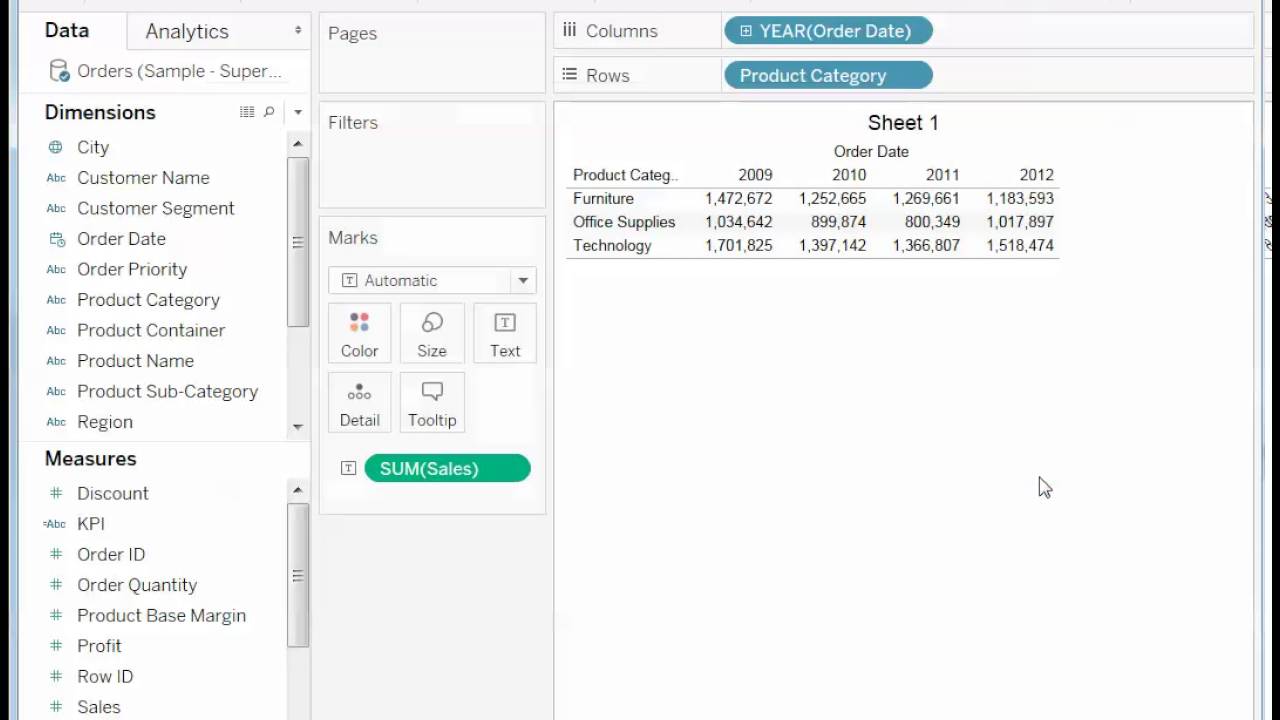
Показать описание
In this silent video you’ll learn how to format cell background color based on a KPI (key progress indicator) in Tableau.
- - - - - - - - - - - - - -
Start by creating a KPI calculated field that contains thresholds. From there, drag the newly KPI caluclated field to Color on the Marks card and update the mark type to "Bar".
Then, drag "Number of Records" to Size on the Marks card and update its aggregation to Measure Minimum.
Related solutions:
- - - - - - - - - - - - - -
- - - - - - - - - - - - - -
Start by creating a KPI calculated field that contains thresholds. From there, drag the newly KPI caluclated field to Color on the Marks card and update the mark type to "Bar".
Then, drag "Number of Records" to Size on the Marks card and update its aggregation to Measure Minimum.
Related solutions:
- - - - - - - - - - - - - -
 0:09:40
0:09:40
 0:09:29
0:09:29
 0:03:23
0:03:23
 0:01:30
0:01:30
 0:06:43
0:06:43
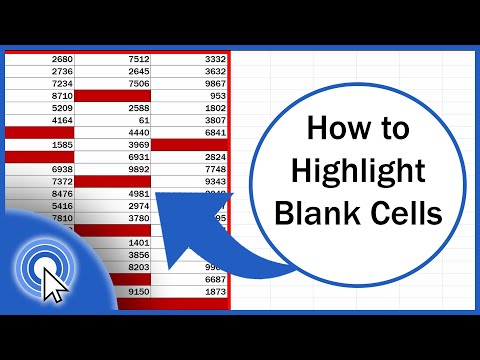 0:03:06
0:03:06
 0:00:27
0:00:27
 0:10:37
0:10:37
 0:00:29
0:00:29
 0:01:26
0:01:26
 0:04:25
0:04:25
 0:08:03
0:08:03
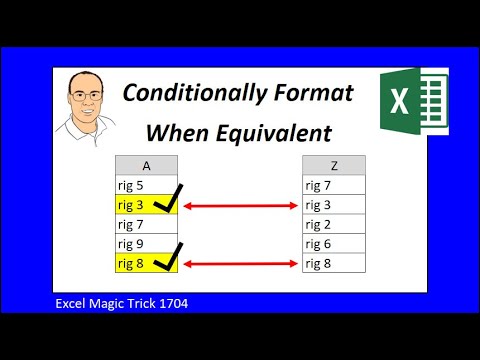 0:01:51
0:01:51
 0:07:02
0:07:02
 0:12:00
0:12:00
 0:16:28
0:16:28
 0:04:21
0:04:21
 0:16:12
0:16:12
 0:03:57
0:03:57
 0:17:39
0:17:39
 0:09:23
0:09:23
 0:09:25
0:09:25
 0:10:42
0:10:42
 0:05:20
0:05:20