filmov
tv
Apply Conditional Formatting to an Entire Row - Excel Tutorial
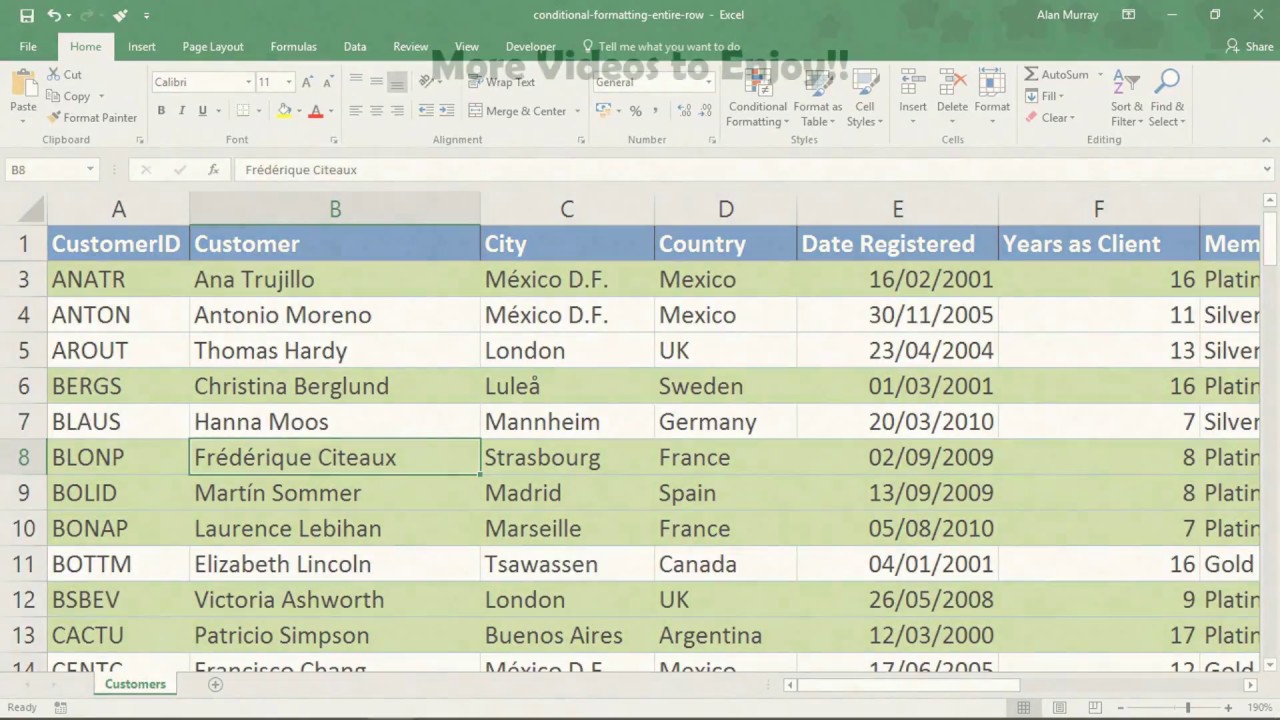
Показать описание
Apply Conditional Formatting to an entire row of a table in Excel so that no matter how large the table, you can see that the record meets the criteria.
Typically Conditional Formatting is applied to a single cell. When handling large tables of data, highlighting an entire row can be advantageous. By doing this the Conditional Formatting is always visible.
To format an entire row you will need to write a simple formula for the Conditional Formatting rule. This is so that we can specify the column we are testing. This video tutorial shows you step by step.
Find more great free tutorials at;
*** Online Excel Courses ***
Connect with us!
Typically Conditional Formatting is applied to a single cell. When handling large tables of data, highlighting an entire row can be advantageous. By doing this the Conditional Formatting is always visible.
To format an entire row you will need to write a simple formula for the Conditional Formatting rule. This is so that we can specify the column we are testing. This video tutorial shows you step by step.
Find more great free tutorials at;
*** Online Excel Courses ***
Connect with us!
Conditional Formatting in Excel Tutorial
How to: Use Conditional Formatting Rules in Sheets
Apply Conditional Formatting to an Entire Row - Excel Tutorial
How To... Use Basic Conditional Formatting with an IF Statement in Excel 2010
Master Conditional Formatting in Excel (The CORRECT Way)
Excel Conditional Formatting with Formula | Highlight Rows based on a cell value
Conditional Formatting in Excel | Excel Tutorials for Beginners
Excel Conditional Formatting based on Another Cell | Highlight Cells
Text Function - Trim Function - Excel Interview Question
Excel How To: Format Cells Based on Another Cell Value with Conditional Formatting
Excel Conditional Formatting using Formulas
Advanced Conditional Formatting in Excel | Conditional Formatting in Excel
Conditional Formatting Formulas - Mystery Solved with 3 Simple Rules
MS Excel - Conditional Formatting Part 1
Excel Essentials -- Level UP! -- Conditional Formatting for Due Dates and Expiration Dates
How to Use Color Scales in Excel (Conditional Formatting)
Four SMART Ways to use Custom Formatting instead of Conditional Formatting in Excel - Part 1
How To Apply Conditional Formatting To Pivot Tables In Excel
Conditional Formatting with the AND function in Excel by Chris Menard
MS Excel - Advanced Conditional Formatting
Highlight Cells Based on Criteria in Excel | Conditional Formatting in Excel
Apply Conditional Formatting to Multiple Cells with a Single Formula in Excel
Conditional Formatting Based on Another Cells Values – Google Sheets
Apply Conditional Formatting to Microsoft Excel Charts
Комментарии
 0:06:43
0:06:43
 0:00:27
0:00:27
 0:04:21
0:04:21
 0:06:27
0:06:27
 0:10:37
0:10:37
 0:09:40
0:09:40
 0:20:59
0:20:59
 0:01:30
0:01:30
 0:00:13
0:00:13
 0:09:29
0:09:29
 0:09:23
0:09:23
 0:05:02
0:05:02
 0:04:25
0:04:25
 0:10:42
0:10:42
 0:06:54
0:06:54
 0:03:42
0:03:42
 0:16:12
0:16:12
 0:08:39
0:08:39
 0:02:40
0:02:40
 0:05:20
0:05:20
 0:07:02
0:07:02
 0:16:28
0:16:28
 0:03:34
0:03:34
 0:09:25
0:09:25