filmov
tv
6 NEW features in Microsoft Teams 2021 | Whiteboard updates, Reply to Specific Chat message, & more

Показать описание
In this step-by-step tutorial video, I walk through 6 new features in Microsoft Teams 2021 (Fall). Microsoft Teams new features include a fully re-done and NEW Whiteboard in Microsoft Teams, Reply to Specific Chat message, Breakout Rooms in Teams updates, and lots more. New features in MS Teams are always rolling out and updating, so this can help you keep up with the latest additions.
✅ Microsoft Teams Reply to Specific Chat message:
📝 Table of contents
0:00 Introduction
0:11 Major Whiteboard updates - the all-new Whiteboard
3:24 Reply to specific Chat message
4:03 Breakout Rooms updates - Pre-create rooms easy room assignment, others
5:26 Breakout Rooms co-presenters and owners:
6:50 Background in Teams for web
7:18 Supervised chat, delete chats, etc.
For a Microsoft Teams tutorial and lots of tips and tricks, check out my Teams quick tip video playlists:
I am always creating more quick tip Microsoft Teams teacher tutorials, so let me know in the comments about other features you'd like to see videos for.
📢 Connect with me on Social:
*Distance Learning Resources:
*Connect with me on Social:
*Distance Learning Resources:
✅ Microsoft Teams Reply to Specific Chat message:
📝 Table of contents
0:00 Introduction
0:11 Major Whiteboard updates - the all-new Whiteboard
3:24 Reply to specific Chat message
4:03 Breakout Rooms updates - Pre-create rooms easy room assignment, others
5:26 Breakout Rooms co-presenters and owners:
6:50 Background in Teams for web
7:18 Supervised chat, delete chats, etc.
For a Microsoft Teams tutorial and lots of tips and tricks, check out my Teams quick tip video playlists:
I am always creating more quick tip Microsoft Teams teacher tutorials, so let me know in the comments about other features you'd like to see videos for.
📢 Connect with me on Social:
*Distance Learning Resources:
*Connect with me on Social:
*Distance Learning Resources:
Комментарии
 0:01:44
0:01:44
 0:14:38
0:14:38
 0:02:17
0:02:17
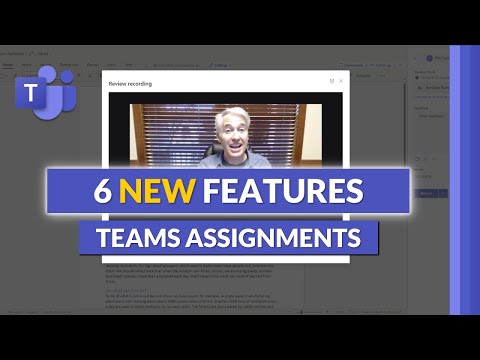 0:05:05
0:05:05
 0:08:18
0:08:18
 0:04:51
0:04:51
 0:08:11
0:08:11
 0:07:48
0:07:48
 0:16:07
0:16:07
 0:06:51
0:06:51
 0:10:48
0:10:48
 0:01:00
0:01:00
 0:00:36
0:00:36
 0:05:24
0:05:24
 0:12:21
0:12:21
 0:05:40
0:05:40
 0:14:10
0:14:10
 0:05:10
0:05:10
 0:07:09
0:07:09
 0:17:26
0:17:26
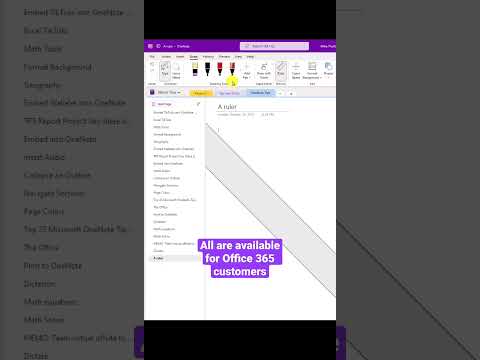 0:00:45
0:00:45
 0:16:06
0:16:06
 0:08:34
0:08:34
 0:08:38
0:08:38