filmov
tv
Use a 2nd Profile to Stop Your Apps Communicating!

Показать описание
Did you know that apps on your phone can see which other apps you have installed? And that apps can talk to each other and share information, without you realizing?
In this video we show you how to stop apps communicating with each other, and look at the scoped storage and sandboxing of apps in GrapheneOS, and what it does and doesn't protect against.
00:00 Apps Can Talk to Each Other
02:18 Sandboxing and Using Scored Storage on GrapheneOS
04:58 Secondary Profiles
10:24 Google Play Services: How To Stop Their Tentacles
12:10 Setting Up 2nd Profile Tutorial
13:40 Conclusion
Secondary profiles are a great privacy tool to add to your toolbox. It's super opaque what the apps on our phones are doing, and using something like GrapheneOS really helps you reclaim your privacy by default.
Brought to you by NBTV team members: Lee Rennie, Cube Boy, Sam Ettaro, Will Sandoval and Naomi Brockwell
Watch all of the tutorials in our Phone Privacy Playlist HERE:
(tax-deductible in the US)
NBTV's new eBook out now!
Beware of scammers, I will never give you a phone number or reach out to you with investment advice. I do not give investment advice.
Visit the NBTV website:
Watch this video on LBRY:
________________________________________________________________________
Here are a bunch of products I like and use. Using these links helps support the channel and future videos!
Recommended Books:
Beginner's Introduction To Privacy - Naomi Brockwell
Permanent Record - Edward Snowden
What has the government done to our money - Rothbard
Extreme Privacy - Michael Bazzel (The best privacy book I've ever read)
No Place to Hide: Edward Snowden, the NSA, and the U.S. Surveillance State - Glenn Greenwald
Naomi's Privacy Bag: some of my favorite products to help protect your privacy!
USB-C to ethernet adapter:
Faraday bag (signal stopping, to protect your fob, credit card, computer, and phone)
Data Blocker (if you're charging your phone in an unknown port, use this so that no data is transferred)
Computer privacy screen (use your computer in public? Keep your information safe! Choose the size right for your computer)
Phone privacy screen (don't let people in public see your private data, choose the size for your phone)
Camera cover (for computers and phones, so no one can access your camera without you knowing)
Privacy Tip: Turn off your wifi and bluetooth when you're not using them!!!
In this video we show you how to stop apps communicating with each other, and look at the scoped storage and sandboxing of apps in GrapheneOS, and what it does and doesn't protect against.
00:00 Apps Can Talk to Each Other
02:18 Sandboxing and Using Scored Storage on GrapheneOS
04:58 Secondary Profiles
10:24 Google Play Services: How To Stop Their Tentacles
12:10 Setting Up 2nd Profile Tutorial
13:40 Conclusion
Secondary profiles are a great privacy tool to add to your toolbox. It's super opaque what the apps on our phones are doing, and using something like GrapheneOS really helps you reclaim your privacy by default.
Brought to you by NBTV team members: Lee Rennie, Cube Boy, Sam Ettaro, Will Sandoval and Naomi Brockwell
Watch all of the tutorials in our Phone Privacy Playlist HERE:
(tax-deductible in the US)
NBTV's new eBook out now!
Beware of scammers, I will never give you a phone number or reach out to you with investment advice. I do not give investment advice.
Visit the NBTV website:
Watch this video on LBRY:
________________________________________________________________________
Here are a bunch of products I like and use. Using these links helps support the channel and future videos!
Recommended Books:
Beginner's Introduction To Privacy - Naomi Brockwell
Permanent Record - Edward Snowden
What has the government done to our money - Rothbard
Extreme Privacy - Michael Bazzel (The best privacy book I've ever read)
No Place to Hide: Edward Snowden, the NSA, and the U.S. Surveillance State - Glenn Greenwald
Naomi's Privacy Bag: some of my favorite products to help protect your privacy!
USB-C to ethernet adapter:
Faraday bag (signal stopping, to protect your fob, credit card, computer, and phone)
Data Blocker (if you're charging your phone in an unknown port, use this so that no data is transferred)
Computer privacy screen (use your computer in public? Keep your information safe! Choose the size right for your computer)
Phone privacy screen (don't let people in public see your private data, choose the size for your phone)
Camera cover (for computers and phones, so no one can access your camera without you knowing)
Privacy Tip: Turn off your wifi and bluetooth when you're not using them!!!
Комментарии
 0:14:51
0:14:51
 0:03:27
0:03:27
 0:02:48
0:02:48
 0:01:46
0:01:46
 0:00:56
0:00:56
 0:01:00
0:01:00
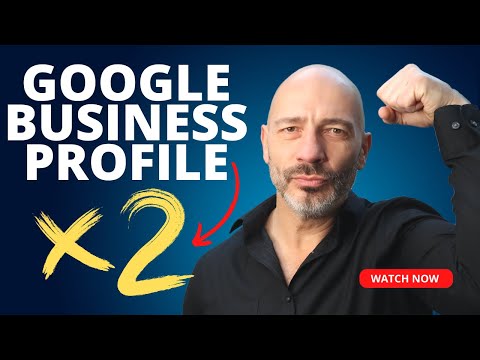 0:09:47
0:09:47
 0:02:15
0:02:15
 0:08:32
0:08:32
 0:03:23
0:03:23
 0:00:59
0:00:59
 0:00:12
0:00:12
 0:08:49
0:08:49
 0:00:30
0:00:30
 0:01:12
0:01:12
 0:07:40
0:07:40
 0:01:04
0:01:04
 0:04:08
0:04:08
 0:01:41
0:01:41
 0:04:50
0:04:50
 0:09:34
0:09:34
 0:01:01
0:01:01
 0:00:53
0:00:53
 0:04:22
0:04:22