filmov
tv
USB Settings Missing from Advanced Power Settings under Power Options in Windows 10 & 11 (FIX)
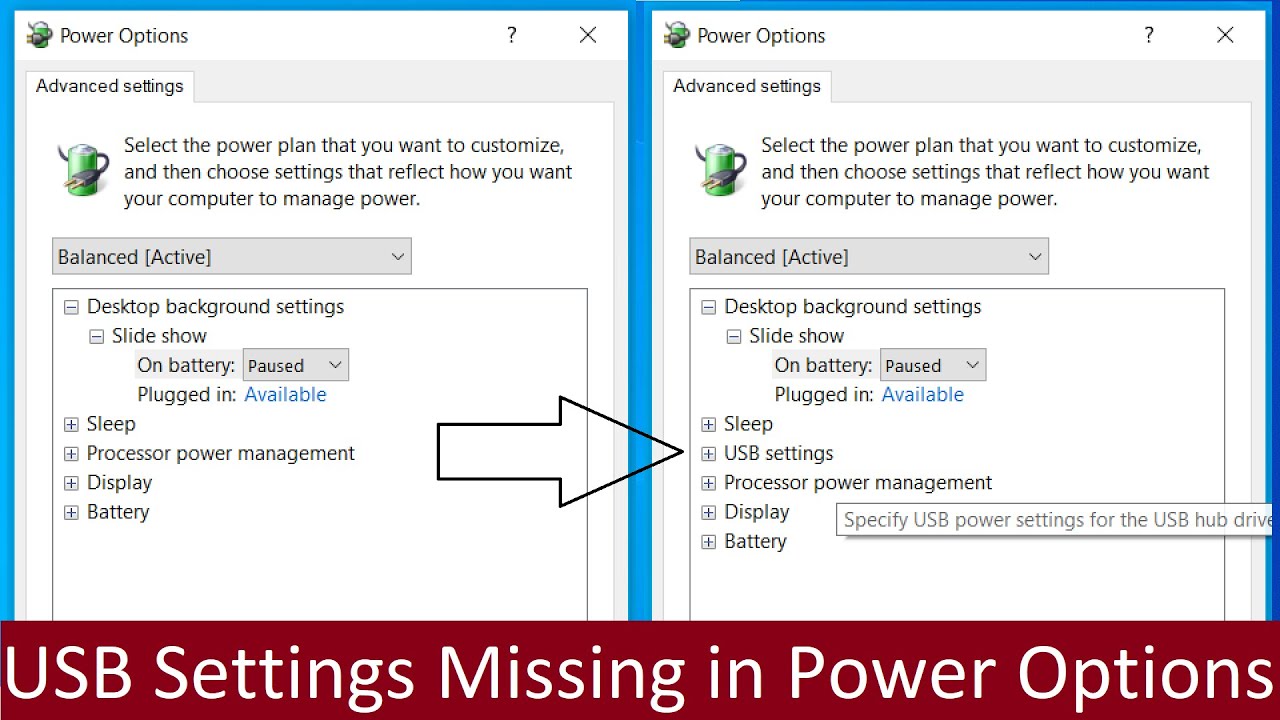
Показать описание
USB Settings missing in advanced power settings under power options in Windows 10 & Windows 11? You can fix it easily!
Open Registry Editor. Run it as Administrator as shown in the video. Go to this folder.
Computer\HKEY_LOCAL_MACHINE\SYSTEM\CurrentControlSet\Control\Power\PowerSettings\2a737441-1930-4402-8d77-b2bebba308a3\48e6b7a6-50f5-4782-a5d4-53bb8f07e226
Right click on the right panel. New DWORD (32 bit Value). Name it as Attributes
Double click to open it. Change the value to 2
Close and reopen advanced power settings, USB Settings will be back now!
Hope that helps! If it doesn't, please restart your computer to apply the changes!
Open Registry Editor. Run it as Administrator as shown in the video. Go to this folder.
Computer\HKEY_LOCAL_MACHINE\SYSTEM\CurrentControlSet\Control\Power\PowerSettings\2a737441-1930-4402-8d77-b2bebba308a3\48e6b7a6-50f5-4782-a5d4-53bb8f07e226
Right click on the right panel. New DWORD (32 bit Value). Name it as Attributes
Double click to open it. Change the value to 2
Close and reopen advanced power settings, USB Settings will be back now!
Hope that helps! If it doesn't, please restart your computer to apply the changes!
USB Settings Missing from Advanced Power Settings under Power Options in Windows 10 & 11 (FIX)
Fix USB Settings Missing from Advanced Power Settings Under Power Options In Windows 11/10
USB Selective Suspend Setting Disabled or Missing in Windows 10 & 11 Simple Fix
Working Solution for USB Drive Not Showing Up / USB Device not Recognized in Windows 10
USB Selective Suspend Setting Missing (Tidak Ada) di Windows - SOLUSI
How to Enable or Disable USB Ports in Windows PC/Laptop
USB Driver Installation Windows 10
USB not Listed as Bootable Prior Device in ASUS BIOS Boot Options FIX
Learn How to Change the USB Settings in Windows 11: A Training Tutorial
UEFI Boot | How to Boot From USB Flash Drive (USB Device Not Listed in Boot Order : Solved)
Phoenix Bios No Boot to USB Option Fix - Toshiba Satellite Laptop No USB HDD Fix
What is USB Selective Suspend feature? How to enable or disable it?
Windows 10: Resolve startup problems with the Advanced Boot Options
How to enable boot from DVD and USB option with UEFI boot mode enabled
USB settings
Unknown USB Device (Device Descriptor Request Failed) | Unknown USB Device FIXED | 2024
How to Enable Scan to USB on Your Canon imageRUNNER Advance Series Device | SumnerOne
HP Laptop BIOS Settings to Boot Windows 10 11 from USB Flash Drive
Fix USB Device Not Recognized Windows PC Troubleshooting 🔌
How to fix unrecognized Blue Yeti (USB Advanced Audio Device)
Fix USB Device Not Recognized in Windows 11 / 10 | How To Solve usb device not recognized {5 Ways}
How To - Use a USB Recovery Drive to Reset Your PC in Windows 10
Lost Dongle of Wireless Mouse & Keyboard Logitech? (Different Replacement Logitech Usb Receiver)
Acer Nitro 5 not booting from usb flash drive, missing or grayed boot options
Комментарии
 0:01:42
0:01:42
 0:01:58
0:01:58
 0:02:14
0:02:14
 0:03:33
0:03:33
 0:01:49
0:01:49
 0:01:30
0:01:30
 0:01:40
0:01:40
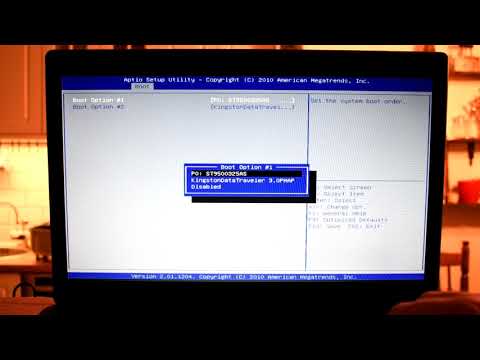 0:00:43
0:00:43
 0:01:21
0:01:21
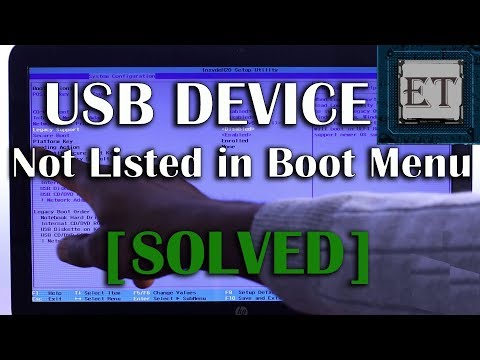 0:03:26
0:03:26
 0:00:40
0:00:40
 0:02:00
0:02:00
 0:06:24
0:06:24
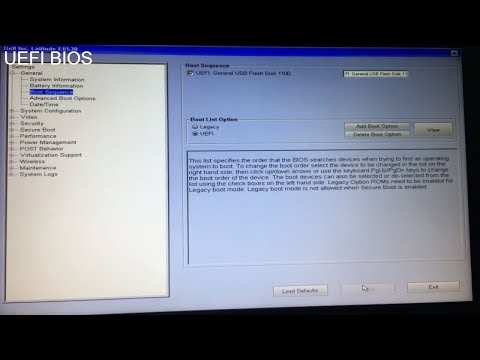 0:01:03
0:01:03
 0:00:07
0:00:07
 0:00:47
0:00:47
 0:01:39
0:01:39
 0:02:25
0:02:25
 0:00:35
0:00:35
 0:03:34
0:03:34
 0:04:51
0:04:51
 0:01:19
0:01:19
 0:01:08
0:01:08
 0:04:18
0:04:18