filmov
tv
UEFI Boot | How to Boot From USB Flash Drive (USB Device Not Listed in Boot Order : Solved)

Показать описание
Here's how to boot from USB flash drive when the USB device is not listed in boot order.
- Get genuine Windows keys at 𝑷𝒓𝒊𝒎𝒆 𝑻𝒆𝒄𝒉 𝑴𝒂𝒓𝒕. Use 𝐄𝐓𝟐𝟎 for 20% OFF, links below:
▬▬▬▬▬▬▬▬▬▬▬▬▬▬▬▬▬▬▬▬▬▬▬▬▬▬▬▬▬▬▬▬▬▬▬▬▬▬▬▬▬▬
🧰 𝐀𝐃𝐃𝐈𝐓𝐈𝐎𝐍𝐀𝐋 𝐓𝐎𝐎𝐋𝐒 𝐀𝐍𝐃 𝐒𝐄𝐑𝐕𝐈𝐂𝐄𝐒 𝐈 𝐑𝐄𝐂𝐎𝐌𝐌𝐄𝐍𝐃
✅ An awesome data recovery tool I use to recover lost or deleted files:
► 20% Discount Coupon - 𝑬𝒂𝒔𝒚𝑻𝒆𝒄𝒉𝒔
✅ Properly Transfer/Migrate Your Windows Apps from One PC to Another:
► 20% Discount Coupon - 𝑬𝒂𝒔𝒚𝑻𝒆𝒄𝒉𝒔
✅ Securely Erase Files, Folders & Volumes Permanently:
► 10% Discount Coupon - 𝑬𝒂𝒔𝒚𝑻𝒆𝒄𝒉𝒔
▬▬▬▬▬▬▬▬▬▬▬▬▬▬▬▬▬▬▬▬▬▬▬▬▬▬▬▬▬▬▬▬▬▬▬▬▬▬▬▬▬▬
Disclaimer: Some of these links go to my website and some are affiliate links where I earn a small commission if you purchase, at no additional cost to you.
▬▬▬▬▬▬▬▬▬▬▬▬▬▬▬▬▬▬▬▬▬▬▬▬▬▬▬▬▬▬▬▬▬▬▬▬▬▬▬▬▬▬
🛠 𝐎𝐓𝐇𝐄𝐑 𝐑𝐄𝐋𝐀𝐓𝐄𝐃 𝐈𝐒𝐒𝐔𝐄𝐒 𝐀𝐍𝐃 𝐒𝐎𝐋𝐔𝐓𝐈𝐎𝐍𝐒
► How to Fix Windows 10 Start-Up Problems – Automatic Repair Loop, Infinite Boot, ...:
► How to Fix Automatic Repair Loop in Windows 10 – Startup Repair Couldn't Repair Your PC:
► [SOLVED] Windows Failed to Start, a Recent Hardware or Software Changes Might Be the Cause:
► How to Fix Grub Error no Such Partition. Entering Rescue Mode...:
► [SOLVED] Operating System Not Found (No Bootable Device):
▬▬▬▬▬▬▬▬▬▬▬▬▬▬▬▬▬▬▬▬▬▬▬▬▬▬▬▬▬▬▬▬▬▬▬▬▬▬▬▬▬▬
▬▬▬▬▬▬▬▬▬▬▬▬▬▬▬▬▬▬▬▬▬▬▬▬▬▬▬▬▬▬▬▬▬▬▬▬▬▬▬▬▬▬
🗣 𝐅𝐎𝐋𝐋𝐎𝐖 𝐔𝐒 𝐎𝐍 𝐒𝐎𝐂𝐈𝐀𝐋 𝐌𝐄𝐃𝐈𝐀
▬▬▬▬▬▬▬▬▬▬▬▬▬▬▬▬▬▬▬▬▬▬▬▬▬▬▬▬▬▬▬▬▬▬▬▬▬▬▬▬▬▬
▬▬▬▬▬▬▬▬▬▬▬▬▬▬▬▬▬▬▬▬▬▬▬▬▬▬▬▬▬▬▬▬▬▬▬▬▬▬▬▬▬▬
👁 𝐀𝐁𝐎𝐔𝐓 𝐓𝐇𝐈𝐒 𝐕𝐈𝐃𝐄𝐎
In this video, I will be showing you how to change your BIOS settings to boot from a USB device if for some reason you do not see your USB device in the list of possible boot devices, this is a common problem in the more recent pavilion series of Hp laptops.
To solve this problem, go to your BIOS using the required function key or ESC key, go to the system configuration tab and move down to boot options and hit enter. Then go to legacy support and change it to “enabled”.
Then using your arrow key goes down to your USB device under the UEFI boot order and uses the required function key to move the USB device to the top of the boot order, then use the F10 Key to save an exit.
Now you may see this DOS page asking you to enter a certain code and hit the enter key to complete the process, after that the Windows installation will start loading.
▬▬▬▬▬▬▬▬▬▬▬▬▬▬▬▬▬▬▬▬▬▬▬▬▬▬▬▬▬▬▬▬▬▬▬▬▬▬▬▬▬▬
🎶🎶 𝐁𝐀𝐂𝐊𝐆𝐑𝐎𝐔𝐍𝐃 𝐌𝐔𝐒𝐈𝐂
Creative Commons — Attribution 3.0 Unported— CC BY 3.0
#usbnotlistedinbios #nousbdevicelisted #nousbdevicelistedinbios #uefiboot #usbdevicenotlisted
- Get genuine Windows keys at 𝑷𝒓𝒊𝒎𝒆 𝑻𝒆𝒄𝒉 𝑴𝒂𝒓𝒕. Use 𝐄𝐓𝟐𝟎 for 20% OFF, links below:
▬▬▬▬▬▬▬▬▬▬▬▬▬▬▬▬▬▬▬▬▬▬▬▬▬▬▬▬▬▬▬▬▬▬▬▬▬▬▬▬▬▬
🧰 𝐀𝐃𝐃𝐈𝐓𝐈𝐎𝐍𝐀𝐋 𝐓𝐎𝐎𝐋𝐒 𝐀𝐍𝐃 𝐒𝐄𝐑𝐕𝐈𝐂𝐄𝐒 𝐈 𝐑𝐄𝐂𝐎𝐌𝐌𝐄𝐍𝐃
✅ An awesome data recovery tool I use to recover lost or deleted files:
► 20% Discount Coupon - 𝑬𝒂𝒔𝒚𝑻𝒆𝒄𝒉𝒔
✅ Properly Transfer/Migrate Your Windows Apps from One PC to Another:
► 20% Discount Coupon - 𝑬𝒂𝒔𝒚𝑻𝒆𝒄𝒉𝒔
✅ Securely Erase Files, Folders & Volumes Permanently:
► 10% Discount Coupon - 𝑬𝒂𝒔𝒚𝑻𝒆𝒄𝒉𝒔
▬▬▬▬▬▬▬▬▬▬▬▬▬▬▬▬▬▬▬▬▬▬▬▬▬▬▬▬▬▬▬▬▬▬▬▬▬▬▬▬▬▬
Disclaimer: Some of these links go to my website and some are affiliate links where I earn a small commission if you purchase, at no additional cost to you.
▬▬▬▬▬▬▬▬▬▬▬▬▬▬▬▬▬▬▬▬▬▬▬▬▬▬▬▬▬▬▬▬▬▬▬▬▬▬▬▬▬▬
🛠 𝐎𝐓𝐇𝐄𝐑 𝐑𝐄𝐋𝐀𝐓𝐄𝐃 𝐈𝐒𝐒𝐔𝐄𝐒 𝐀𝐍𝐃 𝐒𝐎𝐋𝐔𝐓𝐈𝐎𝐍𝐒
► How to Fix Windows 10 Start-Up Problems – Automatic Repair Loop, Infinite Boot, ...:
► How to Fix Automatic Repair Loop in Windows 10 – Startup Repair Couldn't Repair Your PC:
► [SOLVED] Windows Failed to Start, a Recent Hardware or Software Changes Might Be the Cause:
► How to Fix Grub Error no Such Partition. Entering Rescue Mode...:
► [SOLVED] Operating System Not Found (No Bootable Device):
▬▬▬▬▬▬▬▬▬▬▬▬▬▬▬▬▬▬▬▬▬▬▬▬▬▬▬▬▬▬▬▬▬▬▬▬▬▬▬▬▬▬
▬▬▬▬▬▬▬▬▬▬▬▬▬▬▬▬▬▬▬▬▬▬▬▬▬▬▬▬▬▬▬▬▬▬▬▬▬▬▬▬▬▬
🗣 𝐅𝐎𝐋𝐋𝐎𝐖 𝐔𝐒 𝐎𝐍 𝐒𝐎𝐂𝐈𝐀𝐋 𝐌𝐄𝐃𝐈𝐀
▬▬▬▬▬▬▬▬▬▬▬▬▬▬▬▬▬▬▬▬▬▬▬▬▬▬▬▬▬▬▬▬▬▬▬▬▬▬▬▬▬▬
▬▬▬▬▬▬▬▬▬▬▬▬▬▬▬▬▬▬▬▬▬▬▬▬▬▬▬▬▬▬▬▬▬▬▬▬▬▬▬▬▬▬
👁 𝐀𝐁𝐎𝐔𝐓 𝐓𝐇𝐈𝐒 𝐕𝐈𝐃𝐄𝐎
In this video, I will be showing you how to change your BIOS settings to boot from a USB device if for some reason you do not see your USB device in the list of possible boot devices, this is a common problem in the more recent pavilion series of Hp laptops.
To solve this problem, go to your BIOS using the required function key or ESC key, go to the system configuration tab and move down to boot options and hit enter. Then go to legacy support and change it to “enabled”.
Then using your arrow key goes down to your USB device under the UEFI boot order and uses the required function key to move the USB device to the top of the boot order, then use the F10 Key to save an exit.
Now you may see this DOS page asking you to enter a certain code and hit the enter key to complete the process, after that the Windows installation will start loading.
▬▬▬▬▬▬▬▬▬▬▬▬▬▬▬▬▬▬▬▬▬▬▬▬▬▬▬▬▬▬▬▬▬▬▬▬▬▬▬▬▬▬
🎶🎶 𝐁𝐀𝐂𝐊𝐆𝐑𝐎𝐔𝐍𝐃 𝐌𝐔𝐒𝐈𝐂
Creative Commons — Attribution 3.0 Unported— CC BY 3.0
#usbnotlistedinbios #nousbdevicelisted #nousbdevicelistedinbios #uefiboot #usbdevicenotlisted
Комментарии
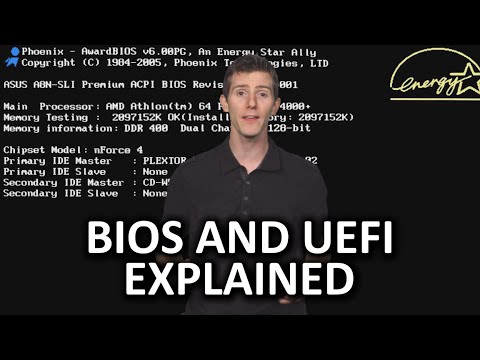 0:05:39
0:05:39
 0:00:24
0:00:24
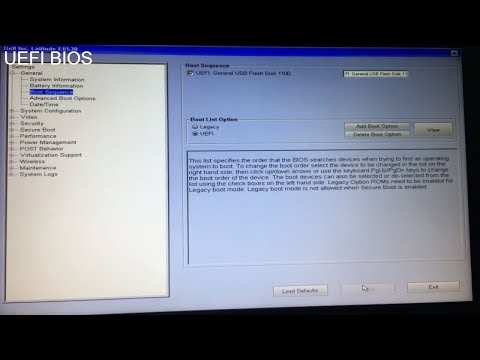 0:01:03
0:01:03
 0:19:30
0:19:30
 0:00:08
0:00:08
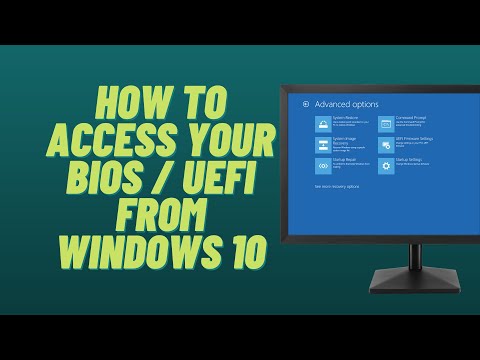 0:05:44
0:05:44
 0:15:41
0:15:41
 0:08:06
0:08:06
 0:24:40
0:24:40
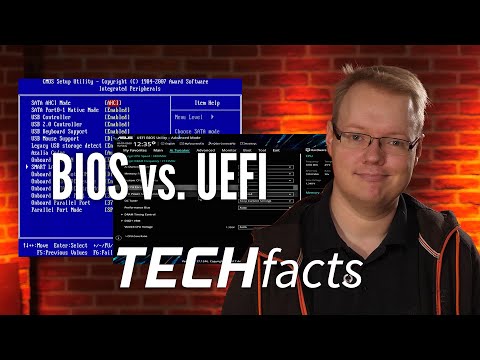 0:03:26
0:03:26
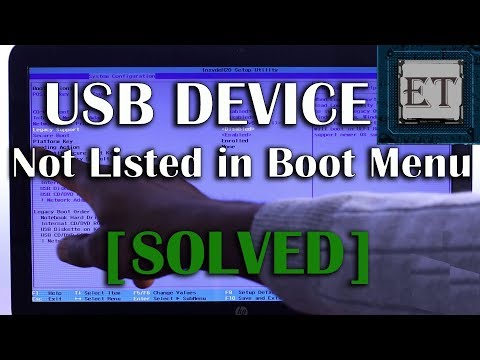 0:03:26
0:03:26
![[Solved] The UEFI](https://i.ytimg.com/vi/EGByHWa2i6s/hqdefault.jpg) 0:00:43
0:00:43
 0:11:40
0:11:40
 0:13:19
0:13:19
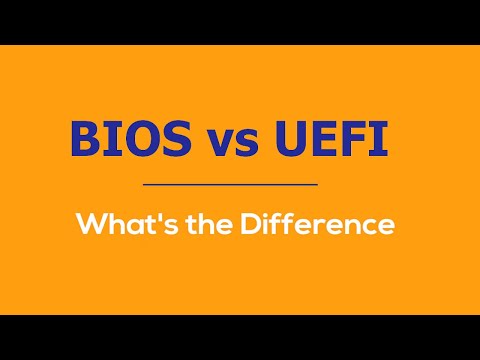 0:04:55
0:04:55
 0:55:39
0:55:39
 0:04:03
0:04:03
 0:08:50
0:08:50
 0:14:26
0:14:26
 0:05:06
0:05:06
 0:00:57
0:00:57
 0:02:19
0:02:19
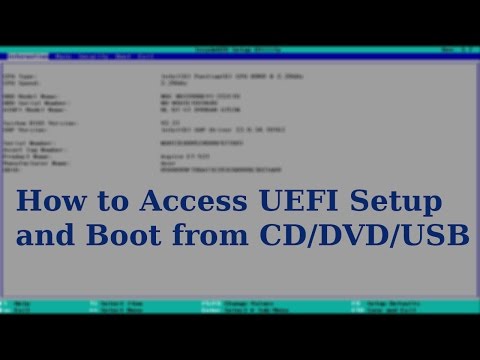 0:04:34
0:04:34
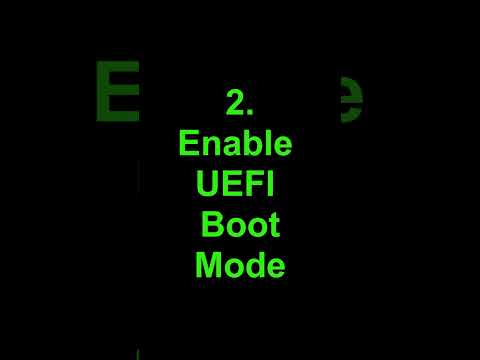 0:00:58
0:00:58