filmov
tv
Visual Studio Code Beginner Tutorial | Learn VS Code in 7 steps | Windows and Mac OS

Показать описание
Hi, I am Raghav & today we will learn:
Visual Studio Code Step by Step
1. Download and setup - windows and Mac OS
2. GUI & Features
3. Components
4. Settings
5. How to create folders
6. How to create files
7. How to run code
8. Tips & Tricks
Step 1 : Download and open visual studio code
Step 2 : Explore GUI
Step 3 : Command Pallete - ctrl + shift + P
Step 4 : Open folder
Step 5 : Create file
Step 6 : Add Extensions
Step 7 : Create and run code
#VisualStudioCode
References
C:\Users\Administrator\AppData\Local\Programs\Microsoft VS Code
SUBSCRIBE & Click Bell to Join Automation Step-by-Step family
JOIN me on this educational journey as a member and get exclusive perks - Click the JOIN button
ONLINE COURSES TO LEARN
------------ UI TESTING ------------
------------ API TESTING ------------
------------ MOBILE TESTING ------------
------------ CI | CD | DEVOPS ------------
------------ VERSION CONTROL SYSTEM ------------
------------ PERFORMANCE TESTING ------------
------------ JAVA ------------
------------ MAVEN ------------
------------ OTHERS ------------
Keep Learning,
Raghav
You can support my mission for education here:
Visual Studio Code Step by Step
1. Download and setup - windows and Mac OS
2. GUI & Features
3. Components
4. Settings
5. How to create folders
6. How to create files
7. How to run code
8. Tips & Tricks
Step 1 : Download and open visual studio code
Step 2 : Explore GUI
Step 3 : Command Pallete - ctrl + shift + P
Step 4 : Open folder
Step 5 : Create file
Step 6 : Add Extensions
Step 7 : Create and run code
#VisualStudioCode
References
C:\Users\Administrator\AppData\Local\Programs\Microsoft VS Code
SUBSCRIBE & Click Bell to Join Automation Step-by-Step family
JOIN me on this educational journey as a member and get exclusive perks - Click the JOIN button
ONLINE COURSES TO LEARN
------------ UI TESTING ------------
------------ API TESTING ------------
------------ MOBILE TESTING ------------
------------ CI | CD | DEVOPS ------------
------------ VERSION CONTROL SYSTEM ------------
------------ PERFORMANCE TESTING ------------
------------ JAVA ------------
------------ MAVEN ------------
------------ OTHERS ------------
Keep Learning,
Raghav
You can support my mission for education here:
Комментарии
 0:07:17
0:07:17
 0:33:49
0:33:49
 0:22:57
0:22:57
 0:17:48
0:17:48
 1:32:35
1:32:35
 1:00:20
1:00:20
 0:02:34
0:02:34
 0:02:07
0:02:07
 0:10:33
0:10:33
 0:13:56
0:13:56
 0:06:56
0:06:56
 4:32:47
4:32:47
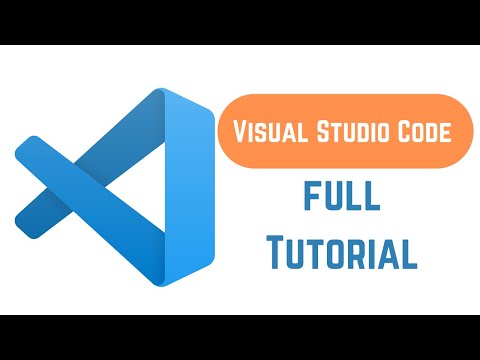 1:27:02
1:27:02
 0:12:48
0:12:48
 5:55:51
5:55:51
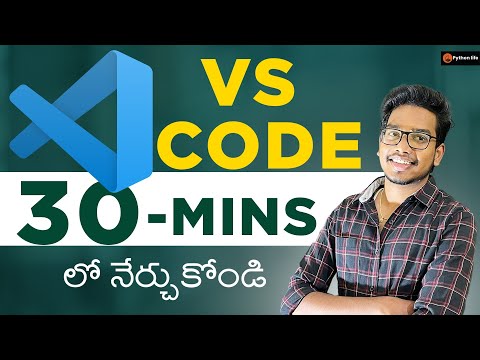 0:44:23
0:44:23
 3:57:17
3:57:17
 0:09:00
0:09:00
 0:11:35
0:11:35
 0:01:46
0:01:46
 0:08:33
0:08:33
 0:19:37
0:19:37
 0:24:21
0:24:21
 0:38:37
0:38:37