filmov
tv
Visual Studio Code Full Course - VS Code for Beginners

Показать описание
Master Visual Studio Code (VS Code) and increase your programming productivity. You will learn the basics of VS Code along with tips and tricks to become a super user. You will also learn how to install and use common extensions for JavaScript, Python, and PHP.
⭐️ Famous Themes ⭐️
🔸 Tokyo Night
🔸 Github Theme
🔸 Material Theme
🔸 Darcula, Dracula
🔸 Shades of Purple
⭐️ Extensions Reviewed ⭐️
✅ Python
✅ ES6 for javascript
✅ React extensions
✅ BetterPHPUnit
✅ php intelliphense
✅ Confirm quit
✅ chrome debuggerphp-cs-fixer
✅ bracket pair colorizer
✅ cdnjs
✅ vuln
✅ eslint
✅ npm intellisense
✅ colonizer
✅ EmojiSense
✅ Placode
⭐️ Course Contents ⭐️
⌨️ (00:00:00) Course Intro
⌨️ (00:02:37) Install and Setup
⌨️ (00:09:58) Material Theme
⌨️ (00:19:45) Some Awesome Themes
⌨️ (00:24:16) Minimal Screen (Hide sidebar & Activity Bar)
⌨️ (00:38:03) Line Height & Cursor
⌨️ (00:42:47) Master Explorer
⌨️ (00:51:03) Power of Breadcrumbs
⌨️ (01:00:26) Code Snippets
⌨️ (01:10:02) Tab Mastery
⌨️ (01:17:51) Select code with Keyboard
⌨️ (01:31:00) Goto Line and code folding with keyboard
⌨️ (01:38:35) Multicursor with Keyboard
⌨️ (01:44:38) Format on Save, Whitespace and Wrap code
⌨️ (01:49:21) Terminal Mastery
⌨️ (02:01:03) Firacode Font and Ligature
⌨️ (02:06:39) Split Editors
⌨️ (02:08:24) Refactoring with vscode
⌨️ (02:13:08) HTML & emmets
⌨️ (02:22:51) css and bootstrap
⌨️ (02:28:11) Git support on vscode
⌨️ (02:34:57) Emoji Sense
⌨️ (02:36:55) Share code on twitter
⌨️ (02:38:57) Markdown Mastery
⌨️ (02:47:37) Intellisense for JavaScript
⌨️ (02:53:19) Add any cdn from cdnjs
⌨️ (02:55:34) Bracket Pair Colorizer
⌨️ (02:57:16) Javascript with eslint, prettier, Intellisense & chrome debugger
⌨️ (03:23:45) Python Jupytor notebook, eslint, prettier, debugger & intellisense
⌨️ (03:40:48) PHP, Laravel, PHP-cs-fixer
⌨️ (04:01:51) vscode confirm quit
⌨️ (04:03:21) vscode setting sync native
⌨️ (04:10:36) vscode setting sync extension
⌨️ (04:16:58) Gradient Cursor & vscode css
⭐️ Special thanks to our Champion supporters! ⭐️
🏆 Loc Do
🏆 Joseph C
🏆 DeezMaster
--
⭐️ Famous Themes ⭐️
🔸 Tokyo Night
🔸 Github Theme
🔸 Material Theme
🔸 Darcula, Dracula
🔸 Shades of Purple
⭐️ Extensions Reviewed ⭐️
✅ Python
✅ ES6 for javascript
✅ React extensions
✅ BetterPHPUnit
✅ php intelliphense
✅ Confirm quit
✅ chrome debuggerphp-cs-fixer
✅ bracket pair colorizer
✅ cdnjs
✅ vuln
✅ eslint
✅ npm intellisense
✅ colonizer
✅ EmojiSense
✅ Placode
⭐️ Course Contents ⭐️
⌨️ (00:00:00) Course Intro
⌨️ (00:02:37) Install and Setup
⌨️ (00:09:58) Material Theme
⌨️ (00:19:45) Some Awesome Themes
⌨️ (00:24:16) Minimal Screen (Hide sidebar & Activity Bar)
⌨️ (00:38:03) Line Height & Cursor
⌨️ (00:42:47) Master Explorer
⌨️ (00:51:03) Power of Breadcrumbs
⌨️ (01:00:26) Code Snippets
⌨️ (01:10:02) Tab Mastery
⌨️ (01:17:51) Select code with Keyboard
⌨️ (01:31:00) Goto Line and code folding with keyboard
⌨️ (01:38:35) Multicursor with Keyboard
⌨️ (01:44:38) Format on Save, Whitespace and Wrap code
⌨️ (01:49:21) Terminal Mastery
⌨️ (02:01:03) Firacode Font and Ligature
⌨️ (02:06:39) Split Editors
⌨️ (02:08:24) Refactoring with vscode
⌨️ (02:13:08) HTML & emmets
⌨️ (02:22:51) css and bootstrap
⌨️ (02:28:11) Git support on vscode
⌨️ (02:34:57) Emoji Sense
⌨️ (02:36:55) Share code on twitter
⌨️ (02:38:57) Markdown Mastery
⌨️ (02:47:37) Intellisense for JavaScript
⌨️ (02:53:19) Add any cdn from cdnjs
⌨️ (02:55:34) Bracket Pair Colorizer
⌨️ (02:57:16) Javascript with eslint, prettier, Intellisense & chrome debugger
⌨️ (03:23:45) Python Jupytor notebook, eslint, prettier, debugger & intellisense
⌨️ (03:40:48) PHP, Laravel, PHP-cs-fixer
⌨️ (04:01:51) vscode confirm quit
⌨️ (04:03:21) vscode setting sync native
⌨️ (04:10:36) vscode setting sync extension
⌨️ (04:16:58) Gradient Cursor & vscode css
⭐️ Special thanks to our Champion supporters! ⭐️
🏆 Loc Do
🏆 Joseph C
🏆 DeezMaster
--
Комментарии
 0:07:17
0:07:17
 4:32:47
4:32:47
 5:55:51
5:55:51
 1:32:35
1:32:35
 0:33:49
0:33:49
 0:22:57
0:22:57
 0:02:34
0:02:34
 0:01:46
0:01:46
 0:00:54
0:00:54
 3:57:17
3:57:17
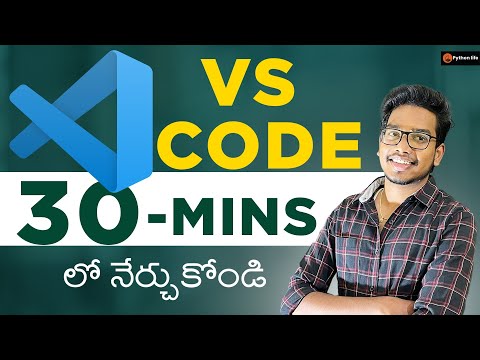 0:44:23
0:44:23
 0:13:56
0:13:56
 0:19:37
0:19:37
 0:06:57
0:06:57
 0:52:57
0:52:57
 0:02:07
0:02:07
 0:04:56
0:04:56
 3:17:20
3:17:20
 2:33:04
2:33:04
 0:13:56
0:13:56
 0:14:38
0:14:38
 0:43:57
0:43:57
 0:00:57
0:00:57
 0:24:21
0:24:21