filmov
tv
VSCode Tutorial For Beginners - Getting Started With VSCode

Показать описание
In this VSCode tutorial for beginners I'll be showing you everything you need to know as a beginner about how to use Visual Studio Code! I'll be demonstrating all of the important functionality of VSCode that you need to know to be as efficient as possible. This tutorial is designed for someone who's never used VSCode before, but is still informational for novice users.
📄 Resources
⭐️ Timestamps ⭐️
00:00 | Introduction To VSCode
02:25 | Opening & Creating Project
04:40 | File/Project Explorer
06:05 | VSCode Terminal
08:47 | Full-Screen Mode
09:15 | Extensions
10:58 | Searching / Find & Replace
12:53 | Editor Tricks and Tips
15:35 | Changing Color Preference/Theme
17:25 | File Finder
17:46 | Settings & Font Size
18:20 | Running/Executing Files
19:10 | Git/GitHub Tools
20:34 | Debugging
21:59 | Zen Mode and Other Features
◼️◼️◼️◼️◼️◼️◼️◼️◼️◼️◼️◼️◼️◼️
💰 Courses & Merch 💰
🔗 Social Medias 🔗
🎬 My YouTube Gear 🎬
💸 Donations 💸
◼️◼️◼️◼️◼️◼️◼️◼️◼️◼️◼️◼️◼️◼️
⭐️ Tags ⭐️
- Visual Studio Code
- Windows applications
- VSCode terminal
- File Finder VSCode
- Zen mode
- Debugging
⭐️ Hashtags ⭐️
#VSCode #VisualStudio #Beginners
📄 Resources
⭐️ Timestamps ⭐️
00:00 | Introduction To VSCode
02:25 | Opening & Creating Project
04:40 | File/Project Explorer
06:05 | VSCode Terminal
08:47 | Full-Screen Mode
09:15 | Extensions
10:58 | Searching / Find & Replace
12:53 | Editor Tricks and Tips
15:35 | Changing Color Preference/Theme
17:25 | File Finder
17:46 | Settings & Font Size
18:20 | Running/Executing Files
19:10 | Git/GitHub Tools
20:34 | Debugging
21:59 | Zen Mode and Other Features
◼️◼️◼️◼️◼️◼️◼️◼️◼️◼️◼️◼️◼️◼️
💰 Courses & Merch 💰
🔗 Social Medias 🔗
🎬 My YouTube Gear 🎬
💸 Donations 💸
◼️◼️◼️◼️◼️◼️◼️◼️◼️◼️◼️◼️◼️◼️
⭐️ Tags ⭐️
- Visual Studio Code
- Windows applications
- VSCode terminal
- File Finder VSCode
- Zen mode
- Debugging
⭐️ Hashtags ⭐️
#VSCode #VisualStudio #Beginners
Комментарии
 0:07:17
0:07:17
 0:33:49
0:33:49
 0:22:57
0:22:57
 0:17:48
0:17:48
 1:32:35
1:32:35
 0:02:34
0:02:34
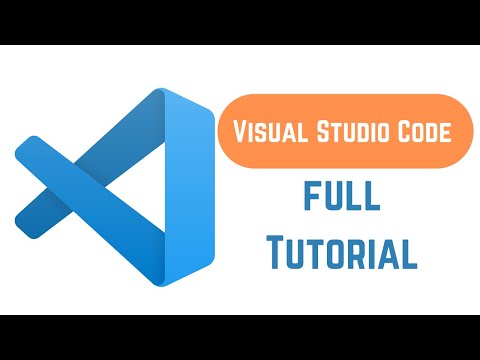 1:27:02
1:27:02
 0:06:56
0:06:56
 0:03:04
0:03:04
 0:13:56
0:13:56
 5:55:51
5:55:51
 4:32:47
4:32:47
 0:12:48
0:12:48
 0:21:42
0:21:42
 0:11:35
0:11:35
 0:10:58
0:10:58
 0:02:07
0:02:07
 0:24:21
0:24:21
 0:09:00
0:09:00
 0:19:37
0:19:37
 0:38:37
0:38:37
 1:00:20
1:00:20
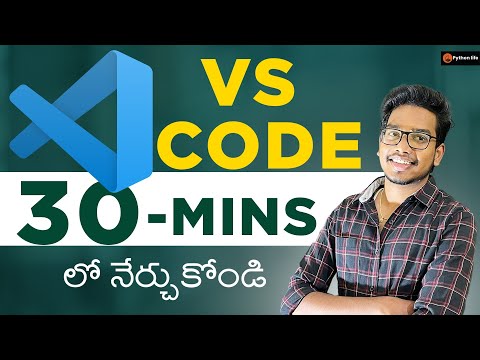 0:44:23
0:44:23
 0:27:40
0:27:40