filmov
tv
Visual Studio Code 2022 | Web Dev Setup | Top Extensions, Themes, Settings, Tips & Tricks
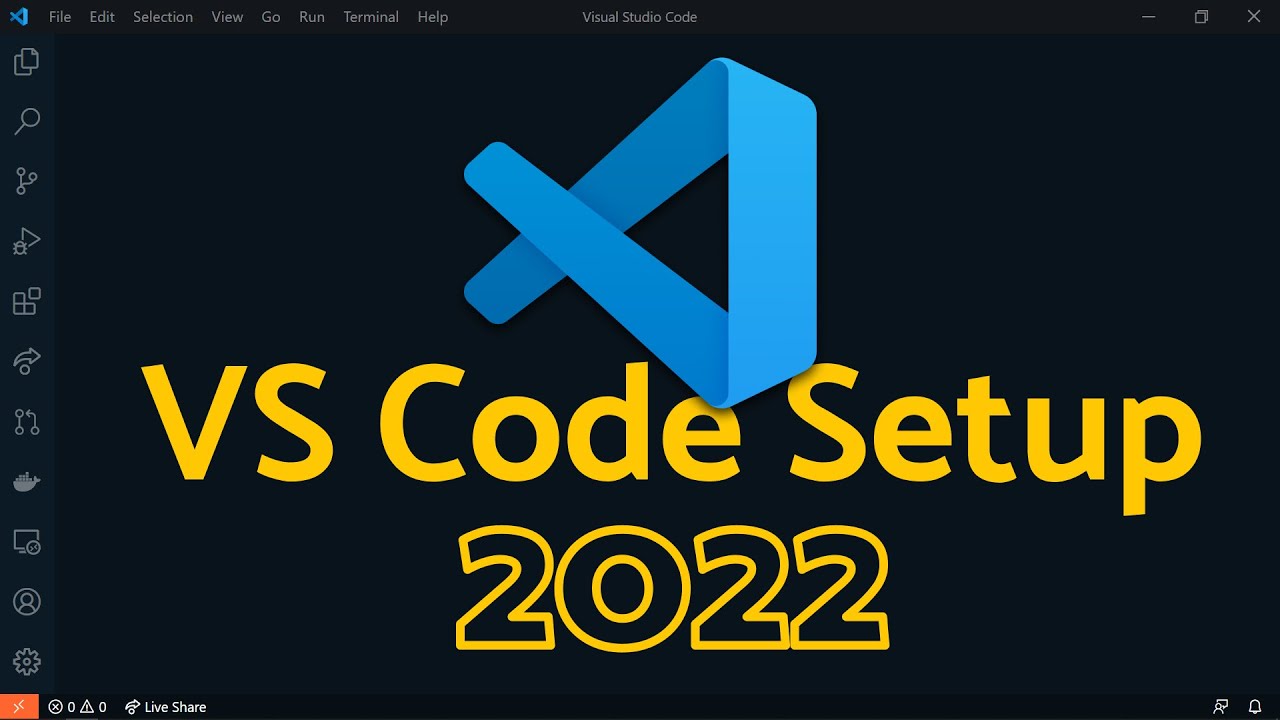
Показать описание
Do you want to learn how to become a web developer in 2022? The first step is to pick a code editor. Let me show you how to get set up so you can start learning.
In this tutorial, we'll install Visual Studio Code (VS Code) and configure it for web development. (HTML, CSS, JavaScript) We will look at some top themes, tips & tricks, features, and install some of my favorite extensions. This video is intended for beginners.
📚 RESOURCE LINKS 📚
_____________________________________
🛠️ Tools I use:
_____________________________________
⏱️ Timestamps ⏱️
00:00 - Intro
01:05 - Install VS Code
01:46 - Walkthrough
03:21 - Keyboard Shortcuts
03:52 - Basic Settings
05:01 - Themes
05:45 - Top 5 VS Code Themes!
06:38 - Extensions
08:19 - Open a Project Folder
08:58 - Add Folder Structure
09:57 - File Navigation Shortcuts
11:19 - Code Faster with Emmet
13:08 - VS Code IntelliSense
14:28 - Layout Customization
15:40 - Manipulating Text
17:21 - The Terminal
_____________________________________
💖 Show support!
_____________________________________
👀 Watch Next:
_____________________________________
🌐 Connect With Me:
_____________________________________
** Affiliate Disclaimer: Some of the above links may be affiliate links, which may generate me a sales commission at no additional cost to you.
#codeSTACKr #vscode #learntocode
Комментарии
 0:07:17
0:07:17
 0:06:20
0:06:20
 0:05:39
0:05:39
 0:19:36
0:19:36
 0:43:57
0:43:57
 0:08:03
0:08:03
 0:02:07
0:02:07
 0:08:48
0:08:48
 0:04:42
0:04:42
 0:27:40
0:27:40
 0:19:37
0:19:37
 0:03:38
0:03:38
 0:11:35
0:11:35
 0:03:50
0:03:50
 0:06:23
0:06:23
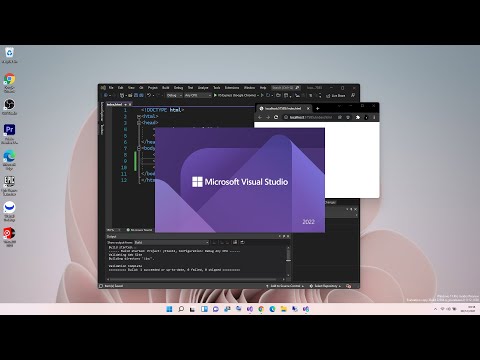 0:08:29
0:08:29
 0:32:54
0:32:54
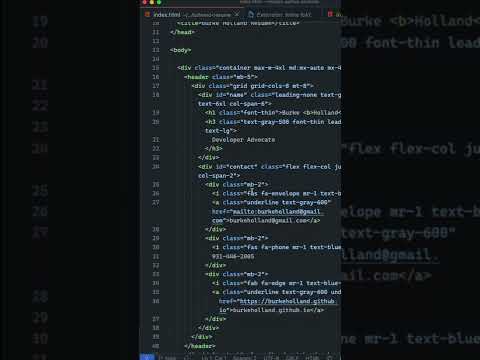 0:00:35
0:00:35
 0:33:49
0:33:49
 0:10:28
0:10:28
 0:01:45
0:01:45
 0:02:01
0:02:01
 0:03:35
0:03:35
 0:12:55
0:12:55