filmov
tv
How to Fix Volume Too Low on Fire TV Stick (Easy Method)

Показать описание
Do you want to know how to Fix the Volume too Low on the amazon firestick 4k max sound! To do this, go to settings, then go to display and sound and then go to surround sound and choose PCM or maybe dolby digital! Also, unplug your firestick from the wall outlet for at least 1 minute and then plug it back in!
...
((( Subscribe to my LIVE STREAMING )))
((( Gaming Channel "YourSixGaming" )))
((( Subscribe to my ADVENTURE CHANNEL )))
((( Travel, Cameras & More "YourSixAdventures)))
...
((( Subscribe to my LIVE STREAMING )))
((( Gaming Channel "YourSixGaming" )))
((( Subscribe to my ADVENTURE CHANNEL )))
((( Travel, Cameras & More "YourSixAdventures)))
How To Fix Iphone Speaker Too Low Sound🔊/Iphone Volume Low / How To increase volume on iPhone.
Make Your iPhone Volume Even LOUDER!
How To Fix iPhone Speaker Sound Too Low
FIX Volume Too Low on Windows
fix low call volume issue on iPhone (iOS 16). #Apple #Tips #How-to #Personalization #troubleshooting
FIX Earbuds LOW VOLUME issue
How to Boost Sounds on Windows 11
How to Fix Volume Too Low on Android Phone using Bluetooth (Headset or Speakers)
Muffled/Quiet Airpods Fix... #Shorts
How to Fix Laptop Volume Too Low on Windows 10/11
Fix Low Volume on Samsung Phones: Easy DIY Solution #shorts
How To Fix Low Volume On AirPods - Full Guide
How to Fix Roku TV Volume Control When It's Not Working
How To Fix Low Call Volume On iPhone - Full Guide
EASY: How To Fix Low Volume on Windows 11 & Windows 10
How to make your phone speaker louder! #Shorts
How to fix AirPods when they go quiet. Why are my AirPods so quiet
How To Increase iPhone Bluetooth Volume! Fix Volume Too Low! 3 Simple Steps! Tips & Tricks
HOW TO FIX BROKEN LAPTOP SPEAKER
Increase Laptop Sound in Windows 11, 10, 7 #Windows
How to Fix Sound Volume Too Low on FIRE HD 10 Tablet (Fast Method)
AirPods/EarPods LOW VOLUME FIX | Handy Hudsonite
iPhone 8/X/XS/11 Pro Low Call Volume Caller Can't Hear Sound Problem || FIX
Fix Low Volume on Android Radio and Volume Glitch 18-19, 19-20 Issue Android Head Units -Help
Комментарии
 0:01:34
0:01:34
 0:00:24
0:00:24
 0:03:17
0:03:17
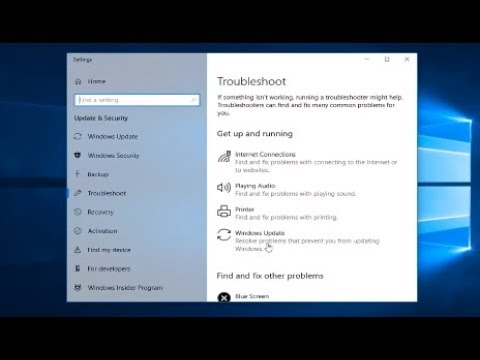 0:05:35
0:05:35
 0:00:20
0:00:20
 0:00:21
0:00:21
 0:00:14
0:00:14
 0:02:20
0:02:20
 0:00:44
0:00:44
 0:01:06
0:01:06
 0:00:26
0:00:26
 0:02:41
0:02:41
 0:00:15
0:00:15
 0:02:40
0:02:40
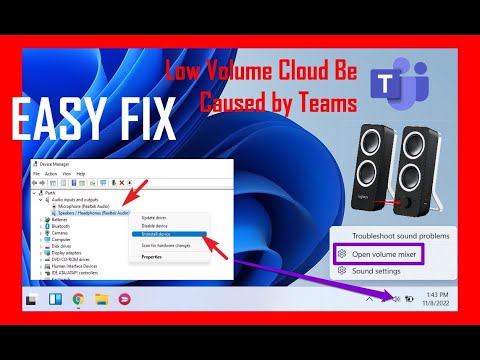 0:03:30
0:03:30
 0:00:15
0:00:15
 0:00:10
0:00:10
 0:02:20
0:02:20
 0:00:07
0:00:07
 0:00:15
0:00:15
 0:02:11
0:02:11
 0:04:33
0:04:33
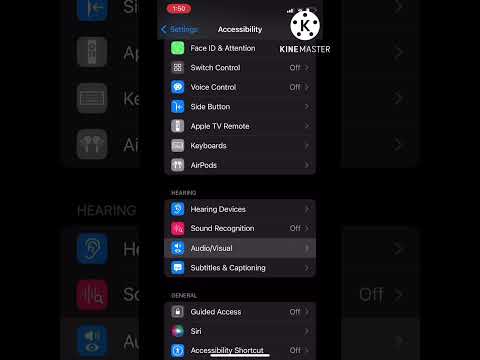 0:00:38
0:00:38
 0:00:50
0:00:50