filmov
tv
How To Increase iPhone Bluetooth Volume! Fix Volume Too Low! 3 Simple Steps! Tips & Tricks

Показать описание
Is your iPhone Bluetooth sound low? The Bluetooth volume from my iPhone to my car stereo was so low that I had to turn the radio all the way up. If your radio has low or no volume via Bluetooth from your iPhone, follow these three steps to fix it. Will show you how to increase the Bluetooth volume from your iPhone. This is very easy to do yourself!
►Support the Channel & Purchase WorkingWithWimberley Mug!◄
*As an Amazon Associate I earn from qualifying purchases*
This is a how-to video for the “Do-It-Yourselfer” working in the home, driveway or garage. No fancy or crazy expensive tools. I'll show you step by step how to get the job done!
**If the video was helpful, remember to give it a "thumbs up" and consider subscribing**
Disclaimer:
Due to factors beyond the control of Steven Wimberley & WorkingWithWimberley, I cannot guarantee against improper use or unauthorized modifications of this information. Steven Wimberley & WorkingWithWimberley assumes no liability for property damage or injury incurred as a result of any of the information contained in this video. Use this information at your own risk. Steven Wimberley & WorkingWithWimberley recommends safe practices when working on vehicles and or with tools seen or implied in this video. Due to factors beyond the control of Steven Wimberley & WorkingWithWimberley, no information contained in this video shall create any expressed or implied warranty or guarantee of any particular result. Any injury, damage, or loss that may result from improper use of these tools, equipment, or from the information contained in this video is the sole responsibility of the user and not Steven Wimberley & WorkingWithWimberley.
0:00 Intro
0:25 Tip # 1
0:45 Tip # 2
1:09 Tip # 3
1:50 Outro
How To Increase iPhone Bluetooth Volume! Fix Volume Too Low! 3 Simple Steps! Tips & Tricks #WorkingWithWimberley Episode 186
►Support the Channel & Purchase WorkingWithWimberley Mug!◄
*As an Amazon Associate I earn from qualifying purchases*
This is a how-to video for the “Do-It-Yourselfer” working in the home, driveway or garage. No fancy or crazy expensive tools. I'll show you step by step how to get the job done!
**If the video was helpful, remember to give it a "thumbs up" and consider subscribing**
Disclaimer:
Due to factors beyond the control of Steven Wimberley & WorkingWithWimberley, I cannot guarantee against improper use or unauthorized modifications of this information. Steven Wimberley & WorkingWithWimberley assumes no liability for property damage or injury incurred as a result of any of the information contained in this video. Use this information at your own risk. Steven Wimberley & WorkingWithWimberley recommends safe practices when working on vehicles and or with tools seen or implied in this video. Due to factors beyond the control of Steven Wimberley & WorkingWithWimberley, no information contained in this video shall create any expressed or implied warranty or guarantee of any particular result. Any injury, damage, or loss that may result from improper use of these tools, equipment, or from the information contained in this video is the sole responsibility of the user and not Steven Wimberley & WorkingWithWimberley.
0:00 Intro
0:25 Tip # 1
0:45 Tip # 2
1:09 Tip # 3
1:50 Outro
How To Increase iPhone Bluetooth Volume! Fix Volume Too Low! 3 Simple Steps! Tips & Tricks #WorkingWithWimberley Episode 186
Комментарии
 0:02:26
0:02:26
 0:02:20
0:02:20
 0:00:42
0:00:42
 0:00:33
0:00:33
 0:01:29
0:01:29
 0:02:32
0:02:32
 0:08:22
0:08:22
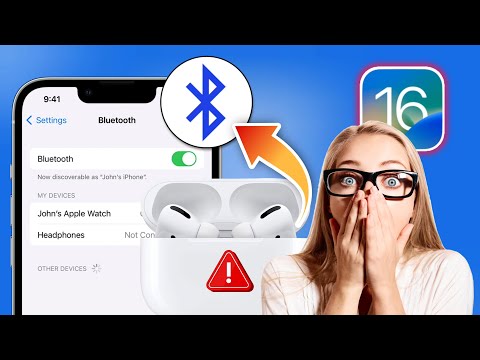 0:01:24
0:01:24
 1:00:00
1:00:00
 0:01:22
0:01:22
 0:03:46
0:03:46
 0:01:32
0:01:32
 0:01:26
0:01:26
 0:00:33
0:00:33
 0:00:59
0:00:59
 0:00:45
0:00:45
 0:01:10
0:01:10
 0:01:51
0:01:51
 0:00:53
0:00:53
 0:05:31
0:05:31
 0:00:24
0:00:24
 0:02:25
0:02:25
 0:02:07
0:02:07
 0:00:25
0:00:25