filmov
tv
Add and or delete a code for Kwikset 917 smart lock
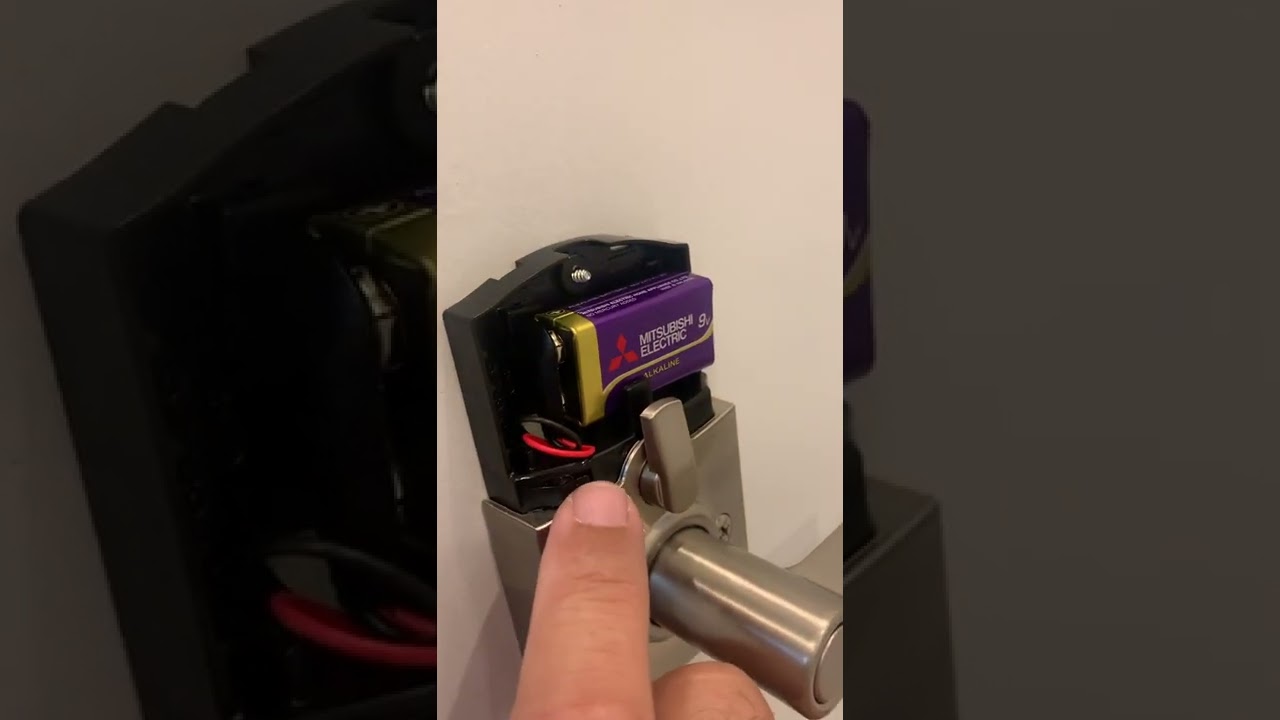
Показать описание
This is to help program the Kwikset 917 lever lock system.
To Add a code first make sure lever is vertical in back of lock.
Press the program button then press the number one on the keypad. Then press the Kwikset button. Then add your code then press the Kwikset button again.
To delete a code make sure that lever is vertical in the back of lock.
Press program button once then press the number two on the keypad then Kwikset button then enter code to be deleted then Kwikset button then enter the code to be deleted again then the Kwikset button. Code will then be deleted.
To Add a code first make sure lever is vertical in back of lock.
Press the program button then press the number one on the keypad. Then press the Kwikset button. Then add your code then press the Kwikset button again.
To delete a code make sure that lever is vertical in the back of lock.
Press program button once then press the number two on the keypad then Kwikset button then enter code to be deleted then Kwikset button then enter the code to be deleted again then the Kwikset button. Code will then be deleted.
 0:02:14
0:02:14
 0:00:45
0:00:45
 0:03:24
0:03:24
 0:00:54
0:00:54
 0:02:59
0:02:59
 0:00:42
0:00:42
 0:01:14
0:01:14
 0:02:35
0:02:35
 0:00:58
0:00:58
 0:03:43
0:03:43
 0:01:13
0:01:13
 0:02:12
0:02:12
 0:03:05
0:03:05
 0:03:13
0:03:13
 0:00:57
0:00:57
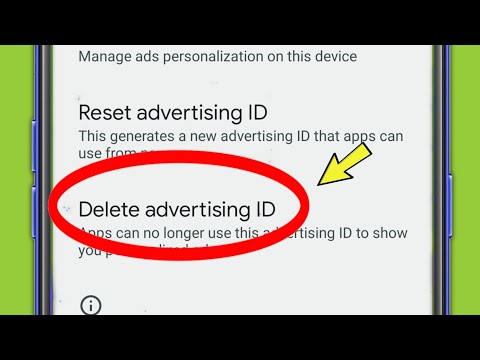 0:01:15
0:01:15
 0:01:25
0:01:25
 0:01:39
0:01:39
 0:01:57
0:01:57
 0:01:52
0:01:52
 0:02:42
0:02:42
 0:02:38
0:02:38
 0:00:17
0:00:17
 0:01:03
0:01:03