filmov
tv
How to insert or delete rows and columns in Microsoft Excel
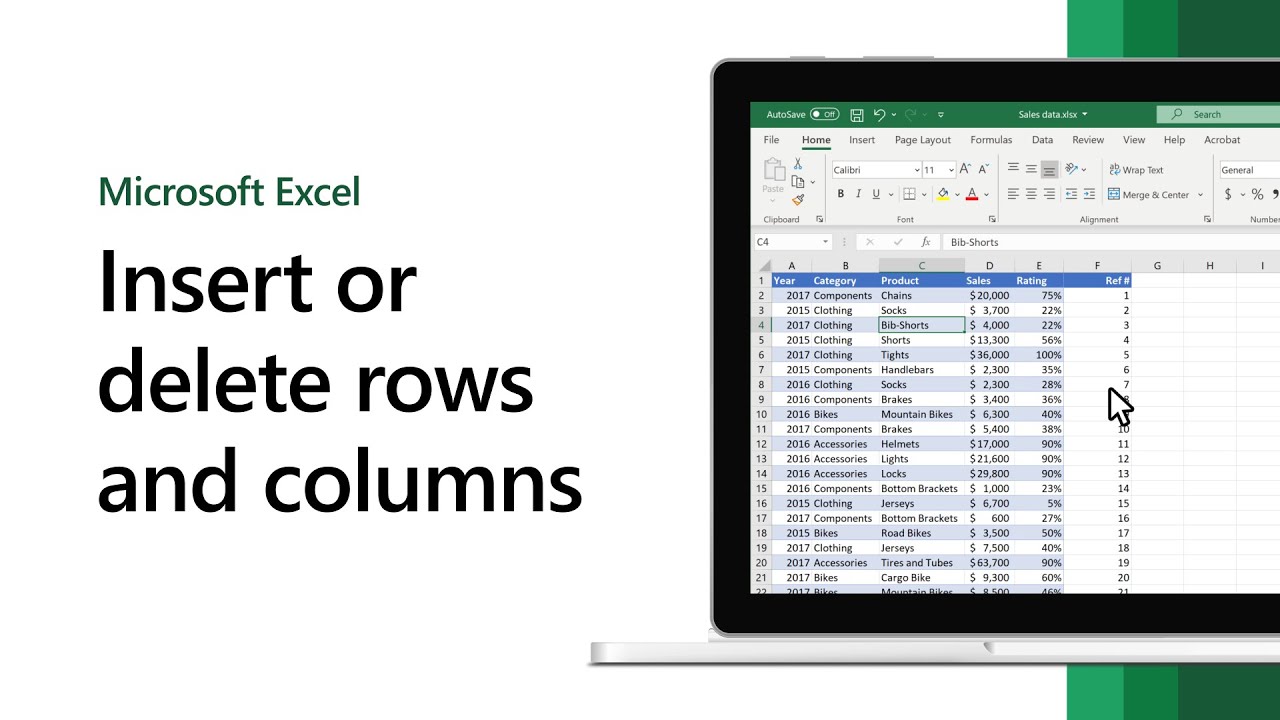
Показать описание
To insert a single row: Right-click the whole row above which you want to insert the new row, and then select Insert Rows.
To insert multiple rows: Select the same number of rows above which you want to add new ones. Right-click the selection, and then select Insert Rows.
To insert a single column: Right-click the whole column to the right of where you want to add the new column, and then select Insert Columns.
To insert multiple columns: Select the same number of columns to the right of where you want to add new ones. Right-click the selection, and then select Insert Columns.
If you don’t need any of the existing cells, rows, or columns, here’s how to delete them: Select the cells, rows, or columns that you want to delete. Right-click, and then select the appropriate delete option, for example, Delete Cells & Shift Up, Delete Cells & Shift Left, Delete Rows, or Delete Columns.
When you delete rows or columns, other rows or columns automatically shift up or to the left.
► Follow us on social:
#Microsoft365 #MicrosoftExcel
 0:00:54
0:00:54
 0:02:14
0:02:14
 0:00:45
0:00:45
 0:01:05
0:01:05
 0:01:09
0:01:09
 0:00:55
0:00:55
 0:06:57
0:06:57
 0:06:16
0:06:16
 0:07:57
0:07:57
 0:11:05
0:11:05
 0:04:23
0:04:23
 0:00:51
0:00:51
 0:02:48
0:02:48
 0:02:59
0:02:59
 0:19:13
0:19:13
 0:01:25
0:01:25
 0:02:24
0:02:24
 0:00:28
0:00:28
 0:02:40
0:02:40
 0:16:02
0:16:02
 0:01:31
0:01:31
 0:15:56
0:15:56
 0:20:12
0:20:12
 0:09:07
0:09:07