filmov
tv
Connecting your Wacom Intuos tablet via Bluetooth for Windows
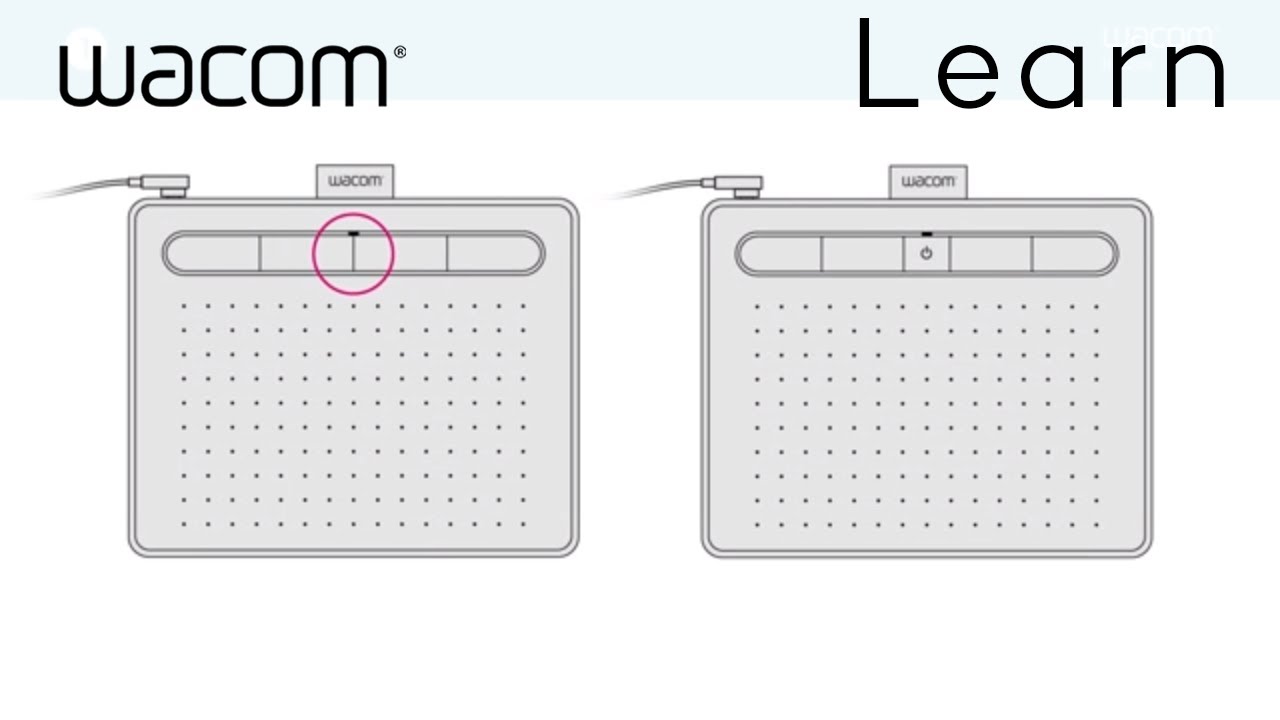
Показать описание
- There is no sound in the video -
Need help getting starting with your new Intuos or are you just researching drawing tablet options? It is easy to start creating with your new Wacom Intuos pen tablet.
Step 1
Unplug your tablet.
Step 2
Open the Devices settings in the Windows settings on your computer and select Bluetooth.
Step 3
Press and hold the power (middle) button of your Intuos for 2 seconds and the LED will start blinking blue.
Step 4
On your computer, you will now see that the 'Wacom Intuos' is 'Ready to pair' so now go ahead and click on 'Pair'.
Subscribe to our channel or Follow us on social media:
Need help getting starting with your new Intuos or are you just researching drawing tablet options? It is easy to start creating with your new Wacom Intuos pen tablet.
Step 1
Unplug your tablet.
Step 2
Open the Devices settings in the Windows settings on your computer and select Bluetooth.
Step 3
Press and hold the power (middle) button of your Intuos for 2 seconds and the LED will start blinking blue.
Step 4
On your computer, you will now see that the 'Wacom Intuos' is 'Ready to pair' so now go ahead and click on 'Pair'.
Subscribe to our channel or Follow us on social media:
Connecting your Wacom Intuos tablet via Bluetooth for Windows
Connecting your Wacom Intuos tablet via Bluetooth for Mac
How to Setup your Wacom Intuos for Android
Set up your Wacom Intuos in just a few easy steps
How to set up Wacom Pen Tablet in 4 steps
Pairing your Wacom Intuos tablet with another computer
Pairing Wacom Intuos Pro via Bluetooth for Windows
Pairing Wacom Intuos Pro via Bluetooth for Mac
How to Set Up and Use a Wacom Tablet
Using and navigating with your Wacom Intuos Pen
【ibisPaint】 I connected a Wacom pen tablet to my smartphone【Wacom Intuos】
How to register your Wacom tablet in Windows with Guido
How to Use a DRAWING TABLET for Beginners 🖍️
Does Wacom connect with iPad for writing through port?
Replacing nibs in your Wacom Intuos Pen
Wacom Intuos Unboxing, Setup & First Impressions
You don’t need an iPad or Apple Pencil to draw automation in your DAW!
Getting Started with the Wacom Intuos Pro: How to Set Up for Photoshop
How to connect your pen to your tablet in a PC?
Wacom Tablet Tutorial & Best Setup for Graphic Designers
Connect your Android phone to Wacom Intuos and use Education apps
How to connect your Wacom Cintiq Pro
Setup Wacom Intuos - Android
How to setup a wacom tablet with Krita
Комментарии
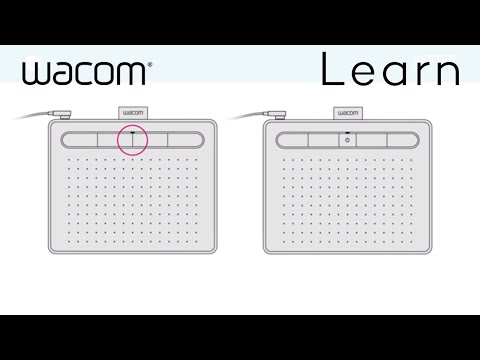 0:00:42
0:00:42
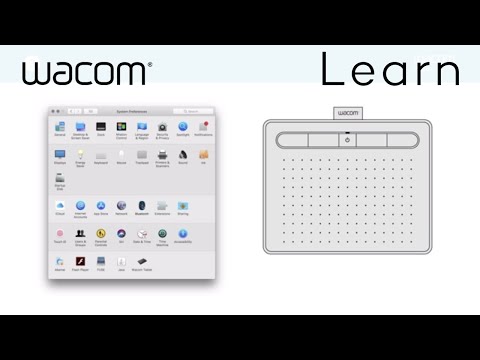 0:00:37
0:00:37
 0:00:57
0:00:57
 0:02:21
0:02:21
 0:02:53
0:02:53
 0:00:43
0:00:43
 0:01:12
0:01:12
 0:00:56
0:00:56
 0:17:55
0:17:55
 0:01:28
0:01:28
 0:11:40
0:11:40
 0:02:04
0:02:04
 0:15:45
0:15:45
 0:02:03
0:02:03
 0:00:25
0:00:25
 0:26:59
0:26:59
 0:00:38
0:00:38
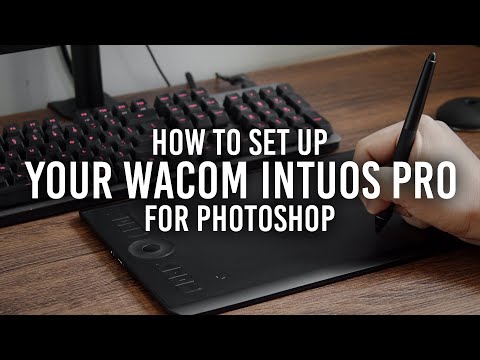 0:17:43
0:17:43
 0:00:54
0:00:54
 0:11:54
0:11:54
 0:02:19
0:02:19
 0:01:17
0:01:17
 0:00:57
0:00:57
 0:07:54
0:07:54