filmov
tv
Wacom Tablet Tutorial & Best Setup for Graphic Designers

Показать описание
How to Use and Set up Your Wacom Tablet for Graphic Designers // In this Wacom Tablet Tutorial, I will show you the best way to set up your Wacom tablet so it works for your own design workflow. I am using the Wacom Intuos Pro Large for this video, but the functions will be very similar between different Wacom tablets.
*MY FAVORITE WACOM TABLETS*
RESOURCES FOR FREELANCE DESIGNERS:
Free Guide to Get More Design Clients to Your Business:
Free Pricing List for Freelance Graphic Designers:
RESOURCES FOR NEW GRAPHIC DESIGNERS:
Free Guide to 6 Exercises to Learn Graphic Design:
It is vital to learn graphic design correctly so that you can gain confidence and create professional designs. This guide will get you started with the 6 vital basics of design composition.
How to Learn Graphic Design Course
Learn the skills to create quality graphic designs without having to dig through dozens of how-to videos or pay thousands of dollars in expensive programs.
———
TIME STAMPS
0:00 - Introduction
0:19 - Cable vs. Bluetooth
0:34 - Installing the Wacom
0:48 - System Preferences
1:01 - Pen Preferences
1:09 - Pen Tip Feel
2:21 - Pen Tip Double Click Distance
3:20 - Pen Tilt Sensitivity
4:15 - Pen Buttons
5:04 - Pen Eraser
5:36 - Tablet Mapping
6:37 - Touch
7:27 - Functions: Express Keys
8:32 - Touch Ring
9:55 - On-Screen Controls
11:07 - Wrap-up
#wacom #wacomintuos #wacomtablet
*MY FAVORITE WACOM TABLETS*
RESOURCES FOR FREELANCE DESIGNERS:
Free Guide to Get More Design Clients to Your Business:
Free Pricing List for Freelance Graphic Designers:
RESOURCES FOR NEW GRAPHIC DESIGNERS:
Free Guide to 6 Exercises to Learn Graphic Design:
It is vital to learn graphic design correctly so that you can gain confidence and create professional designs. This guide will get you started with the 6 vital basics of design composition.
How to Learn Graphic Design Course
Learn the skills to create quality graphic designs without having to dig through dozens of how-to videos or pay thousands of dollars in expensive programs.
———
TIME STAMPS
0:00 - Introduction
0:19 - Cable vs. Bluetooth
0:34 - Installing the Wacom
0:48 - System Preferences
1:01 - Pen Preferences
1:09 - Pen Tip Feel
2:21 - Pen Tip Double Click Distance
3:20 - Pen Tilt Sensitivity
4:15 - Pen Buttons
5:04 - Pen Eraser
5:36 - Tablet Mapping
6:37 - Touch
7:27 - Functions: Express Keys
8:32 - Touch Ring
9:55 - On-Screen Controls
11:07 - Wrap-up
#wacom #wacomintuos #wacomtablet
Комментарии
 0:11:54
0:11:54
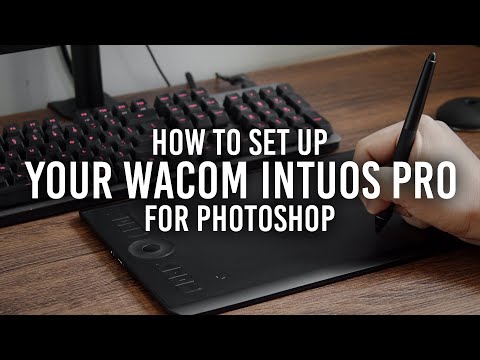 0:17:43
0:17:43
 0:13:00
0:13:00
 0:03:52
0:03:52
 0:13:17
0:13:17
 0:14:10
0:14:10
 0:04:40
0:04:40
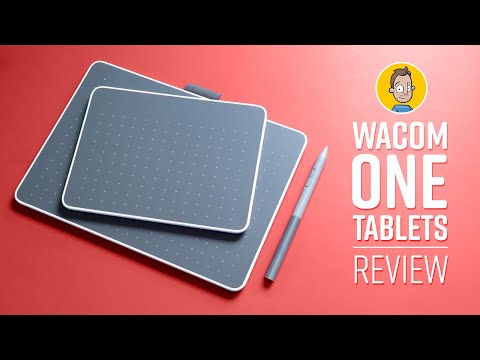 0:09:37
0:09:37
 0:08:40
0:08:40
 0:06:36
0:06:36
 0:02:53
0:02:53
 0:11:57
0:11:57
 0:17:55
0:17:55
 0:05:42
0:05:42
 0:08:26
0:08:26
 0:23:28
0:23:28
 0:14:59
0:14:59
 0:16:44
0:16:44
 0:09:23
0:09:23
 0:09:13
0:09:13
 0:00:50
0:00:50
 0:07:08
0:07:08
 0:18:57
0:18:57
 0:12:27
0:12:27