filmov
tv
Excel VBA Introduction Part 58.26 - SQL for Excel Files - Nested Subqueries
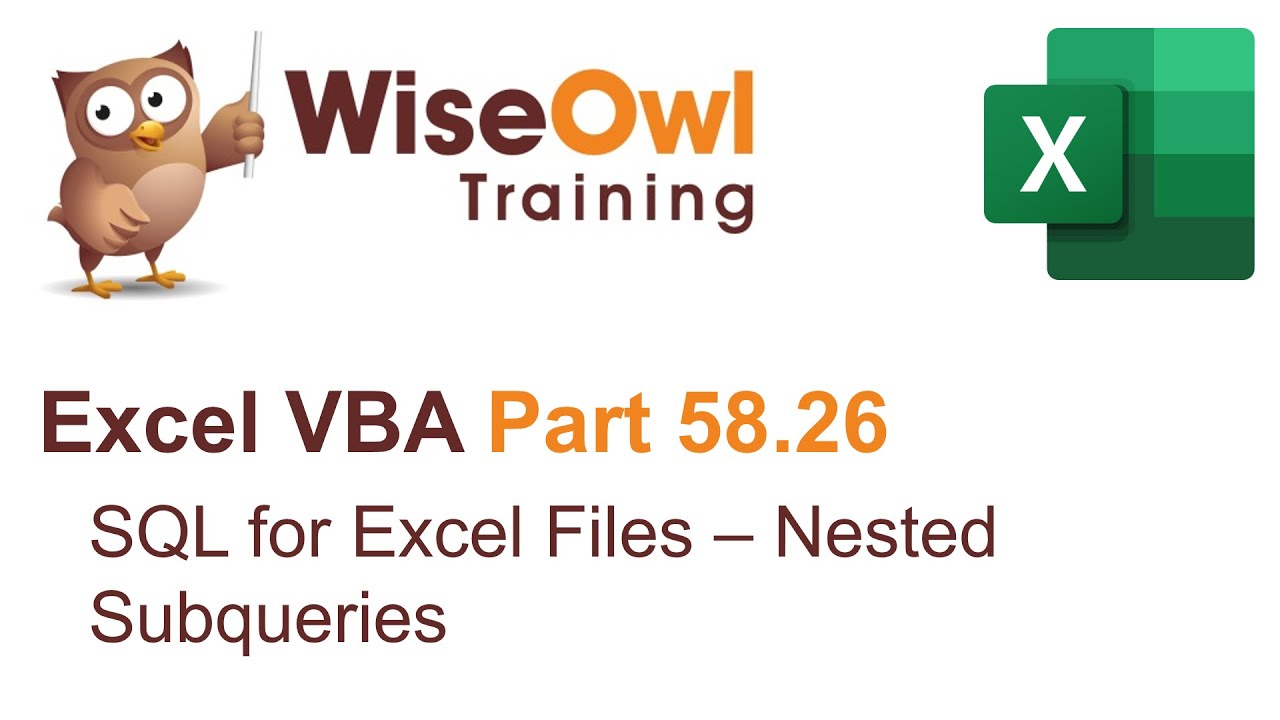
Показать описание
By Andrew Gould
If you'd like to help fund Wise Owl's conversion of tea and biscuits into quality training videos you can join this channel to get access to perks:
This video shows you how to nest multiple levels of query to answer more complicated questions about your data. You'll build on what you learnt in the previous lesson on basic subqueries to nest queries up to four levels (and up to fifty if you really want to!).
Chapters
00:00 Topic List
00:31 The Basic Setup
02:06 A Reminder of Basic Subqueries
03:02 Using Subqueries in the Where Clause
04:21 Nesting a Subquery in a Subquery
05:32 Changing the Example
07:07 Nesting Queries to Three Levels
09:10 Rearranging the Code
10:37 Nesting Queries to Four Levels
11:57 Adding More Criteria with Subqueries
13:52 Returning Multiple Values from a Subquery
15:03 Using the IN Operator with Subqueries
If you'd like to help fund Wise Owl's conversion of tea and biscuits into quality training videos you can join this channel to get access to perks:
This video shows you how to nest multiple levels of query to answer more complicated questions about your data. You'll build on what you learnt in the previous lesson on basic subqueries to nest queries up to four levels (and up to fifty if you really want to!).
Chapters
00:00 Topic List
00:31 The Basic Setup
02:06 A Reminder of Basic Subqueries
03:02 Using Subqueries in the Where Clause
04:21 Nesting a Subquery in a Subquery
05:32 Changing the Example
07:07 Nesting Queries to Three Levels
09:10 Rearranging the Code
10:37 Nesting Queries to Four Levels
11:57 Adding More Criteria with Subqueries
13:52 Returning Multiple Values from a Subquery
15:03 Using the IN Operator with Subqueries
Excel VBA Introduction Part 58.5 - SQL for Excel Files - Adding Criteria to a Query
Excel VBA Introduction Part 58.11 - SQL for Excel Files - Text Expressions
Excel VBA Introduction Part 57.6 - Working with Multiple Tabs in Selenium
Excel 2021 VBA Beginner Tutorial
Excel 2021 VBA Full Course Tutorial (6+ Hours)
Excel Macro VBA Tip 26 - Stop Cancel or Close a Macro using VBA in Excel
User Experience verbessern: Zellen sperren/entsperren und den Scroll-Bereich beschränken | Excel VBA...
Excel VBA Restore Deleted Content | VBA Excel Tutorial
Excel VBA Introduction Part 1 - Getting Started in the VB Editor
Excel VBA Introduction Part 57.4 - Finding Web Elements in Selenium
26. Declaring Variables And Data Types || VBA Tutorial || Lecture || Microsoft Excel ||
Excel VBA Beginner Tutorial
#58 - Curso de Macros e Excel VBA - Projeto - Planilha de orçamentos
Microsoft Excel VBA Tutorial | Full Course
Excel VBA Introduction Part 15a - Find and FindNext
Corso VBA Excel da 8 ore in Italiano - VBA Excel Tutorial Italiano
Vídeo #58 - Como consumir API's com VBA - Análise de criptomoedas
Microsoft Excel VBA Tutorial for Beginners - Full Course NEW | Excel VBA Online Course
Excel VBA Full Course | Excel VBA Tutorial For Beginners | Learn Excel VBA In 10 Hours
Learn Excel VBA Programming [Practical Tutorial for Building Excel Macros]
Excel VBA Introduction Part 27.1 - Creating Word Documents
28. Formatting Numeric Values || VBA Tutorial || Lecture || Microsoft Excel ||
Excel VBA Tutorial for Beginners | Excel VBA Training | FREE Online Excel VBA course
35. Quick Tour Of The Visual Basic Editor || VBA Tutorial || Lecture || Microsoft Excel ||
Комментарии
 1:21:28
1:21:28
 0:44:52
0:44:52
 0:36:58
0:36:58
 1:48:04
1:48:04
 6:42:53
6:42:53
 0:02:58
0:02:58
 0:10:17
0:10:17
 0:01:35
0:01:35
 0:13:21
0:13:21
 1:33:00
1:33:00
 0:05:30
0:05:30
 2:10:31
2:10:31
 0:31:45
0:31:45
 10:55:38
10:55:38
 0:22:58
0:22:58
 7:43:38
7:43:38
 0:26:36
0:26:36
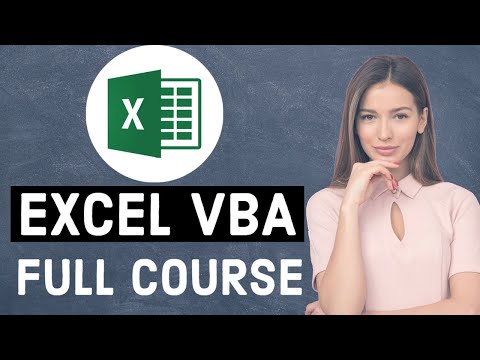 10:55:53
10:55:53
 10:55:38
10:55:38
 2:38:58
2:38:58
 0:58:33
0:58:33
 0:03:25
0:03:25
 10:55:53
10:55:53
 0:06:02
0:06:02