filmov
tv
Copy & Paste in a Smart Way

Показать описание
When we do copy and paste inside Word or PowerPoint, we face a lot of problems. Usually, the texts are embedded in Hyperlinks or have their own fonts or font sizes. Hence after pasting, we need to modify the settings according to our needs. Also during copy-pasting, we notice that there are unnecessary paragraphs created which needs further modifications. Here are 3 simple Techniques, using which, you do not need to modify the texts after copy & pasting.
📕📕📕📕📕📕📕📕📕📕📕📕📕📕📕📕📕📕📕📕📕📕📕📕📕📕📕📕📕📕📕📕📕📕📕
Chapters:
👉 00:00 - Introduction
👉 00:24 - Problems With Copy and Paste
👉 02:19 - Technique 1 - Using Clear All Formatting Option
👉 03:09 - 3 Methods to Duplicate a Slide
👉 06:15 - Technique 2 - Using Notepad App
👉 08:12 - Technique 3 - Using Web Browsers
📕📕📕📕📕📕📕📕📕📕📕📕📕📕📕📕📕📕📕📕📕📕📕📕📕📕📕📕📕📕📕📕📕📕📕
📕📕📕📕📕📕📕📕📕📕📕📕📕📕📕📕📕📕📕📕📕📕📕📕📕📕📕📕📕📕📕📕📕📕📕
#PGtechEducation
#Dr.Abanikanta
#PowerPoint
📕📕📕📕📕📕📕📕📕📕📕📕📕📕📕📕📕📕📕📕📕📕📕📕📕📕📕📕📕📕📕📕📕📕📕
Chapters:
👉 00:00 - Introduction
👉 00:24 - Problems With Copy and Paste
👉 02:19 - Technique 1 - Using Clear All Formatting Option
👉 03:09 - 3 Methods to Duplicate a Slide
👉 06:15 - Technique 2 - Using Notepad App
👉 08:12 - Technique 3 - Using Web Browsers
📕📕📕📕📕📕📕📕📕📕📕📕📕📕📕📕📕📕📕📕📕📕📕📕📕📕📕📕📕📕📕📕📕📕📕
📕📕📕📕📕📕📕📕📕📕📕📕📕📕📕📕📕📕📕📕📕📕📕📕📕📕📕📕📕📕📕📕📕📕📕
#PGtechEducation
#Dr.Abanikanta
#PowerPoint
 0:00:15
0:00:15
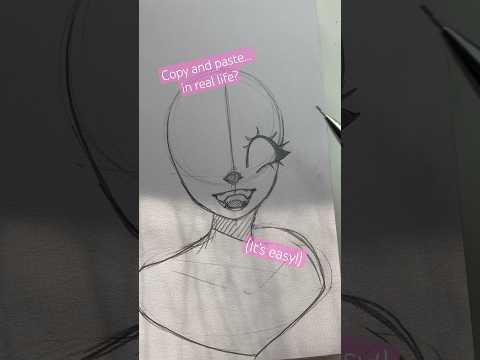 0:00:25
0:00:25
 0:02:29
0:02:29
 0:01:24
0:01:24
 0:00:13
0:00:13
 0:08:49
0:08:49
 0:34:33
0:34:33
 0:00:09
0:00:09
 0:02:59
0:02:59
 0:07:45
0:07:45
 0:03:40
0:03:40
 0:00:50
0:00:50
 0:11:48
0:11:48
 0:03:21
0:03:21
 0:09:22
0:09:22
 0:01:00
0:01:00
 0:01:00
0:01:00
 0:09:01
0:09:01
 0:01:54
0:01:54
 0:00:29
0:00:29
 0:14:18
0:14:18
 0:00:45
0:00:45
 0:06:41
0:06:41
 0:00:37
0:00:37