filmov
tv
Don’t Use Copy-Paste Until You Watch This Video | UiPath Clipboard AI

Показать описание
In this step-by-step tutorial, learn how to use UiPath Clipboard AI, a free and powerful tool that automates those boring and repetitive copy and paste tasks.
Clipboard AI uses artificial intelligence to automate the process of copying and pasting data between different applications and documents. It acts as an intelligent copy-paste assistant. Simply highlight the information you want to copy, just like you would normally in any application. Then tell Clipboard AI where to paste it. Clipboard AI analyzes the data and the target application/document, and automatically maps the copied data to the correct fields in the destination, saving you from the tedious task of manually entering it yourself.
This video is sponsored by UiPath.
📚 RESOURCES
⌚ TIMESTAMPS
0:00 Introduction
0:54 How to get Clipboard AI
1:15 Copy & extract data from image / PDF
2:02 Paste all data into Excel
3:03 Paste specific data into Excel table
3:53 Copy and extract data from text
4:19 Paste extracted data from text
4:55 Map and transform data
5:59 Copy and paste data into webform
7:36 Settings
8:04 Feedback
8:15 Wrap up
📺 RELATED VIDEOS
📩 NEWSLETTER
🔽 CONNECT WITH ME
🎒 MY COURSES
🙏 REQUEST VIDEOS
🔔 SUBSCRIBE ON YOUTUBE
🙌 SUPPORT THE CHANNEL
- Hit the THANKS button in any video!
#stratvert #clipboardai #uipath
Комментарии
 0:08:49
0:08:49
 0:00:45
0:00:45
 0:00:44
0:00:44
 0:20:17
0:20:17
 0:07:41
0:07:41
 0:03:30
0:03:30
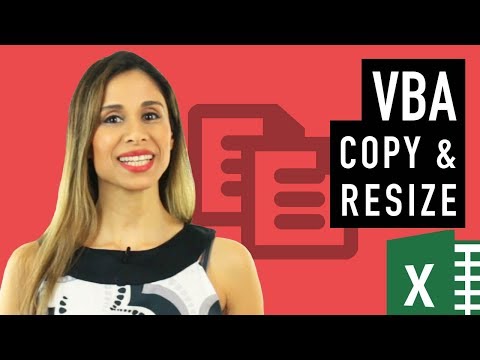 0:10:19
0:10:19
 0:04:35
0:04:35
 0:34:29
0:34:29
 0:00:08
0:00:08
 0:07:15
0:07:15
 0:13:39
0:13:39
 0:18:38
0:18:38
 0:24:41
0:24:41
 0:07:22
0:07:22
 0:08:16
0:08:16
 0:06:25
0:06:25
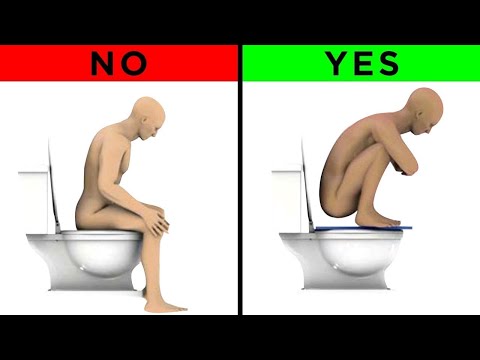 0:21:33
0:21:33
 0:01:00
0:01:00
 0:02:26
0:02:26
 0:07:23
0:07:23
 0:06:01
0:06:01
 0:00:58
0:00:58
 0:21:15
0:21:15