filmov
tv
How to Cut, Copy, and Paste in Microsoft Word
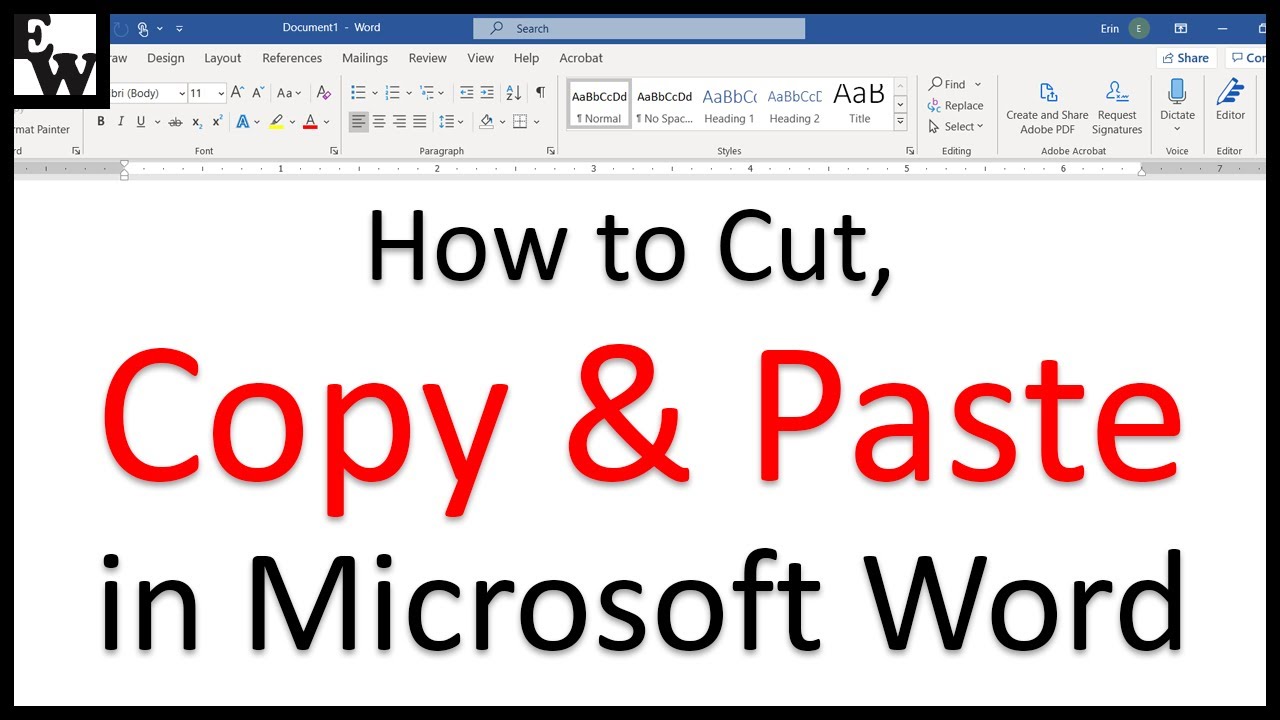
Показать описание
Learn three ways to cut, copy, and paste in Microsoft Word. Plus, the bonus tip at the end shows how to choose a pasting option after pasting your text.
This tutorial features Word for Microsoft 365. These steps also apply to Word 2019, Word 2016, and Word 2013.
Chapters:
0:00 Introduction
0:43 What Does It Mean to Cut, Copy, and Paste?
1:55 How to Use Keyboard Shortcuts to Cut, Copy, and Paste
2:42 How to Use the Ribbon to Cut, Copy, and Paste
6:18 How to Use the Shortcut Menu to Cut, Copy, and Paste
7:14 How to Choose a Pasting Option after Pasting Text
📝 Companion Blog Post/Transcript for this Video
=========================================
How to Cut, Copy, and Paste in Microsoft Word
💻 Related Resources
==================
How to Use the Clipboard in Microsoft Word
How to Insert Files into Existing Files in Microsoft Word (PC & Mac)
How to Change the Font, Font Size, and Font Color in Microsoft Word
How to Insert & Modify Images in Microsoft Word
How to Use the Format Painter in Microsoft Word
How to Use Microsoft Word (Playlist)
Microsoft Word Basics (Playlist)
Thank you for watching!
#microsoftword #microsoft365
All Rights Reserved © 2024 Erin Wright
This tutorial features Word for Microsoft 365. These steps also apply to Word 2019, Word 2016, and Word 2013.
Chapters:
0:00 Introduction
0:43 What Does It Mean to Cut, Copy, and Paste?
1:55 How to Use Keyboard Shortcuts to Cut, Copy, and Paste
2:42 How to Use the Ribbon to Cut, Copy, and Paste
6:18 How to Use the Shortcut Menu to Cut, Copy, and Paste
7:14 How to Choose a Pasting Option after Pasting Text
📝 Companion Blog Post/Transcript for this Video
=========================================
How to Cut, Copy, and Paste in Microsoft Word
💻 Related Resources
==================
How to Use the Clipboard in Microsoft Word
How to Insert Files into Existing Files in Microsoft Word (PC & Mac)
How to Change the Font, Font Size, and Font Color in Microsoft Word
How to Insert & Modify Images in Microsoft Word
How to Use the Format Painter in Microsoft Word
How to Use Microsoft Word (Playlist)
Microsoft Word Basics (Playlist)
Thank you for watching!
#microsoftword #microsoft365
All Rights Reserved © 2024 Erin Wright
Комментарии
 0:02:39
0:02:39
 0:02:29
0:02:29
 0:02:44
0:02:44
 0:09:01
0:09:01
 0:13:33
0:13:33
 0:09:22
0:09:22
 0:01:24
0:01:24
 0:09:47
0:09:47
 0:03:40
0:03:40
 0:01:24
0:01:24
 0:05:53
0:05:53
 0:05:42
0:05:42
 0:07:20
0:07:20
 0:06:37
0:06:37
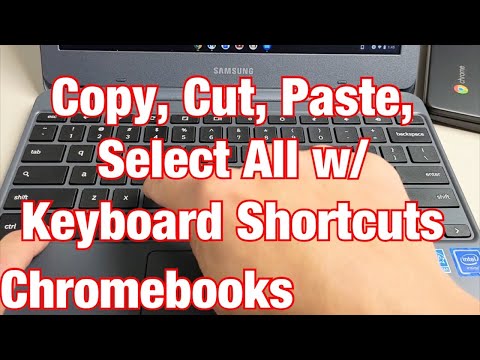 0:02:17
0:02:17
 0:05:07
0:05:07
 0:04:20
0:04:20
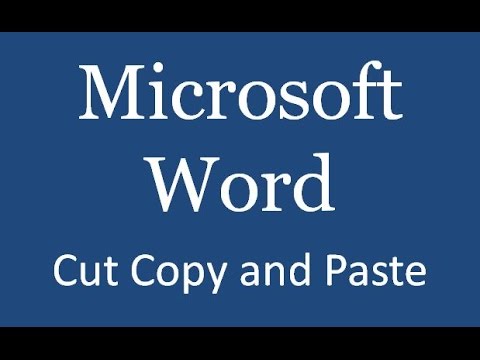 0:04:26
0:04:26
 0:09:40
0:09:40
 0:02:56
0:02:56
 0:02:29
0:02:29
 0:02:11
0:02:11
 0:02:17
0:02:17
 0:03:56
0:03:56