filmov
tv
How to do mail merge with Yet Another Mail Merge (Gmail & a spreadsheet)

Показать описание
For more information and support, go to this webpage :
With Yet Another Mail Merge, easily send personalized emails or newsletters to a list of recipients without the need to know how to write HTML for your templates.
Write your own template as a draft in Gmail or use the predesigned template that is available, send test emails and track the opened emails in real time thanks to a very simple user interface.
Yet Another Mail Merge works with Google Accounts (including Google Apps for Work, Google apps for Education and Google Apps for Government).
You can use it to improve your communication with students, parents and colleagues, with your customers or to reach a broader audience if you own a business, or simply to email your family and friends. As an email marketer, if you need to send newsletters or promotional emails, you can use the predesigned template we show in this video tutorial. Personalizing the subject line and email body can increase your open rate.
The add-on is really simple to use. You just need Gmail and a Google Spreadsheet.
In a Spreadsheet, create columns containing specific data you want to put in the emails (names, cities, different greetings for each recipient..., and of course the recipients’ email addresses).
In Gmail, write a draft that will become your template. Every time you need to insert specific data from the Spreadsheet, just copy the column header and paste it in the draft where it’s supposed to appear, using simple markers.
In the Spreadsheet, simply start the add-on. It will ask you to select the column with the email addresses, then select your draft, write how you want your name to appear as the sender, and start the mail merge!
All the markers will be replaced by the data in your spreadsheet, and recipients will receive a personalized email.
Комментарии
 0:07:18
0:07:18
 0:15:03
0:15:03
 0:03:54
0:03:54
 0:04:33
0:04:33
 0:09:17
0:09:17
 0:03:52
0:03:52
 0:08:36
0:08:36
 0:01:34
0:01:34
 2:04:46
2:04:46
 0:10:57
0:10:57
 0:04:59
0:04:59
 0:04:10
0:04:10
 0:11:57
0:11:57
 0:12:52
0:12:52
 0:08:15
0:08:15
 0:08:06
0:08:06
 0:06:50
0:06:50
 0:11:48
0:11:48
 0:03:57
0:03:57
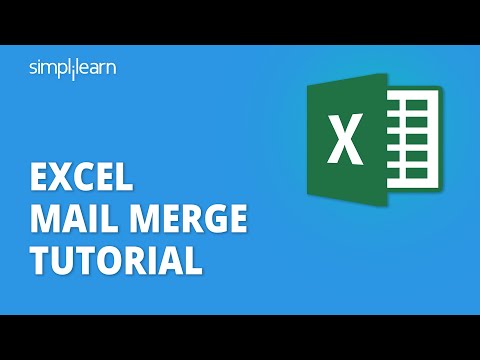 0:09:27
0:09:27
 0:15:48
0:15:48
 0:13:19
0:13:19
 0:06:42
0:06:42
 0:14:15
0:14:15