filmov
tv
How to Create LETTERS in Microsoft Word Using Mail Merge | Use List From Microsoft Excel
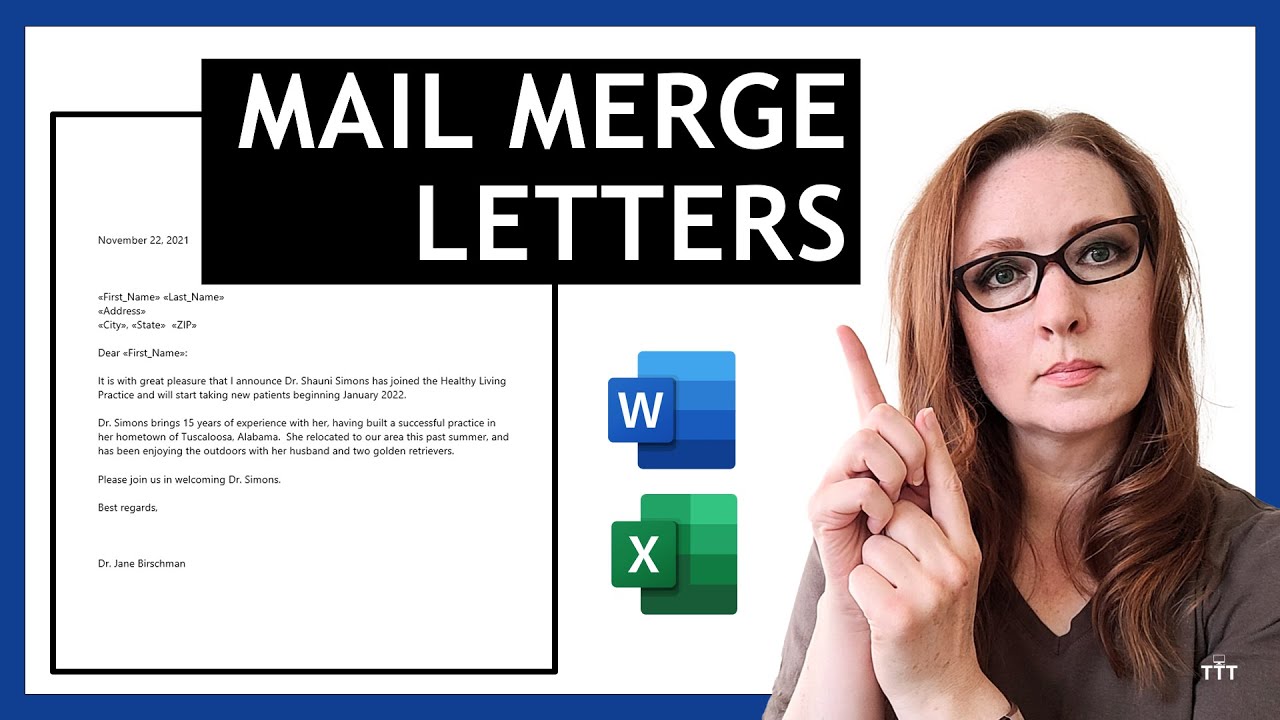
Показать описание
Although a lot of writing is done over email these days, it’s still common to need to write old-fashioned letters in bulk. Microsoft Word makes this easy to do, using a mail merge that pulls address information from Microsoft Excel.
In a hands-on tutorial, I’ll show you how to set up a mail merge template in Microsoft Word, set up address information in Excel, and then how to merge them together into a new document.
00:00 – Overviewing the letter and Excel workbook
00:42 – Starting the mail merge and selecting recipient list from Excel
02:06 – Inserting mail merge fields
02:56 – Previewing mail merge data
03:48 – Finishing the mail merge to a new document
In a hands-on tutorial, I’ll show you how to set up a mail merge template in Microsoft Word, set up address information in Excel, and then how to merge them together into a new document.
00:00 – Overviewing the letter and Excel workbook
00:42 – Starting the mail merge and selecting recipient list from Excel
02:06 – Inserting mail merge fields
02:56 – Previewing mail merge data
03:48 – Finishing the mail merge to a new document
How to Create LETTERS in Microsoft Word Using Mail Merge | Use List From Microsoft Excel
How To Make Any Custom Letters Logo Template With 3D Cube | Adobe Illustrator Tutorials | In Grid
Filling Letters With Patterns In Canva
How To Create Custom Letters In Word Documents From Excel WITHOUT Mail Merge
How to Overlap Letters in Adobe Illustrator | 1
Discover the Easiest Way to Create Tracing Letters in Word - Dotted Letters Font (FREE)
connect excel to word | creating letters in word from excel- vbatip#5
How to Mail Merge Letters - Office 365
P Letter Art Design making with pencil #art #viralvideo
How to Setup Business Letters
How to Trace Font and Create Dotted Letters in MS Word - Microsoft Word Tutorial
how to use letters in wilcom
How to convert Capital Letters to Small letters in excel without any formula #exceltutorial
How To Design Triangle Logo Letters In Any Shape | Adobe Illustrator Tutorials
Tutorial Canva Template Frame Alphabet Doodle Letters and numbers by DoodleAlphabetArt | DIY project
How To Design Your Logo Letters In Any Shape | Adobe Illustrator Tutorials | P-03
How to Write a Cover Letter
How To Draw Any Letters Logo In Polygon & Circle | Adobe Illustrator Tutorials | Graphic Hunters
How to Create Bubble Letters in Microsoft Publisher : Microsoft Graphic Design Programs
How To Draw 3D Letters (Step By Step Tutorial)
HOW TO MAKE TRACING LETTERS IN MICROSOFT WORD | STEP BY STEP TUTORIAL | CHAICHINNZZ MEDIA | TAGALOG
Tutorial: Connecting Letters in a Script Font using Illustrator
How to Make your Own Bulletin Board Letters
How To Space Letters Correctly | Procreate & Letter Builder Tutorial
Комментарии
 0:04:59
0:04:59
 0:09:52
0:09:52
 0:00:28
0:00:28
 0:37:22
0:37:22
 0:05:51
0:05:51
 0:05:01
0:05:01
 0:04:16
0:04:16
 0:08:36
0:08:36
 0:01:00
0:01:00
 0:06:19
0:06:19
 0:12:48
0:12:48
 0:01:37
0:01:37
 0:00:28
0:00:28
 0:03:15
0:03:15
 0:04:11
0:04:11
 0:15:21
0:15:21
 0:01:56
0:01:56
 0:06:17
0:06:17
 0:01:51
0:01:51
 0:11:42
0:11:42
 0:05:44
0:05:44
 0:03:25
0:03:25
 0:01:17
0:01:17
 0:01:35
0:01:35