filmov
tv
Change Video Aspect Ratio in Minutes!! (ONLINE)

Показать описание
In this video, you'll learn how to change aspect ratio of video online using VEED.IO. Resizing video content for social media can be very time consuming as there are so many different aspect ratios and dimensions.
If you need to know how to make a video fit TikTok, Instagram, Twitter, or any other platform, this video is for you.
And it's more than a simple video aspect ratio converter that allows to resize video, you'll learn how to crop video, trim, add text, subtitles and much more.. After you've finished this video, you'll know how to change the aspect ratio of a video.
HOW TO ADD MUSIC TO A VIDEO TUTORIAL
0:00 - Change video aspect ratio - Intro
00:21 - Online video aspect ratio converter
00:33 - Resize video from horizontal to vertical
00:55 - Change video crop
01:11 - Repurposing a video for social media
01:28 - Add text to your video
02:09 - Add subtitles to video for social media
03:17 - Export your resized and edited video
03:37 - a little bit of VEED magic
-------------------------------------------------------------------------------
-------------------------------------------------------------------------------
-------------------------------------------------------------------------------
Veed is a simple online video editing platform, perfect for creating social media video content. You can use Veed to crop, trim, filter, add music to videos, automatically generate subtitles, turn podcasts into videos, and much more.
Thanks for watching
Alec & VEED.IO
Комментарии
 0:01:49
0:01:49
 0:00:40
0:00:40
 0:05:36
0:05:36
 0:01:00
0:01:00
 0:02:39
0:02:39
 0:02:29
0:02:29
 0:03:07
0:03:07
 0:05:43
0:05:43
 0:01:28
0:01:28
 0:04:46
0:04:46
 0:03:20
0:03:20
 0:00:15
0:00:15
 0:04:13
0:04:13
 0:07:29
0:07:29
 0:03:20
0:03:20
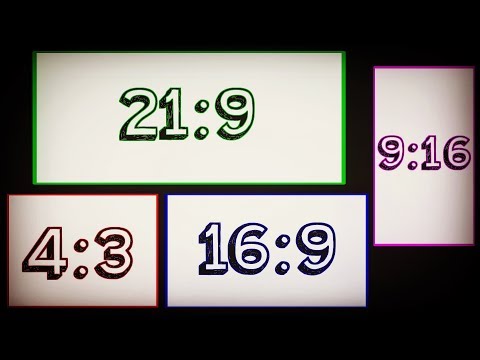 0:04:55
0:04:55
 0:02:28
0:02:28
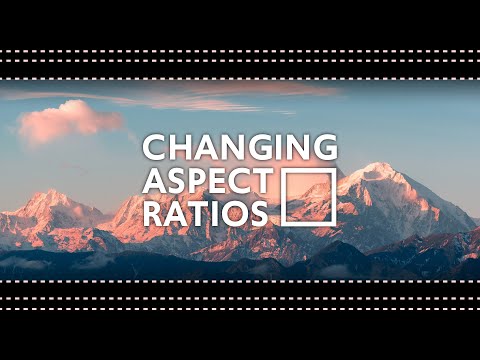 0:06:40
0:06:40
 0:11:25
0:11:25
 0:03:24
0:03:24
 0:01:30
0:01:30
 0:05:11
0:05:11
 0:03:29
0:03:29
 0:01:46
0:01:46