filmov
tv
Convert Text to Numbers With Negative Sign at the End

Показать описание
In this video I explain how to convert text to numbers in Excel when the cell value contains a trailing negative sign at the end of the number.
This happens with data that is exported from financial systems like SAP. We can use the Find & Replace menu to remove the negative sign, then use the Paste Special Multiply operation to convert the number back to a negative.
00:00 Introduction
00:50 Find and Replace
02:50 Special
How To Convert Text To Numbers In Excel (2 Quick Ways!!)
How to Convert Text to Numbers in Excel
3 Ways to convert error in number cells to numbers
How to Convert Text to Numbers in Excel (5 Ways!)
Excel - Convert Text to Numbers (3 Methods)
How to Convert Text to Number in Excel (Three Quickest Ways)
How to Convert Text to Numbers in Excel 2016
How to Convert Numbers Stored as Text to Numbers | Step-by-Step Tutorial & Quiz
Wise Owl Answers - How do I hide columns using parameters in SSRS?
Convert Text to Number with VBA
Convert Text to Number in Excel - part 2| Excel Tips and tricks | #shorts
Excel How To Convert Text to Number
Excel Convert Text to Numbers - Four easy methods
Convert Text to Numbers With Negative Sign at the End
Excel Convert Text to Numbers Keyboard Shortcuts
Excel: How to convert a number to text using the TEXT() function
Excel tip 2: Convert text to number with paste special
Convert Text to Numbers in Excel
Using VALUE Function to Convert Text to Numbers
4 Easy Ways in Excel to Convert Numbers Stored as Text to Numbers - Workbook Included
Simple Trick to Convert text to numbers and vice versa in Excel
#shorts | convert text into number format in excel in Hindi magic trick
Convert String/Text To Numbers In Pandas Dataframe
How to Convert Text to Numbers in LibreOffice Calc
Комментарии
 0:03:23
0:03:23
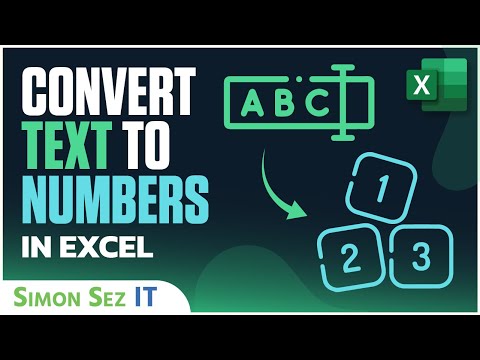 0:05:24
0:05:24
 0:00:56
0:00:56
 0:08:02
0:08:02
 0:03:34
0:03:34
 0:04:00
0:04:00
 0:01:23
0:01:23
 0:02:36
0:02:36
 0:23:11
0:23:11
 0:10:16
0:10:16
 0:00:23
0:00:23
 0:04:51
0:04:51
 0:04:10
0:04:10
 0:05:30
0:05:30
 0:05:13
0:05:13
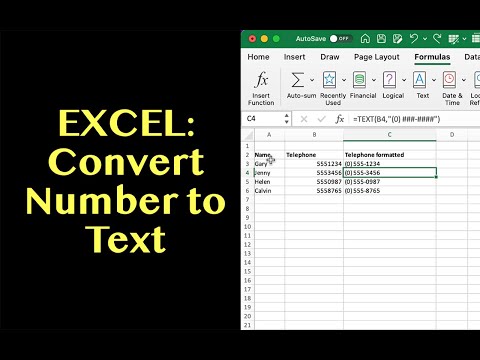 0:05:11
0:05:11
 0:00:43
0:00:43
 0:09:10
0:09:10
 0:05:58
0:05:58
 0:11:26
0:11:26
 0:02:17
0:02:17
 0:00:47
0:00:47
 0:07:54
0:07:54
 0:04:52
0:04:52