filmov
tv
Wise Owl Answers - How do I hide columns using parameters in SSRS?

Показать описание
By Andrew Gould
If you'd like to help fund Wise Owl's conversion of tea and biscuits into quality training videos you can join this channel to get access to perks:
This video shows you three ways to allow an end user to control the visibility of columns in a report: using text boxes to toggle column visibility; using Boolean parameters to control separate columns; and using a multi-value drop list parameter to control all columns with one parameter.
Chapters
00:00 The Question
01:46 The Basic Report
02:26 Choosing to Retain or Remove Column Space
04:44 Hiding a Single Column with a Text Box
07:38 Hiding Multiple Columns with a Text Box
08:53 Creating a Boolean Parameter
10:22 Setting the Hidden Property with an Expression
11:33 Controlling Multiple Columns with One Boolean Parameter
13:04 Creating a Multi Value Drop List
15:49 Checking if an Item is Selected
18:54 Converting the Index to a Boolean Value
20:27 Adding the Expression to the Hidden Property
If you'd like to help fund Wise Owl's conversion of tea and biscuits into quality training videos you can join this channel to get access to perks:
This video shows you three ways to allow an end user to control the visibility of columns in a report: using text boxes to toggle column visibility; using Boolean parameters to control separate columns; and using a multi-value drop list parameter to control all columns with one parameter.
Chapters
00:00 The Question
01:46 The Basic Report
02:26 Choosing to Retain or Remove Column Space
04:44 Hiding a Single Column with a Text Box
07:38 Hiding Multiple Columns with a Text Box
08:53 Creating a Boolean Parameter
10:22 Setting the Hidden Property with an Expression
11:33 Controlling Multiple Columns with One Boolean Parameter
13:04 Creating a Multi Value Drop List
15:49 Checking if an Item is Selected
18:54 Converting the Index to a Boolean Value
20:27 Adding the Expression to the Hidden Property
Wise Owl Answers - How do I hide all but the selected sheets in Excel?
Wise Owl Answers - How do I populate a listbox using an ADO recordset in VBA?
Wise Owl Answers - How do I find a folder with a partial name in VBA?
Wise Owl Answers - How do I add a filename to the results of an ADODB query?
Wise Owl Answers - How do I refer to an open Word document in Excel VBA?
Wise Owl Answers How do I group a pivot table by a numeric field using VBA?
Wise Owl Answers - How do I add a Select All option to a VBA list box?
Wise Owl Answers - How do I get data from a CSV file using ActiveX Data Objects?
Wise Owl Answers - How do I use Google Translate with Excel VBA?
Wise Owl Answers - How do I list all properties of a file using VBA?
Wise Owl Answers - How do I refer to a field name with a dot in ADODB?
Wise Owl Answers - How Do I Control Different Cells with One Spin Button in Excel VBA?
Wise Owl Answers - How do I refer to a parent element in Selenium for VBA?
Wise Owl Answers - How do I get data from a closed Excel file using VBA?
Wise Owl Answers - How do I loop through sheets in multiple closed Excel files?
Wise Owl Answers - How do I sort tables on multiple sheets in Excel VBA?
Wise Owl Answers - How do I populate an array with an ADODB recordset?
Wise Owl Answers - How do I unzip files using VBA?
Wise Owl Answers - How do I get data from multiple closed Excel files using VBA?
Wise Owl Answers - Is it Possible to Start Chrome Hidden using Selenium in VBA?
Wise Owl Answers - How do I get data from multiple workbooks with one query in VBA?
Wise Owl Answers - How do I copy sheets from multiple Excel files into one worksheet?
Wise Owl Answers - How do I count the rows in an ADODB recordset?
Wise Owl Answers - How do I save attachments from emails in a Windows folder?
Комментарии
 0:07:42
0:07:42
 0:20:41
0:20:41
 0:26:23
0:26:23
 0:12:05
0:12:05
 0:09:18
0:09:18
 0:10:38
0:10:38
 0:18:40
0:18:40
 0:23:41
0:23:41
 0:15:06
0:15:06
 0:12:19
0:12:19
 0:05:17
0:05:17
 0:13:07
0:13:07
 0:08:53
0:08:53
 0:21:42
0:21:42
 0:37:26
0:37:26
 0:18:06
0:18:06
 0:09:40
0:09:40
 0:13:25
0:13:25
 0:20:36
0:20:36
 0:09:16
0:09:16
 0:28:15
0:28:15
 0:18:10
0:18:10
 0:05:58
0:05:58
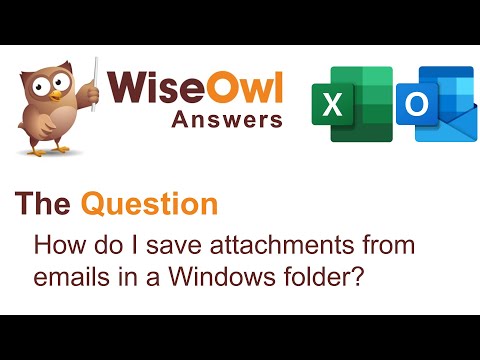 0:10:21
0:10:21