filmov
tv
Best note-taking apps for iPad and Apple Pencil

Показать описание
Pros and Cons of Apple Notes, Notability, GoodNotes 5, OneNote, Noteshelf and Nebo to find you the best note-taking app for iPad and Apple Pencil.
=============================
🚀✨ BOOST YOUR PRODUCTIVITY
=============================
=========================================
🛠️ TOOLS WE USE AT THE PAPERLESS MOVEMENT
=========================================
=============================
🤝 CONNECT WITH US ON SOCIAL
=============================
Paperless Movement®
----------------------------------------
Tom Solid
----------------------------------------
Paco Cantero
==================
🎥 VIDEO CHAPTERS
==================
00:00 Intro
00:59 What note-taking equipment do I use
01:38 Apple Notes is best for Quick Note Access
03:16 Handwriting and Text Conversion comparison
12:25 Drawing Feature comparison
15:35 Audio Recording Feature comparison
16:57 Cloud Sync and Backup comparison
17:43 Note Organization comparison
18:22 Digital Journal support comparison
20:52 Verdict
==============
🫡 OUR MISSION
==============
Our mission is to guide professionals in creating a holistic productivity system that mitigates digital clutter, handles task complexity, and transforms productivity into a sustainable lifestyle.
-------------------------------------
#productivity #projectmanagement #workflow
-------------------------------------
*Links included in this description might be affiliate links. If you purchase a product or service with the links that I provide I may receive a small commission. There is no additional charge to you!
=============================
🚀✨ BOOST YOUR PRODUCTIVITY
=============================
=========================================
🛠️ TOOLS WE USE AT THE PAPERLESS MOVEMENT
=========================================
=============================
🤝 CONNECT WITH US ON SOCIAL
=============================
Paperless Movement®
----------------------------------------
Tom Solid
----------------------------------------
Paco Cantero
==================
🎥 VIDEO CHAPTERS
==================
00:00 Intro
00:59 What note-taking equipment do I use
01:38 Apple Notes is best for Quick Note Access
03:16 Handwriting and Text Conversion comparison
12:25 Drawing Feature comparison
15:35 Audio Recording Feature comparison
16:57 Cloud Sync and Backup comparison
17:43 Note Organization comparison
18:22 Digital Journal support comparison
20:52 Verdict
==============
🫡 OUR MISSION
==============
Our mission is to guide professionals in creating a holistic productivity system that mitigates digital clutter, handles task complexity, and transforms productivity into a sustainable lifestyle.
-------------------------------------
#productivity #projectmanagement #workflow
-------------------------------------
*Links included in this description might be affiliate links. If you purchase a product or service with the links that I provide I may receive a small commission. There is no additional charge to you!
Комментарии
 0:12:37
0:12:37
 0:13:47
0:13:47
 0:20:45
0:20:45
 0:06:47
0:06:47
 0:10:15
0:10:15
 0:04:54
0:04:54
 0:15:13
0:15:13
 0:08:58
0:08:58
 0:13:17
0:13:17
 0:08:16
0:08:16
 0:11:50
0:11:50
 0:10:25
0:10:25
 0:20:01
0:20:01
 0:21:36
0:21:36
 0:00:57
0:00:57
 0:09:28
0:09:28
 0:12:02
0:12:02
 0:10:57
0:10:57
 0:34:46
0:34:46
 0:00:14
0:00:14
 0:14:01
0:14:01
 0:14:19
0:14:19
 0:00:19
0:00:19
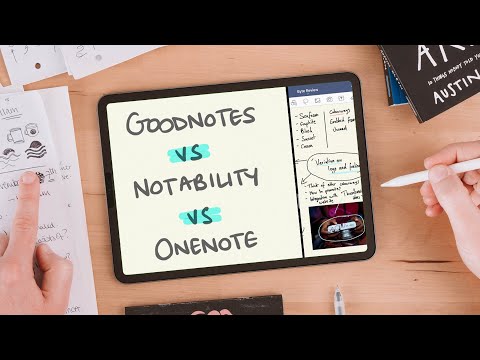 0:13:50
0:13:50