filmov
tv
Excel beginner's tutorial: create your first spreadsheet in minutes

Показать описание
In this video tutorial on how to Quick Start Excel and create your first spreadsheet in minutes. We will only be discussing the basics of Excel so that you can have your first spreadsheet up and running and functional in minutes. Excel is a very powerful and complex programme but don’t let that scare you, anyone can learn it, it is very user friendly and intuitive, once you master the basics. I will show you how to use Excel to create useful documents like budgets, rainfall records etc and how to manipulate and analyse data quickly and simply.
Why not watch the whole Excel tutorial course of 7 videos for beginners here:
In this video we will discuss the use of Excel to:
Video chapters time stamps
00:00 Beginning
00:15 How to open a new spreadsheet and the basics of an Excel spreadsheet explained
01:35 How to add headings in and Excel spreadsheet or workbook
01:50 How to auto-populate a row or column with a series in Excel
03:41 How to populate an Excel spreadsheet with data and formulae to analyse data.
03:59 How to duplicate and auto-populate cells with formulae in Excel for beginners
09:46 How to freeze a row or column in an Excel sheet so that it doesn’t move when scrolling
10:37 How to manipulate column width in and Excel spreadsheet
11:55 How to improve the aesthetics of your Excel spreadsheet
15:15 Format the cells in an Excel spreadsheet with text and numerals according to data type
Why not watch the whole Excel tutorial course of 7 videos for beginners here:
In this video we will discuss the use of Excel to:
Video chapters time stamps
00:00 Beginning
00:15 How to open a new spreadsheet and the basics of an Excel spreadsheet explained
01:35 How to add headings in and Excel spreadsheet or workbook
01:50 How to auto-populate a row or column with a series in Excel
03:41 How to populate an Excel spreadsheet with data and formulae to analyse data.
03:59 How to duplicate and auto-populate cells with formulae in Excel for beginners
09:46 How to freeze a row or column in an Excel sheet so that it doesn’t move when scrolling
10:37 How to manipulate column width in and Excel spreadsheet
11:55 How to improve the aesthetics of your Excel spreadsheet
15:15 Format the cells in an Excel spreadsheet with text and numerals according to data type
Комментарии
 0:18:18
0:18:18
 0:15:54
0:15:54
 0:32:49
0:32:49
 0:07:08
0:07:08
 0:31:13
0:31:13
 0:21:47
0:21:47
 0:43:35
0:43:35
 0:03:25
0:03:25
 0:00:23
0:00:23
 0:20:31
0:20:31
 0:22:11
0:22:11
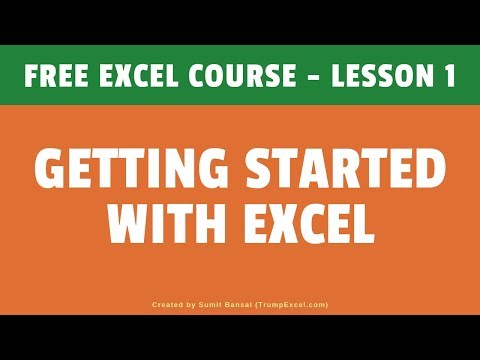 0:22:17
0:22:17
 0:27:49
0:27:49
 0:14:04
0:14:04
 0:25:16
0:25:16
 0:50:20
0:50:20
 0:47:31
0:47:31
 0:24:25
0:24:25
 0:03:42
0:03:42
 0:31:45
0:31:45
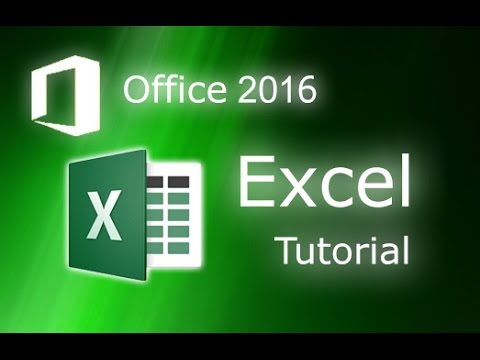 0:13:11
0:13:11
 5:43:05
5:43:05
 0:13:41
0:13:41
 0:14:35
0:14:35