filmov
tv
Creality Ender 5 S1 Review, Setup Guide and Comparison With Original Creality Ender 5!
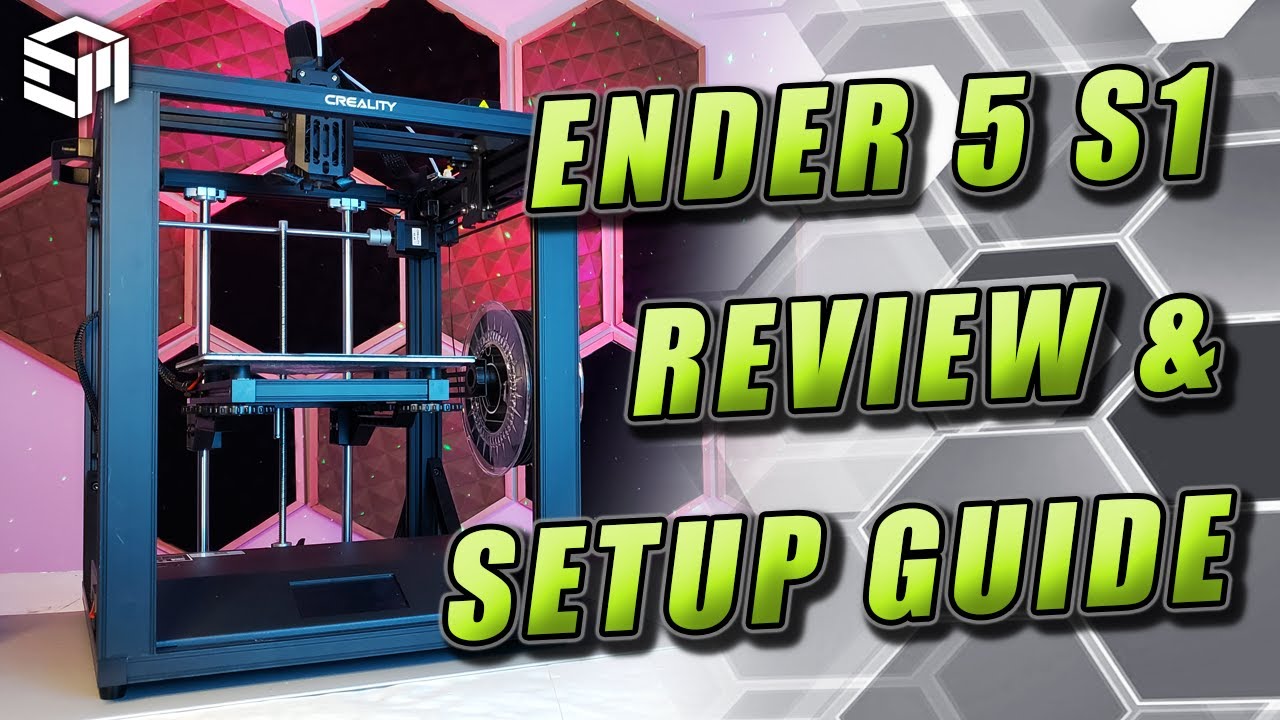
Показать описание
In this video I will walk you through the set up of the Creality Ender 5 S1 and show you what to look for during the assembly of this printer. We will investigate the common errors of 3D printer assembly and some simple considerations for the construction of this machine and 3D printers in general.
I hope to provide you with insight into what is involved with putting this printer together if you are considering purchasing this machine please consider supporting the sponsor of this video, PERGEAR:
PERGEAR official website:
PERGEAR Amazon USA listing for Ender 5 S1:
PERGEAR Amazon Canada listing for Ender 5 S1:
PERGEAR Amazon Australia listing for Ender 5 S1:
As they provided me with this machine for the making of this video this wouldn't be possible without them and I would like to sincerely thank them for sending me this printer.
If you have already purchased this printer, I hope this video provides you with the details required to achieve beautiful prints in a short period of time.
To download the PrusaSlicer profile for the Ender 5 S1, see the following link to my website. It is free and all I ask in return is that you engage with my content; comment or please like this video and/or the share this video.
Here is my listing for the double sided PEI flex plate on my website. Be sure to have a look around and see if there is anything else you like as it would help support my work:
Overall I was very pleased with this machine over the several weeks I was able to spend with it. I really put it through its paces as I slotted into my production environment and ran it almost 24/7
The repeatability and reliability of this printer really impressed me and I would be comfortable recommending it to both beginner and advanced 3D printing enthusiasts.
I would also recommend this printer to anyone looking for a "out-of-the-box" solution for general use. You can be up and running in next to no time with this guide and my slicing profile.
If you have any questions, comments, or suggestions, I would love to hear from you in the comments section below. If you're interested in some of the tools I used in the video, check the links below. As an Amazon associate I may make a small commission (at no extra cost to you)
Electric Screwdriver:
Velcro Tie Wrap Rolls
Some of the models in this video:
Iron Man:
Dragon:
Mermaid:
Thank you for watching!
#creality #ender5 #3dprinting
0:00 Intro
1:02 Unboxing
1:32 Assembly
12:03 Leveling and Z Offset
17:23 First Print
19:11 Time-lapse Prints
28:14 Review & Comparison
38:29 Outro
****************************************************************
If you enjoy and have benefited from my content and are feeling generous I would love your support! You can "buy me a coffee" here:
By supporting my channel you are encouraging me to continue with this time consuming endeavor. A lot of time goes into design work, building my projects, filming the videos, editing the videos, etc. Plus it all costs money! Your generosity goes a long way in helping me bring you better content as often as I can!
Follow me on Instagram!
I hope to provide you with insight into what is involved with putting this printer together if you are considering purchasing this machine please consider supporting the sponsor of this video, PERGEAR:
PERGEAR official website:
PERGEAR Amazon USA listing for Ender 5 S1:
PERGEAR Amazon Canada listing for Ender 5 S1:
PERGEAR Amazon Australia listing for Ender 5 S1:
As they provided me with this machine for the making of this video this wouldn't be possible without them and I would like to sincerely thank them for sending me this printer.
If you have already purchased this printer, I hope this video provides you with the details required to achieve beautiful prints in a short period of time.
To download the PrusaSlicer profile for the Ender 5 S1, see the following link to my website. It is free and all I ask in return is that you engage with my content; comment or please like this video and/or the share this video.
Here is my listing for the double sided PEI flex plate on my website. Be sure to have a look around and see if there is anything else you like as it would help support my work:
Overall I was very pleased with this machine over the several weeks I was able to spend with it. I really put it through its paces as I slotted into my production environment and ran it almost 24/7
The repeatability and reliability of this printer really impressed me and I would be comfortable recommending it to both beginner and advanced 3D printing enthusiasts.
I would also recommend this printer to anyone looking for a "out-of-the-box" solution for general use. You can be up and running in next to no time with this guide and my slicing profile.
If you have any questions, comments, or suggestions, I would love to hear from you in the comments section below. If you're interested in some of the tools I used in the video, check the links below. As an Amazon associate I may make a small commission (at no extra cost to you)
Electric Screwdriver:
Velcro Tie Wrap Rolls
Some of the models in this video:
Iron Man:
Dragon:
Mermaid:
Thank you for watching!
#creality #ender5 #3dprinting
0:00 Intro
1:02 Unboxing
1:32 Assembly
12:03 Leveling and Z Offset
17:23 First Print
19:11 Time-lapse Prints
28:14 Review & Comparison
38:29 Outro
****************************************************************
If you enjoy and have benefited from my content and are feeling generous I would love your support! You can "buy me a coffee" here:
By supporting my channel you are encouraging me to continue with this time consuming endeavor. A lot of time goes into design work, building my projects, filming the videos, editing the videos, etc. Plus it all costs money! Your generosity goes a long way in helping me bring you better content as often as I can!
Follow me on Instagram!
Комментарии
 0:09:42
0:09:42
 0:13:01
0:13:01
 0:06:39
0:06:39
 0:13:39
0:13:39
 0:00:21
0:00:21
 0:18:37
0:18:37
 0:15:35
0:15:35
 0:13:11
0:13:11
 0:23:13
0:23:13
 0:39:32
0:39:32
 0:01:10
0:01:10
 0:01:18
0:01:18
 0:13:33
0:13:33
 0:09:15
0:09:15
 0:20:50
0:20:50
 0:18:19
0:18:19
 0:11:47
0:11:47
 0:08:17
0:08:17
 0:10:25
0:10:25
 0:14:34
0:14:34
 0:00:32
0:00:32
 0:08:46
0:08:46
 0:21:14
0:21:14
 0:25:19
0:25:19