filmov
tv
Macrium Reflect Free is Going Away
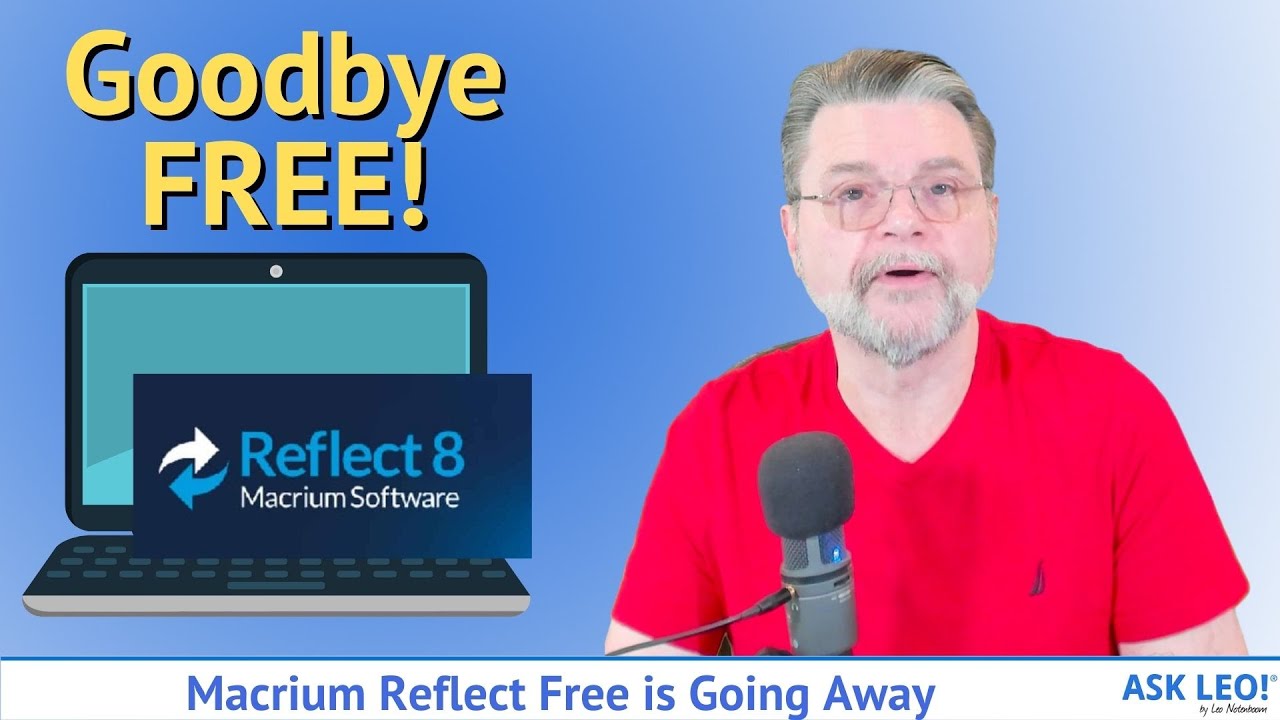
Показать описание
⏰ Macrium has announced end of life for Macrium Reflect Free. Here are your alternatives.
⏰ The death of Macrium Reflect Free
Reflect Free will get no further updates after 12/31/2023. If you’re using it, your options are:
Upgrade to the paid version. (My recommendation, if your budget allows.)
Keep using the free version.
Switch to a free alternative such as EaseUS Todo.
Chapters
0:00 Macrium Reflect Free
0:50 The timing!
1:40 Option 1 Upgrade
2:15 Image Guardian
3:40 Option 2 Continue with Free
5:02 Option 3 Jump ship
5:20 EaseUS Todo
5:55 The most important thing is that you back up and keep backing up.
6:30 Macrium Reflect Course
More Ask Leo!
#askleo #macriumreflect #backupsoftware
⏰ The death of Macrium Reflect Free
Reflect Free will get no further updates after 12/31/2023. If you’re using it, your options are:
Upgrade to the paid version. (My recommendation, if your budget allows.)
Keep using the free version.
Switch to a free alternative such as EaseUS Todo.
Chapters
0:00 Macrium Reflect Free
0:50 The timing!
1:40 Option 1 Upgrade
2:15 Image Guardian
3:40 Option 2 Continue with Free
5:02 Option 3 Jump ship
5:20 EaseUS Todo
5:55 The most important thing is that you back up and keep backing up.
6:30 Macrium Reflect Course
More Ask Leo!
#askleo #macriumreflect #backupsoftware
Macrium Reflect Free is Going Away
Macrium Reflect Free is no more - What to do about it.
UPDATE: Using Macrium Reflect Free to Clone Windows to a Bootable M.2 SSD
How To Clone Your Windows Boot Drive With Macrium Reflect - Easy and Free Software!
How to Create and Restore a Windows Backup Image Using Macrium Reflect
How To Clone Hard Drive Or SSD Using Macrium Reflect FREE
Macrium Reflect Free - Klonen von Festplatten - Deutsch
Easy FREE Disk Clone Cloning & Drive Migration With Disk Genius Free Macrium Reflect Alternative
Downloading and Installing Macrium Reflect Free
Macrium Drive Image and Restore - this saves massive amounts of time
How to Clone a Hard Drive Bootable 2022 - Macrium Reflect Free Edition - Easiest and Absolutely Free
Why Do You Prefer Macrium Reflect Over Windows's Own Image Backup Program?
Macrium Reflect Free How To Restore A Windows 10 Disk Image Tutorial
How to Backup your PC using Macrium Reflect Free - Step by Step
How To Create a Full Image Backup For Free Using Macrium Reflect
Cloning a disk using Macrium Reflect 8
Macrium Reflect Free Tutorial: Restore Backup Image To New Drive Or Current Drive
Как перенести Windows 10 на SSD или другой HDD в Macrium Reflect Free
Macrium Reflect Installation and Scheduled Backups
Macrium Reflect Free to Trial
Setting Up Macrium Reflect Free - 'Test' Webinar #2
How to Create an Image Backup
What Free Backup Program Should You Use
HOW TO backup Windows 11! Macrium Reflect 8 Free 💻
Комментарии
 0:07:48
0:07:48
 0:00:50
0:00:50
 0:17:04
0:17:04
 0:06:26
0:06:26
 0:08:14
0:08:14
 0:05:13
0:05:13
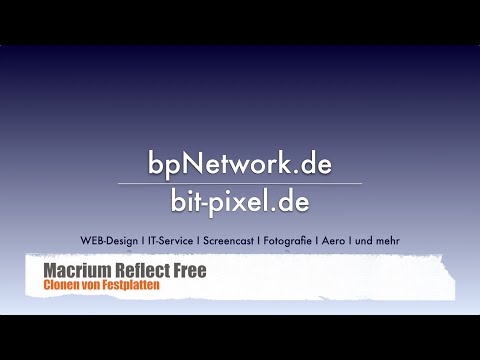 0:05:10
0:05:10
 0:11:47
0:11:47
 0:02:26
0:02:26
 0:16:02
0:16:02
 0:06:11
0:06:11
 0:04:36
0:04:36
 0:11:54
0:11:54
 0:16:24
0:16:24
 0:25:23
0:25:23
 0:04:01
0:04:01
 0:01:43
0:01:43
 0:07:02
0:07:02
 0:09:25
0:09:25
 0:00:43
0:00:43
 0:37:53
0:37:53
 0:14:12
0:14:12
 0:08:26
0:08:26
 0:08:40
0:08:40