filmov
tv
How to Create and Restore a Windows Backup Image Using Macrium Reflect

Показать описание
Update - It appears as though they do not offer the software for free any longer, but you can try it out for 30 days for free.
If you need to make an image backup of your Windows based computer just in case you need to revert back to that backup image, it's very easy to do with the Macrium Reflect software. You can create multiple images and also schedule the backups if needed. There are also backup templates such as incremental, differential and Grandfather, father, son etc. You can create the image on a hard disk or burn it to a CD\DVD. You can then restore your backup from the software if needed. There is also an option to mount your backup image as a drive letter so you can browse its contents.
Here is a link to the website where you can download Macrium Reflect trial and the pay for versions.
Here is a writeup of the process on our website.
Learn More:
Check out our online training courses!
Check out our book (Computers Made Easy) that is designed to take your computer skills to the next level!
#macrium
#backup
#imagebackup
If you need to make an image backup of your Windows based computer just in case you need to revert back to that backup image, it's very easy to do with the Macrium Reflect software. You can create multiple images and also schedule the backups if needed. There are also backup templates such as incremental, differential and Grandfather, father, son etc. You can create the image on a hard disk or burn it to a CD\DVD. You can then restore your backup from the software if needed. There is also an option to mount your backup image as a drive letter so you can browse its contents.
Here is a link to the website where you can download Macrium Reflect trial and the pay for versions.
Here is a writeup of the process on our website.
Learn More:
Check out our online training courses!
Check out our book (Computers Made Easy) that is designed to take your computer skills to the next level!
#macrium
#backup
#imagebackup
Комментарии
 0:03:26
0:03:26
 0:02:04
0:02:04
 0:11:32
0:11:32
 0:00:38
0:00:38
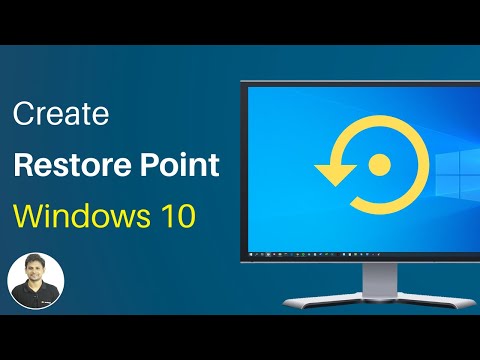 0:01:53
0:01:53
 0:20:54
0:20:54
 0:06:41
0:06:41
 0:04:50
0:04:50
 0:07:07
0:07:07
 0:02:09
0:02:09
 0:10:35
0:10:35
 0:04:53
0:04:53
 0:08:14
0:08:14
 0:01:28
0:01:28
 0:03:35
0:03:35
 0:03:33
0:03:33
 0:06:04
0:06:04
 0:07:09
0:07:09
 0:05:15
0:05:15
 0:06:02
0:06:02
 0:05:24
0:05:24
 0:01:40
0:01:40
 0:00:45
0:00:45
 0:01:10
0:01:10