filmov
tv
How to Clone a Hard Drive Bootable 2022 - Macrium Reflect Free Edition - Easiest and Absolutely Free

Показать описание
How to Clone a Hard Disk Drive, SSD, NVME (NVM Express) in Windows 10 the Free and Easy way.
How to upgrade your laptop with a SSD.
00:00 SSD Upgrade. We'll be using Macrium Reflect Free. It's free, easy to use, and widely loved by many.
00:18 Prepare the new Hard Drive.
00:49 To install Macrium Reflect, download the installer and follow the instruction.
01:36 Once it's finished, it'll ask you for restart.
01:55 After restart open the app and connect the destination disk.
02:22 Refresh the view to see the new drive,
02:37 Select the disk you want to clone and press "Clone this disk..."
22:43 Select the source disk.
02:49 Select the Disk to clone to...
03:02 "Next" and "Finish" to start the cloning process. Expect it to take a while, how long depends on the disk size.
03:37 When the clone completed, shutdown the laptop, open it and replace the Disk drives.
iFixit manual:
#ssdupgrade #laptopupgrade #pcupgrade
How to upgrade your laptop with a SSD.
00:00 SSD Upgrade. We'll be using Macrium Reflect Free. It's free, easy to use, and widely loved by many.
00:18 Prepare the new Hard Drive.
00:49 To install Macrium Reflect, download the installer and follow the instruction.
01:36 Once it's finished, it'll ask you for restart.
01:55 After restart open the app and connect the destination disk.
02:22 Refresh the view to see the new drive,
02:37 Select the disk you want to clone and press "Clone this disk..."
22:43 Select the source disk.
02:49 Select the Disk to clone to...
03:02 "Next" and "Finish" to start the cloning process. Expect it to take a while, how long depends on the disk size.
03:37 When the clone completed, shutdown the laptop, open it and replace the Disk drives.
iFixit manual:
#ssdupgrade #laptopupgrade #pcupgrade
How to Clone a Hard Drive or SSD in Windows (Keep All Files & Apps)
How to clone a hard drive - EASY step by step walk-thru!
How to clone Windows 10 - The Free and Easy way!
How to clone a Hard Drive or SSD
How to Clone a Hard Drive or SSD in Windows (READ DESCRIPTION)
Top 3 Best Free PC Cloning Software to Easily Clone Disk
How to Clone Your Hard Drive For FREE
How To clone A Hard Drive
How to Clone a Large Hard Drive to Smaller SSD
How to Clone Data From Old Drive To New Drive
Clone Any System
How to clone from HDD to SSD for free 2024
How to Clone a Hard Drive or SSD? (Alxum USB 3.0 Hard Drive Docking Station)
How to Clone HDD/SSD to A New SSD
How To Clone Laptop Hard Drive To New SSD
How to Clone Your Hard Drive - Dont lose your data in Windows 10 or 11
How To Clone Your Windows 10 Boot Drive, M.2, SSD, HDD
How to clone drives using DD and GParted
Clone Disk to HDD or SSD in Simple Clicks - EaseUS Partition Master
How to Clone Your System\Windows Drive for Free Using DiskGenius
How to clone multiple hard drives at the same time
How To Clone Windows 7, Windows 10, Windows 11 on any Drive (Bootable)
How to CLONE Windows 10 HDD to SSD for Free!
How to Clone a Hard Drive Using Acronis True Image 2010 Linus Tech Tips
Комментарии
 0:11:36
0:11:36
 0:18:44
0:18:44
 0:15:20
0:15:20
 0:08:40
0:08:40
 0:13:10
0:13:10
 0:07:19
0:07:19
 0:13:01
0:13:01
 0:02:40
0:02:40
 0:11:26
0:11:26
 0:11:18
0:11:18
 0:14:09
0:14:09
 0:01:05
0:01:05
 0:00:38
0:00:38
 0:07:55
0:07:55
 0:21:45
0:21:45
 0:29:44
0:29:44
 0:05:04
0:05:04
 0:14:09
0:14:09
 0:00:34
0:00:34
 0:04:04
0:04:04
 0:13:00
0:13:00
 0:03:28
0:03:28
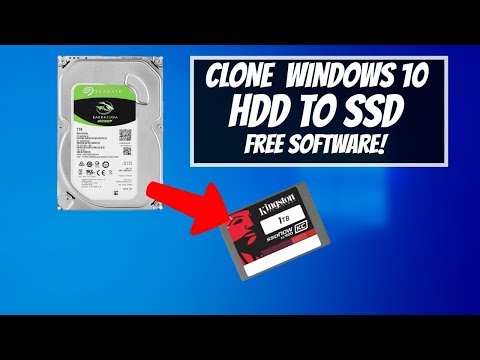 0:10:06
0:10:06
 0:02:37
0:02:37