filmov
tv
Switch a Power BI Report's dataset without needing Premium!

Показать описание
Want a dev and production environment in Power BI but don't have Power BI Premium? Patrick shows you a way to switch a report from Dev to Production without Premium or without APIs.
*******************
Want to take your Power BI skills to the next level? We have training courses available to help you with your journey.
*******************
LET'S CONNECT!
*******************
***Gear***
#PowerBI #Desktop #GuyInACube
*******************
Want to take your Power BI skills to the next level? We have training courses available to help you with your journey.
*******************
LET'S CONNECT!
*******************
***Gear***
#PowerBI #Desktop #GuyInACube
Switch a Power BI Report's dataset without needing Premium!
How to Switch Visuals in Power BI with BUTTONS
Transform your reports with INTERACTIVE buttons that SWITCH visuals
Swap Power BI Visuals to add FLEXIBILITY in your reports
How to Create in Page Navigation in PowerBI | Page within a Page | Using bookmarks MiTutorials
Bringing Paginated into Power BI reports - INSANE AMAZING!
How to Create INTERACTIVE page navigation with BUTTONS & ICONS in Power BI
Power BI PAGE NAVIGATION Panel | HOW TO easily create with Bookmarks & Buttons
Power BI Workshop: E-Commerce KPIs Analysis Report Creation | FP20 Analytics & ZoomCharts
Power BI Tutorial for Beginners 16 - Buttons and Actions in Power BI
Reorder and Rearrange rows and columns in Power BI matrix/table
How to create Power BI In-Page Navigation with Bookmarks and Buttons
You can finally create multilanguage reports in Power BI (2023)
Create a custom KPI Card in a Power BI report
Upgrade Your REPORT DESIGN in Power BI | Complete Walkthrough From A to Z
Getting started with Power BI Paginated Reports (2021)
Build a Slicer Panel in Power BI (2022/2023)
Copy Power BI reports to other workspaces MADE EASY!
Create Custom Navigation Tabs to your Power BI Reports EASILY using this trick // Power BI Guide
5 DESIGN TRICKS that Make EVERY Power BI Report Look GREAT!
Create your first Power BI report (2021)
How to Build Power BI Reports from Start to Finish
How to Replace Data Source in Microsoft Power BI| How to Change or Update Data Source in Power BI
Power BI Dashboard from Start to End (Part 1)| HR Dashboard | Beginner to Pro | Power BI Project
Комментарии
 0:03:02
0:03:02
 0:04:41
0:04:41
 0:11:32
0:11:32
 0:06:26
0:06:26
 0:10:21
0:10:21
 0:06:30
0:06:30
 0:10:56
0:10:56
 0:22:26
0:22:26
 0:56:06
0:56:06
 0:10:38
0:10:38
 0:00:27
0:00:27
 0:19:44
0:19:44
 0:02:44
0:02:44
 0:06:45
0:06:45
 0:33:24
0:33:24
 0:10:10
0:10:10
 0:10:32
0:10:32
 0:09:28
0:09:28
 0:10:01
0:10:01
 0:20:22
0:20:22
 0:15:25
0:15:25
 0:41:07
0:41:07
 0:07:39
0:07:39
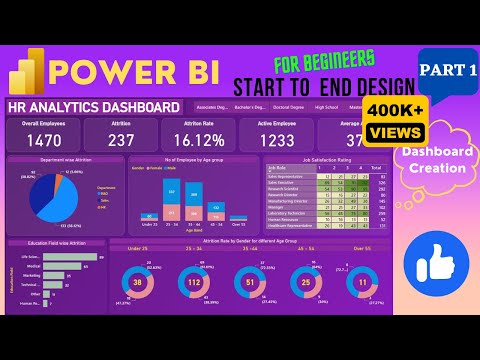 0:38:22
0:38:22