filmov
tv
How to scan and repair a USB Flash Drive (Windows)

Показать описание
For software or driver issues, you can scan and repair your flash drive using your computer's built-in repair utility. If your drive isn't working because of an improper formatting or corrupted data, you can reformat your drive—but keep in mind that reformatting your USB flash drive will erase all files on it. Finally, if the flash drive won't work because of physical damage, you should take it into a tech department or data recovery professional; if that's not possible, you may be able to fix it yourself by soldering the broken USB drive's circuitry to a working USB cable. However, attempting repairs yourself is not recommended as there is a high risk of destroying the flash drive.
1-Plug your flash drive into your computer. The flash drive should fit into one of the rectangular ports on your PC's housing. If you're encountering errors on your flash drive or it won't display its contents, you may need to update its drivers or software using your computer's repair feature.
2-Press ⊞ Win+E to open File Explorer. This opens File Explorer on Windows. You can use File Explorer to navigate to your flash drive.
3-Right-click your flash drive's icon. This displays a menu to the right of the drive.
4-Click Properties. It's at the bottom of the menu that appears when you right-click a drive.
5-Click the Tools tab. This option is at the top of the Properties window.
6-Click Check. You'll see this button at the top of the Tools tab in the "Error checking" section.
7-Wait for Windows to repair your drive. You may also need to follow some on-screen instructions during the repair process.
8-Click Close when prompted. If your flash drive's problems were driver- or software-based, it should work now.
#windows11 #windows7 #scan #repair #usbdrive #flashdrive
1-Plug your flash drive into your computer. The flash drive should fit into one of the rectangular ports on your PC's housing. If you're encountering errors on your flash drive or it won't display its contents, you may need to update its drivers or software using your computer's repair feature.
2-Press ⊞ Win+E to open File Explorer. This opens File Explorer on Windows. You can use File Explorer to navigate to your flash drive.
3-Right-click your flash drive's icon. This displays a menu to the right of the drive.
4-Click Properties. It's at the bottom of the menu that appears when you right-click a drive.
5-Click the Tools tab. This option is at the top of the Properties window.
6-Click Check. You'll see this button at the top of the Tools tab in the "Error checking" section.
7-Wait for Windows to repair your drive. You may also need to follow some on-screen instructions during the repair process.
8-Click Close when prompted. If your flash drive's problems were driver- or software-based, it should work now.
#windows11 #windows7 #scan #repair #usbdrive #flashdrive
Комментарии
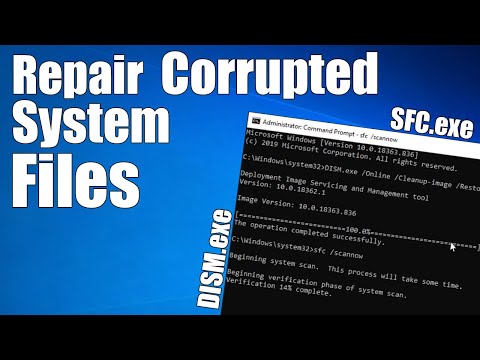 0:03:26
0:03:26
 0:13:43
0:13:43
 0:01:59
0:01:59
 0:00:47
0:00:47
 0:05:05
0:05:05
 0:01:51
0:01:51
![[Fix] There's A](https://i.ytimg.com/vi/6RIWVR4e9N4/hqdefault.jpg) 0:01:42
0:01:42
 0:02:56
0:02:56
 0:00:21
0:00:21
 0:01:13
0:01:13
 0:03:38
0:03:38
 0:02:45
0:02:45
 0:03:05
0:03:05
 0:04:09
0:04:09
 0:05:33
0:05:33
 0:04:11
0:04:11
 0:01:48
0:01:48
 0:01:30
0:01:30
 0:00:36
0:00:36
 0:01:23
0:01:23
 0:03:59
0:03:59
 0:06:06
0:06:06
 0:03:42
0:03:42
 0:01:49
0:01:49