filmov
tv
How to migrate Email to Microsoft 365 | from any IMAP server

Показать описание
In this video you will learn how to migrate your Email to Microsoft 365 by using the Microsoft migration Tool within the Exchange Admin Center.
You will also learn what you will need to migrate multiple email accounts to Microsoft 365
I will show you step by step the process to complete the email migration from any IMAP server to Microsoft 365.
*** PLANNING TO DEPLOY AND MIGRATE TO MICROSOFT 365? ***
Download here the "9-Steps guide to plan your Microsoft 365 deployment and migration"
** Are you interested in elevating your skills and becoming a MICROSOFT 365 ADMINISTRATOR? **
Join the Waiting List for my Course: "Become a Confident MS365 Admin: Master Skills & Boost Productivity"
Be the First to Know: Get exclusive early access information about the course launch.
Special Offers: Waitlist members will receive an irresistible offer not available anywhere else.
- Click here to join:
0:00 Introduction
0:30 An alternative: Export/Import to a PST file
1:08 Another option: Microsoft 365 migration tool
1:27 What you will need to use the Microsoft 365 migration tool
2:50 How to access the Microsoft 365 migration tool via the Exchange Admin center
4:18 How to create a migration batch (from IMAP server)
5:20 How to create the TXT file for start a migration
7:20 Entering the source (IMAP) server information
9:08 Checking the status of a migration batch
VERY IMPORTANT: Here is an updated video with instructions to migrate emails to Microsoft 365 within the New Exchange Admin Center.
*** PLANNING TO DEPLOY AND MIGRATE TO MICROSOFT 365? ***
Download here the "9-Steps guide to plan your Microsoft 365 deployment and migration"
✔ Subscribe to our YouTube channel:
🌍 Connect with us on:
🎞 Visit our YouTube channel:
*** Visit and like our Facebook page:
*** Visit our website:
Business Inquiries ONLY
FTC Legal Disclaimer - Some links found in the description box of my videos may be affiliate links, meaning I will make commission on sales you make through my link. This is at no extra cost to you to use my links/codes, it's just one more way to support me and my channel!
#GSuite #GoogleWorkspace #Microsoft365 #Office365 #EmailService #ITBusinessEssentials #CollaborationTools
You will also learn what you will need to migrate multiple email accounts to Microsoft 365
I will show you step by step the process to complete the email migration from any IMAP server to Microsoft 365.
*** PLANNING TO DEPLOY AND MIGRATE TO MICROSOFT 365? ***
Download here the "9-Steps guide to plan your Microsoft 365 deployment and migration"
** Are you interested in elevating your skills and becoming a MICROSOFT 365 ADMINISTRATOR? **
Join the Waiting List for my Course: "Become a Confident MS365 Admin: Master Skills & Boost Productivity"
Be the First to Know: Get exclusive early access information about the course launch.
Special Offers: Waitlist members will receive an irresistible offer not available anywhere else.
- Click here to join:
0:00 Introduction
0:30 An alternative: Export/Import to a PST file
1:08 Another option: Microsoft 365 migration tool
1:27 What you will need to use the Microsoft 365 migration tool
2:50 How to access the Microsoft 365 migration tool via the Exchange Admin center
4:18 How to create a migration batch (from IMAP server)
5:20 How to create the TXT file for start a migration
7:20 Entering the source (IMAP) server information
9:08 Checking the status of a migration batch
VERY IMPORTANT: Here is an updated video with instructions to migrate emails to Microsoft 365 within the New Exchange Admin Center.
*** PLANNING TO DEPLOY AND MIGRATE TO MICROSOFT 365? ***
Download here the "9-Steps guide to plan your Microsoft 365 deployment and migration"
✔ Subscribe to our YouTube channel:
🌍 Connect with us on:
🎞 Visit our YouTube channel:
*** Visit and like our Facebook page:
*** Visit our website:
Business Inquiries ONLY
FTC Legal Disclaimer - Some links found in the description box of my videos may be affiliate links, meaning I will make commission on sales you make through my link. This is at no extra cost to you to use my links/codes, it's just one more way to support me and my channel!
#GSuite #GoogleWorkspace #Microsoft365 #Office365 #EmailService #ITBusinessEssentials #CollaborationTools
Комментарии
![[🔴LIVE] How to](https://i.ytimg.com/vi/57T1bxfAeJk/hqdefault.jpg) 0:03:35
0:03:35
 0:10:02
0:10:02
 0:02:08
0:02:08
 0:05:05
0:05:05
 0:04:31
0:04:31
 0:11:36
0:11:36
 0:04:13
0:04:13
 0:01:35
0:01:35
 0:55:54
0:55:54
 0:04:45
0:04:45
 0:03:24
0:03:24
 0:10:04
0:10:04
 0:01:21
0:01:21
 0:02:42
0:02:42
 0:01:58
0:01:58
 0:14:20
0:14:20
 0:04:46
0:04:46
 0:02:46
0:02:46
 0:10:55
0:10:55
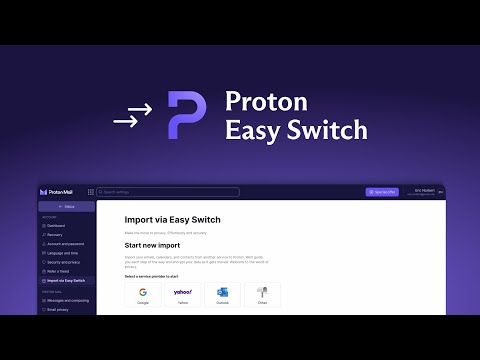 0:02:38
0:02:38
 0:01:04
0:01:04
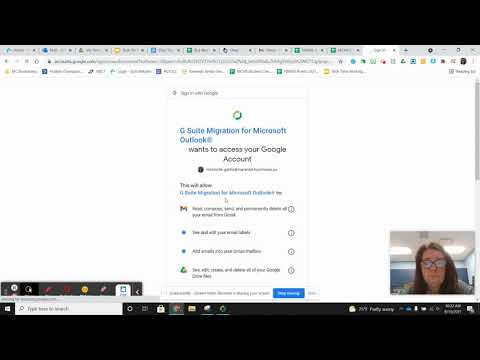 0:03:03
0:03:03
 0:02:26
0:02:26
 0:10:37
0:10:37