filmov
tv
Customize SharePoint Document Library Form using Power Apps
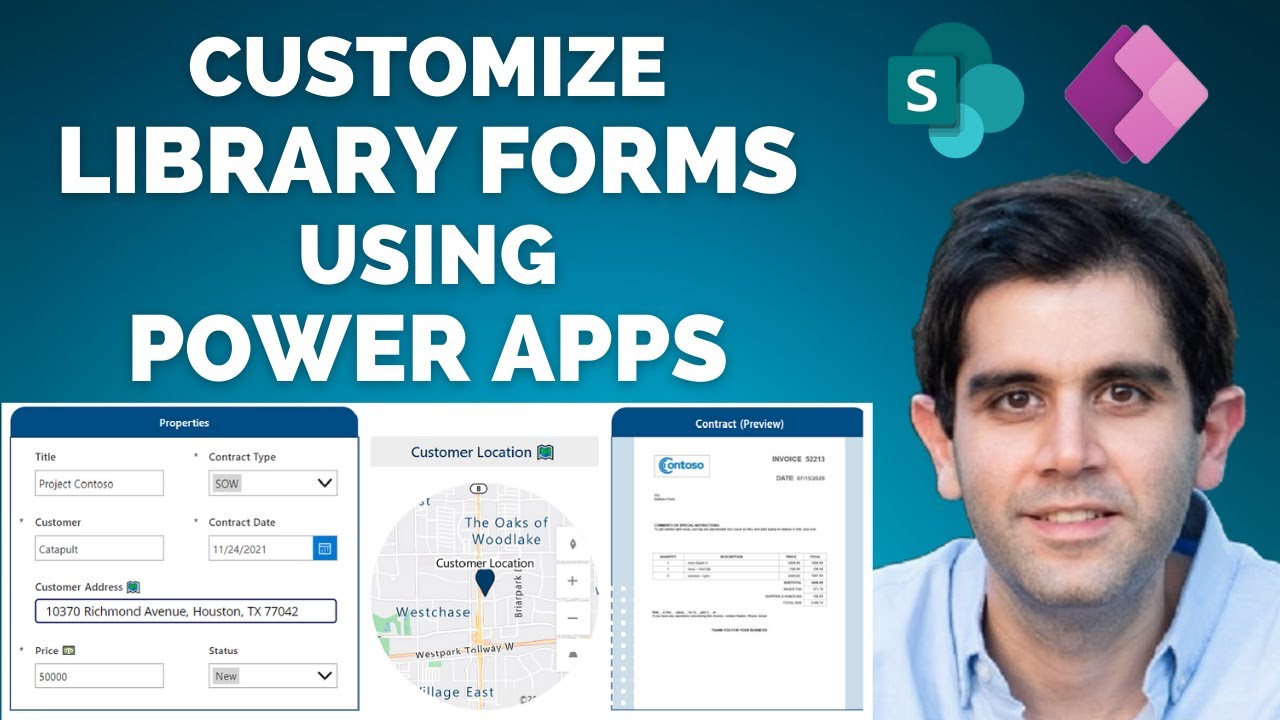
Показать описание
In this video, you will learn how to Customize SharePoint Document Library Forms using Power Apps. This is a complete step-by-step tutorial and covers key concepts needed to customize SharePoint Library forms with PowerApps. We will start with the basics of forms customization, change the form dimensions to tablet experience, rearrange & set properties for data cards in form control, customize the styling of the form screen, show document preview (thumbnail), add a related task list (create list relationship with document library), add column chart to showcase task status, link to document library version history & more.
Concepts covered:
✔️ Form Customizations
✔️ Document Preview
✔️ Library List Relationship
✔️ Column Chart Control
✔️ Version History Link
✔️ SharePoint Column Formatting (direct link to form)
#PowerApps #SharePoint #PowerAppsForms #DocumentLibrary
🤝 Let’s connect on social:
Table of Contents:
00:00 - Intro
00:36 - SharePoint Document Library Setup
02:31 - Change Orientation of Form from Portrait to Landscape
03:08 - Customize SharePoint Document Library Form with PowerApps
05:25 - Show Document Thumbnail (Preview)
06:31 - Create SharePoint List Relationship with Library in Power Apps
12:30 - Add Power Apps Chart Control
14:22 - Publish Power Apps Customized Form to SharePoint
15:43 - SharePoint Library Customized Form with Column Formatting, Maps & more.
17:16 - Document Library Version History Power Apps Link
18:16 - Subscribe to Reza Dorrani channel
Concepts covered:
✔️ Form Customizations
✔️ Document Preview
✔️ Library List Relationship
✔️ Column Chart Control
✔️ Version History Link
✔️ SharePoint Column Formatting (direct link to form)
#PowerApps #SharePoint #PowerAppsForms #DocumentLibrary
🤝 Let’s connect on social:
Table of Contents:
00:00 - Intro
00:36 - SharePoint Document Library Setup
02:31 - Change Orientation of Form from Portrait to Landscape
03:08 - Customize SharePoint Document Library Form with PowerApps
05:25 - Show Document Thumbnail (Preview)
06:31 - Create SharePoint List Relationship with Library in Power Apps
12:30 - Add Power Apps Chart Control
14:22 - Publish Power Apps Customized Form to SharePoint
15:43 - SharePoint Library Customized Form with Column Formatting, Maps & more.
17:16 - Document Library Version History Power Apps Link
18:16 - Subscribe to Reza Dorrani channel
Комментарии
 0:18:23
0:18:23
 0:20:22
0:20:22
 0:03:50
0:03:50
 0:21:38
0:21:38
 0:44:10
0:44:10
 0:34:39
0:34:39
 0:21:50
0:21:50
 0:06:21
0:06:21
 0:23:02
0:23:02
 0:05:51
0:05:51
 0:07:42
0:07:42
 0:07:22
0:07:22
 0:03:27
0:03:27
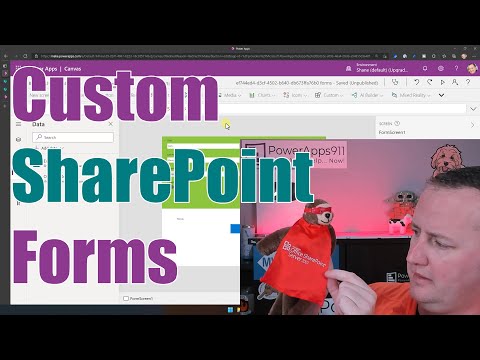 0:28:22
0:28:22
 0:07:31
0:07:31
 0:05:12
0:05:12
 0:13:00
0:13:00
 0:23:20
0:23:20
 0:20:07
0:20:07
 0:42:16
0:42:16
 0:44:52
0:44:52
 0:20:51
0:20:51
 0:16:31
0:16:31
 0:10:46
0:10:46