filmov
tv
Customize Modern SharePoint List Forms Tutorial | JSON Formatting, Validations

Показать описание
This tutorial video is a step-by-step guide on how to customize Modern SharePoint List / Microsoft List Forms using JSON Formatting, Column & List Validations, designing form header & footer using JSON, adding columns in Sections (Form Body) and more.
Video showcases the power within SharePoint itself (In-product) to customize forms, reorder columns, show and hide columns with conditional formulas, add column and list level validation formulas, create sections in form body, add custom headers and footers using JSON form formatting, add a notification approval workflow using power automate, make columns read-only (in form) by conditional formulas checking logged in user role and much more.
#SharePoint #JSON #Forms #sharepointonline #Microsoftlists
🔗 Helpful Links:
Configure the list form
Show or hide columns in a list or library form
Creating custom list templates
SharePoint List Form Formatting Playlist:
Table of Contents:
00:00 - Introduction to customizing Modern SharePoint List Forms with JSON
00:37 - Create SharePoint List from Microsoft List Template
02:21 - Reorder Columns in SharePoint Form
02:53 - Show or Hide Columns in SharePoint Form
03:14 - Required field validations (Column must contain information)
03:39 - Conditional Show Hide Columns (Edit Conditional Formula)
05:59 - Configure SharePoint form body to show one or more sections (JSON)
10:04 - Customize SharePoint Form Header using JSON formatting
11:24 - Customize SharePoint Form Footer using JSON formatting
12:10 - SharePoint Form matches Site Themes (Look and feel)
12:24 - SharePoint Form JSON Customization Example
13:00 - SharePoint column validations
14:06 - SharePoint List Validation Settings (Validation formula)
16:47 - SharePoint List Approval Notification Workflow
20:21 - Add SharePoint List to Modern Page (connected web part - List Properties)
21:01 - Add Modern SharePoint List as a Template
21:42 - Subscribe to Reza Dorrani channel
🤝 Let’s connect on social:
Video showcases the power within SharePoint itself (In-product) to customize forms, reorder columns, show and hide columns with conditional formulas, add column and list level validation formulas, create sections in form body, add custom headers and footers using JSON form formatting, add a notification approval workflow using power automate, make columns read-only (in form) by conditional formulas checking logged in user role and much more.
#SharePoint #JSON #Forms #sharepointonline #Microsoftlists
🔗 Helpful Links:
Configure the list form
Show or hide columns in a list or library form
Creating custom list templates
SharePoint List Form Formatting Playlist:
Table of Contents:
00:00 - Introduction to customizing Modern SharePoint List Forms with JSON
00:37 - Create SharePoint List from Microsoft List Template
02:21 - Reorder Columns in SharePoint Form
02:53 - Show or Hide Columns in SharePoint Form
03:14 - Required field validations (Column must contain information)
03:39 - Conditional Show Hide Columns (Edit Conditional Formula)
05:59 - Configure SharePoint form body to show one or more sections (JSON)
10:04 - Customize SharePoint Form Header using JSON formatting
11:24 - Customize SharePoint Form Footer using JSON formatting
12:10 - SharePoint Form matches Site Themes (Look and feel)
12:24 - SharePoint Form JSON Customization Example
13:00 - SharePoint column validations
14:06 - SharePoint List Validation Settings (Validation formula)
16:47 - SharePoint List Approval Notification Workflow
20:21 - Add SharePoint List to Modern Page (connected web part - List Properties)
21:01 - Add Modern SharePoint List as a Template
21:42 - Subscribe to Reza Dorrani channel
🤝 Let’s connect on social:
Комментарии
 0:21:50
0:21:50
 0:09:42
0:09:42
 0:17:27
0:17:27
 0:11:42
0:11:42
 0:30:52
0:30:52
 0:23:02
0:23:02
 0:42:16
0:42:16
 0:17:57
0:17:57
 0:22:04
0:22:04
 0:23:02
0:23:02
 0:08:11
0:08:11
 0:12:00
0:12:00
 0:39:28
0:39:28
 0:04:44
0:04:44
 0:33:43
0:33:43
 0:18:01
0:18:01
 0:06:51
0:06:51
 0:19:49
0:19:49
 0:08:28
0:08:28
 0:23:20
0:23:20
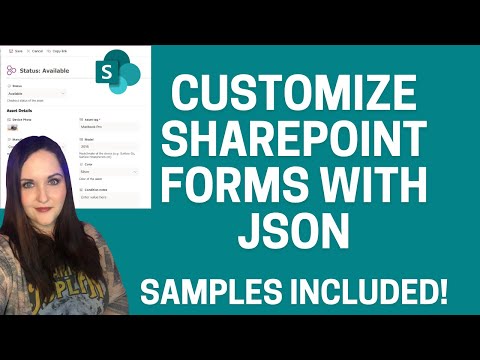 0:07:32
0:07:32
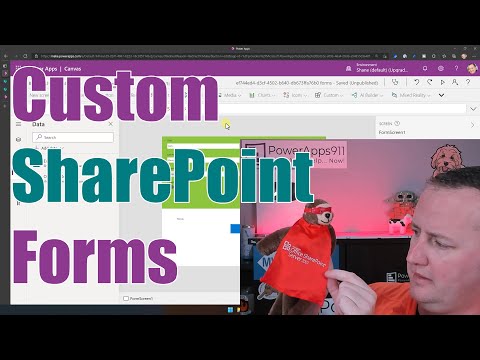 0:28:22
0:28:22
 0:11:53
0:11:53
 0:11:58
0:11:58