filmov
tv
SharePoint Custom Forms with PowerApps

Показать описание
Learn how to customize your SharePoint list forms with Power Apps. Learn how to get started, has SharePointIntegration control works, save, publish, and tips to make it easier for you to customize your SharePoint Online lists.
00:00 It starts
1:38 Demo of a custom sharepoint form with an Outlook and Power BI Connection
4:13 Customize with PowerApps your first SharePoint form including save and publish
8:40 The forms DataSource and Items property
10:24 SharePointIntegration control .Selected record and .SelectedListItemID
12:00 Save, Publish, and then open SharePoint list in a second tab to make the back and forth faster
13:18 SharePointIntegration Edit button, New Button, Save Button, Cancel Button, OnEdit, OnNew, OnSave, OnView, OnCancel
14:27 SharePointForm1 OnSuccess ResetForm(Self) RequestHide()
15:43 Add the Office 365 Outlook Connector and Send an email with a button SendEmailV2
18:19 Resize the display form
21:06 File Save, Save As, Security, running the form stand alone, and why none of them work for these custom forms
22:36 Add the Power BI Tile
23:01 Manage, hide, and delete your custom form from SharePoint List Settings Form Options
24:19 Don't do too much. My warnings of overusing this.
25:25 Use the SharePoint Webpart Microsoft PowerApps Preview on a Modern Page
00:00 It starts
1:38 Demo of a custom sharepoint form with an Outlook and Power BI Connection
4:13 Customize with PowerApps your first SharePoint form including save and publish
8:40 The forms DataSource and Items property
10:24 SharePointIntegration control .Selected record and .SelectedListItemID
12:00 Save, Publish, and then open SharePoint list in a second tab to make the back and forth faster
13:18 SharePointIntegration Edit button, New Button, Save Button, Cancel Button, OnEdit, OnNew, OnSave, OnView, OnCancel
14:27 SharePointForm1 OnSuccess ResetForm(Self) RequestHide()
15:43 Add the Office 365 Outlook Connector and Send an email with a button SendEmailV2
18:19 Resize the display form
21:06 File Save, Save As, Security, running the form stand alone, and why none of them work for these custom forms
22:36 Add the Power BI Tile
23:01 Manage, hide, and delete your custom form from SharePoint List Settings Form Options
24:19 Don't do too much. My warnings of overusing this.
25:25 Use the SharePoint Webpart Microsoft PowerApps Preview on a Modern Page
Комментарии
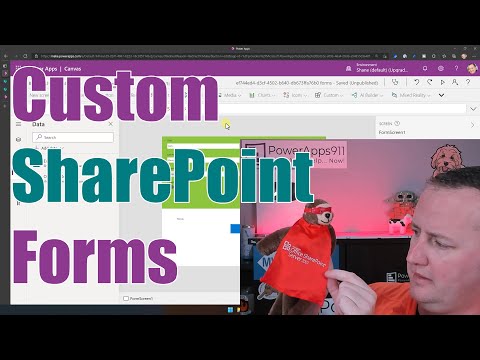 0:28:22
0:28:22
 0:17:27
0:17:27
 0:42:16
0:42:16
 0:14:38
0:14:38
 0:23:02
0:23:02
 0:30:52
0:30:52
 0:09:29
0:09:29
 0:25:35
0:25:35
 4:05:16
4:05:16
 0:19:28
0:19:28
 0:05:43
0:05:43
 0:08:28
0:08:28
 0:20:10
0:20:10
 0:16:07
0:16:07
 0:08:28
0:08:28
 0:48:22
0:48:22
 0:05:54
0:05:54
 0:18:36
0:18:36
 0:03:43
0:03:43
 0:58:18
0:58:18
 0:01:59
0:01:59
 0:11:17
0:11:17
 0:18:23
0:18:23
 0:32:44
0:32:44