filmov
tv
GLSL 101 Shaders for Everyone - VanTa

Показать описание
Workshop: GLSL 101: Shaders for Everyone
In this workshop participants will acquire a basic understanding of how GLSL shaders operate within TouchDesigner. Additional information around their syntax and common use will be reviewed. This will be achieved through the creation of two real-life projects (an analog style synthesizer and a 2D pattern generator). The instructor will be present to guide students throughout the process. The main concepts of the workshop will be discussed and demonstrated at the beginning of the class and the rest will present themselves as the class unfolds.
This workshop is intended for programmers that want to deepen their understanding of computer graphics, for designers that want to learn how things are made, and for anyone curious enough to see the way pixels are drawn on a screen. A basic understanding of programming is required. Some experience with computer graphics will be useful.
Instructor: VanTa
VanTa is an experienced developer, with a strong focus in the field of computer graphics.
In his creations, he always tries to find a balance between geometry, abstraction, and chaos.
At the age of eight he left home and founded his own aerospace startup with very little venture capital, that operated from his parents’ porch.
With a background in environmental science, his work revolves around the intersection between art, science, and technology. He loves when digital elements align with the real world; either in augmented reality overlays, projection mapping on architectural landmarks, or pixels floating in thin air. VanTa also performs as a VJ and musician in different locations and festivals around the world. When he finds the time, he teaches coding to designers and artists.
In this workshop participants will acquire a basic understanding of how GLSL shaders operate within TouchDesigner. Additional information around their syntax and common use will be reviewed. This will be achieved through the creation of two real-life projects (an analog style synthesizer and a 2D pattern generator). The instructor will be present to guide students throughout the process. The main concepts of the workshop will be discussed and demonstrated at the beginning of the class and the rest will present themselves as the class unfolds.
This workshop is intended for programmers that want to deepen their understanding of computer graphics, for designers that want to learn how things are made, and for anyone curious enough to see the way pixels are drawn on a screen. A basic understanding of programming is required. Some experience with computer graphics will be useful.
Instructor: VanTa
VanTa is an experienced developer, with a strong focus in the field of computer graphics.
In his creations, he always tries to find a balance between geometry, abstraction, and chaos.
At the age of eight he left home and founded his own aerospace startup with very little venture capital, that operated from his parents’ porch.
With a background in environmental science, his work revolves around the intersection between art, science, and technology. He loves when digital elements align with the real world; either in augmented reality overlays, projection mapping on architectural landmarks, or pixels floating in thin air. VanTa also performs as a VJ and musician in different locations and festivals around the world. When he finds the time, he teaches coding to designers and artists.
Комментарии
 0:34:50
0:34:50
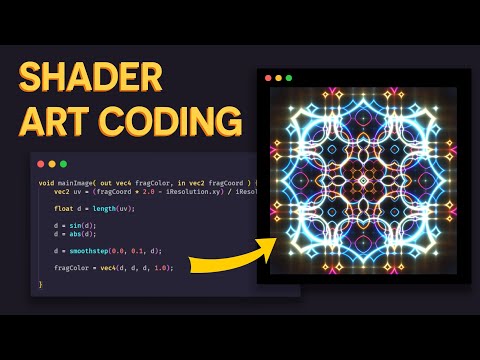 0:22:40
0:22:40
 0:11:27
0:11:27
 0:09:44
0:09:44
 0:07:10
0:07:10
 2:57:28
2:57:28
 0:00:15
0:00:15
 0:26:10
0:26:10
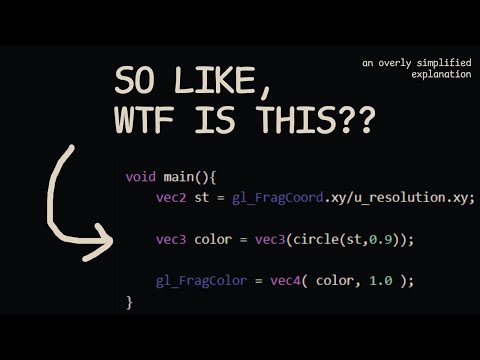 0:10:31
0:10:31
 0:00:29
0:00:29
 0:00:14
0:00:14
 0:00:29
0:00:29
 0:28:04
0:28:04
 0:33:13
0:33:13
 0:09:20
0:09:20
 1:22:52
1:22:52
 0:44:30
0:44:30
 0:00:34
0:00:34
 0:00:13
0:00:13
 0:28:54
0:28:54
 0:51:35
0:51:35
 0:04:02
0:04:02
 1:57:18
1:57:18