filmov
tv
Basic GLSL shaders tutorial with Touchdesigner, shader coding tutorial - pixel shader - by Ideami

Показать описание
Learn the basics of working with GLSL in Touchdesigner in this basic pixel shader tutorial. Learn to create shapes, scale them, move them, rotate backgrounds and work with different coordinate systems.
This tutorial focuses on the use of:
- Pixel shaders
- Uniform variables
- The creation of shapes with distance functions and equations
- Movement of shapes
- Rotation of backgrounds
- Use of noise functions and noise transformations
- Use of Oscillators to provide dynamics
and related topics
This gpu programming tutorial and shader coding tutorial was brought to you by Javier Ideami. More tutorials will be coming up; If you liked it, please like and subscribe :)
CONNECT:
- Subscribe to this YouTube channel
This tutorial focuses on the use of:
- Pixel shaders
- Uniform variables
- The creation of shapes with distance functions and equations
- Movement of shapes
- Rotation of backgrounds
- Use of noise functions and noise transformations
- Use of Oscillators to provide dynamics
and related topics
This gpu programming tutorial and shader coding tutorial was brought to you by Javier Ideami. More tutorials will be coming up; If you liked it, please like and subscribe :)
CONNECT:
- Subscribe to this YouTube channel
An introduction to Shader Art Coding
Introduction to shaders: Learn the basics!
Basic GLSL shaders tutorial with Touchdesigner, shader coding tutorial - pixel shader - by Ideami
GLSL & Shaders Tutorial - Understanding The Syntax And The Idea Behind The Vertex & Fragment...
Modern OpenGL: GLSL Shaders Tutorial
GLSL Shader Tutorial 4: Intro to Postprocessing
Three.js Shaders (GLSL) Crash Course For Absolute Beginners
How to Write GLSL Shaders in VS Code
Learn GLSL Shaders from Scratch - 1
01 - GLSL Shader programing tutorial. Hello world
Shader Basics, Blending & Textures • Shaders for Game Devs [Part 1]
OpenGL Tutorial 5 - Shaders
Smode 8.6 Tutorial : Code your own glsl shaders into Smode
THREEJS Tutorial 27 : ShaderMaterial dan GLSL | Shader Basic | GLSL Tutorial
GLSL Shader Tutorial 0 - Intro
Fragment Shader | ThreeJs | GLSL Basic concept | Write first fragment Shader | tutorial
Learning GLSL and Writing Shaders for Games
7 Examples Proving Shaders are Amazing
Three.js Shaders Tutorial (part 1/2) | Intro to GLSL Vertex and Fragment Shaders
I coded a Minecraft Shader with Distant Horizons - Code Your Own Shader Part 1
How Shaders Work (in OpenGL) | How to Code Minecraft Ep. 3
GLSL Shader Magic: Mesmerizing Dynamic Patterns
GLSL Shader Tutorial 1: Passthrough Vertex and Fragment Shader
Three.js Shaders in 2 Minutes
Комментарии
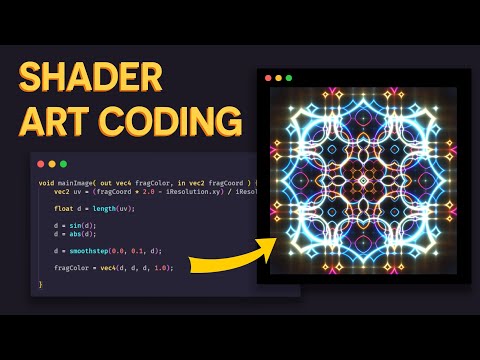 0:22:40
0:22:40
 0:34:50
0:34:50
 0:28:04
0:28:04
 0:26:10
0:26:10
 0:13:51
0:13:51
 0:10:08
0:10:08
 2:57:29
2:57:29
 0:04:59
0:04:59
 0:04:13
0:04:13
 0:17:39
0:17:39
 3:53:11
3:53:11
 0:08:08
0:08:08
 0:04:52
0:04:52
 0:24:59
0:24:59
 0:04:28
0:04:28
 0:09:30
0:09:30
 0:17:04
0:17:04
 0:08:09
0:08:09
 0:07:25
0:07:25
 0:41:15
0:41:15
 0:30:48
0:30:48
 0:00:29
0:00:29
 0:16:17
0:16:17
 0:02:00
0:02:00