filmov
tv
Three.js Shaders (GLSL) Crash Course For Absolute Beginners

Показать описание
We'll discuss things like how shaders work, GLSL language, vertex shader, fragment shader, dot product, useful GLSL functions, how to draw stuff and more...
Links Mentioned In The Video:
Extending Threejs Materials:
Git Branches :
Model View Projection (MVP) Article:
Perlin Noise Implementation In GLSL :
Basic Data Types ( for example in C ):
Ducky 3D Tutorial:
Final Project's Source Code:
Chapters:
00:00 - Course Overview
00:25 - Shader Explanation
03:48 - Shader Setup
09:36 - GLSL Basics
33:15 - Attributes And Uniforms
45:51 - Model View Projection
49:25 - UVs And Normals
52:35 - Varyings
1:08:48 - Mindset
1:10:45 - Useful GLSL Functions
1:34:37 - Dot Product
1:37:39 - The Fresnel Effect
1:44:40 - Drawing Patterns
1:58:21 - Importing Textures
2:00:48 - Cool Desaturation Effect
2:03:19 - Final Project
2:56:12 - Outro
---------------------
Visionary 3D:
Contact me at Discord: (username):
visionary3d
Follow me:
Links Mentioned In The Video:
Extending Threejs Materials:
Git Branches :
Model View Projection (MVP) Article:
Perlin Noise Implementation In GLSL :
Basic Data Types ( for example in C ):
Ducky 3D Tutorial:
Final Project's Source Code:
Chapters:
00:00 - Course Overview
00:25 - Shader Explanation
03:48 - Shader Setup
09:36 - GLSL Basics
33:15 - Attributes And Uniforms
45:51 - Model View Projection
49:25 - UVs And Normals
52:35 - Varyings
1:08:48 - Mindset
1:10:45 - Useful GLSL Functions
1:34:37 - Dot Product
1:37:39 - The Fresnel Effect
1:44:40 - Drawing Patterns
1:58:21 - Importing Textures
2:00:48 - Cool Desaturation Effect
2:03:19 - Final Project
2:56:12 - Outro
---------------------
Visionary 3D:
Contact me at Discord: (username):
visionary3d
Follow me:
Комментарии
 2:57:28
2:57:28
 0:02:00
0:02:00
 0:02:07
0:02:07
 0:18:56
0:18:56
 0:08:09
0:08:09
 0:12:44
0:12:44
 0:06:41
0:06:41
 0:34:50
0:34:50
 0:11:56
0:11:56
 0:07:18
0:07:18
 0:17:21
0:17:21
 1:34:01
1:34:01
 4:42:59
4:42:59
 0:07:25
0:07:25
 1:00:26
1:00:26
 0:00:07
0:00:07
 0:11:27
0:11:27
 0:26:10
0:26:10
 0:09:22
0:09:22
 0:42:41
0:42:41
 0:00:51
0:00:51
 0:00:12
0:00:12
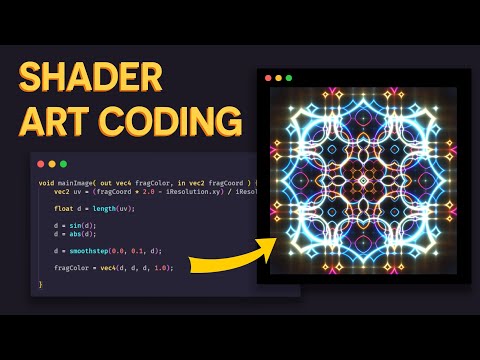 0:22:40
0:22:40
 0:24:40
0:24:40