filmov
tv
Creating and editing custom materials in VS - Visual Synthesizer with GLSL fragment shaders

Показать описание
Learn how VS’ Material editor works, the specific format required to create shaders and also how to port/convert shaders across from popular shader websites like Shadertoy, ISF and GLSL Sandbox.
Clone and edit your first material in VS, using GLSL shader language to render a simply circle, then learn how to take a shader from GLSL Sandbox and convert it to work with VS - Visual Synthesizer.
00:00 Intro
00:30 Clone an existing material
00:43 Material text editor
01:00 What is a GLSL Fragment shader?
01:24 The Book Of Shaders Web resource
02:33 Pasting Circle code in VS editor
02:50 VS Material Manifest
04:07 Editing code in VS
05:16 Normalising the render origin with ‘texCoord’ variable
07:22 Declaring a radius parameter
09:22 Declaring x and y parameters
12:30 Color brightness and opacity parameters
14:52 Save and rename
15:31 Default color
16:35 How to port existing shader code (GLSL sandbox)
19:40 Ring shader code
21:11 Configure drawing origin point
23:29 Playing with variables - Happy little accidents
25:00 Setting min/max parameter values
27:22 Brightness/color/alpha parameters
29:31 Final material - author details
VS - Visual Synthesizer:
Connect with us:
Комментарии
 0:03:38
0:03:38
 0:33:13
0:33:13
 0:04:59
0:04:59
 0:10:01
0:10:01
 0:00:19
0:00:19
 0:10:53
0:10:53
 0:16:38
0:16:38
 0:26:11
0:26:11
 0:22:47
0:22:47
 0:22:29
0:22:29
 0:00:16
0:00:16
 0:00:16
0:00:16
 0:01:17
0:01:17
 0:00:19
0:00:19
 0:07:10
0:07:10
 0:25:43
0:25:43
 0:00:15
0:00:15
 0:00:32
0:00:32
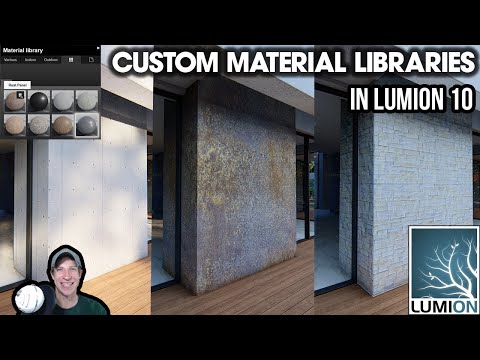 0:06:00
0:06:00
 0:00:15
0:00:15
 0:00:20
0:00:20
 0:00:31
0:00:31
 0:00:21
0:00:21
 0:01:59
0:01:59