filmov
tv
Let's Learn Blender! #11: Simple UV Mapping & Image Textures!

Показать описание
Video Timecode Chapter Links:
- 0:00 - Video Intro & Overview
- 0:58 - Adding a Simple Material
- 3:06 - Adding an Image Texture
- 6:44 - UV Maps
- Marking Seams & Creating a UV Map
- 13:58 - Exporting a UV Map .png image
- 21:46 - Applying the painted Texture to the 3D model.
- 24:29 - Packing the Image Textures into the .blend file.
- 25:54 - Preview of the Next Tutorial in this Series, Video Outro, Social Media, Call-to-Action.
WOOD TEXTURE image file download mirrors:
*Don't for get to click LIKE & SUBSCRIBE & Click the BELL icon!
#b3d #Blender3D
*****************
****************
LIKE and FOLLOW me on:
**********************************
Visit my Let's Learn Blender! playlist:
Visit my Godot 3 Tutorial Series playlist!:
Visit my Blender 2.8 Tutorial Series playlist:
Visit my Blender 2.7 Tutorial Series playlist:
Also check out my Blender Game Engine Basics Series playlist:
My Blender 2.7 Video Effects Playlist:
****************
Nicolas from the band 'The Lazy Saviours' created my Intro Jingle! Check out his band's album here:
[not a sponsor]
****************
Комментарии
 0:27:01
0:27:01
 0:51:55
0:51:55
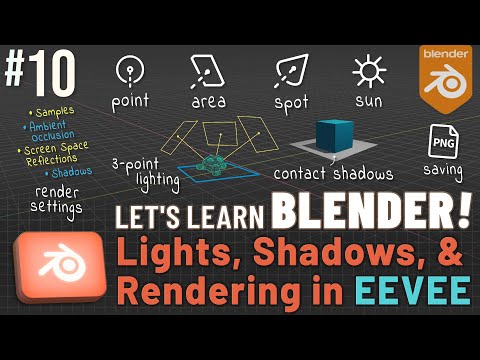 0:48:12
0:48:12
 0:21:47
0:21:47
 0:18:20
0:18:20
 0:48:06
0:48:06
 0:22:10
0:22:10
 0:48:57
0:48:57
 0:06:18
0:06:18
 0:18:37
0:18:37
 0:25:37
0:25:37
 0:35:00
0:35:00
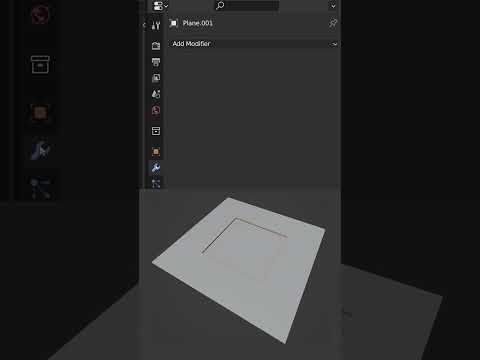 0:00:58
0:00:58
 0:35:01
0:35:01
 0:28:53
0:28:53
 0:27:30
0:27:30
 0:34:21
0:34:21
 1:25:26
1:25:26
 0:21:41
0:21:41
 0:35:17
0:35:17
 0:36:13
0:36:13
 0:00:38
0:00:38
 0:18:39
0:18:39
 0:22:52
0:22:52